CREATE AN API KEY IN ARDUINO CLOUD
-
On the Arduino Cloud portal main page click API keys -> CREATE API KEY
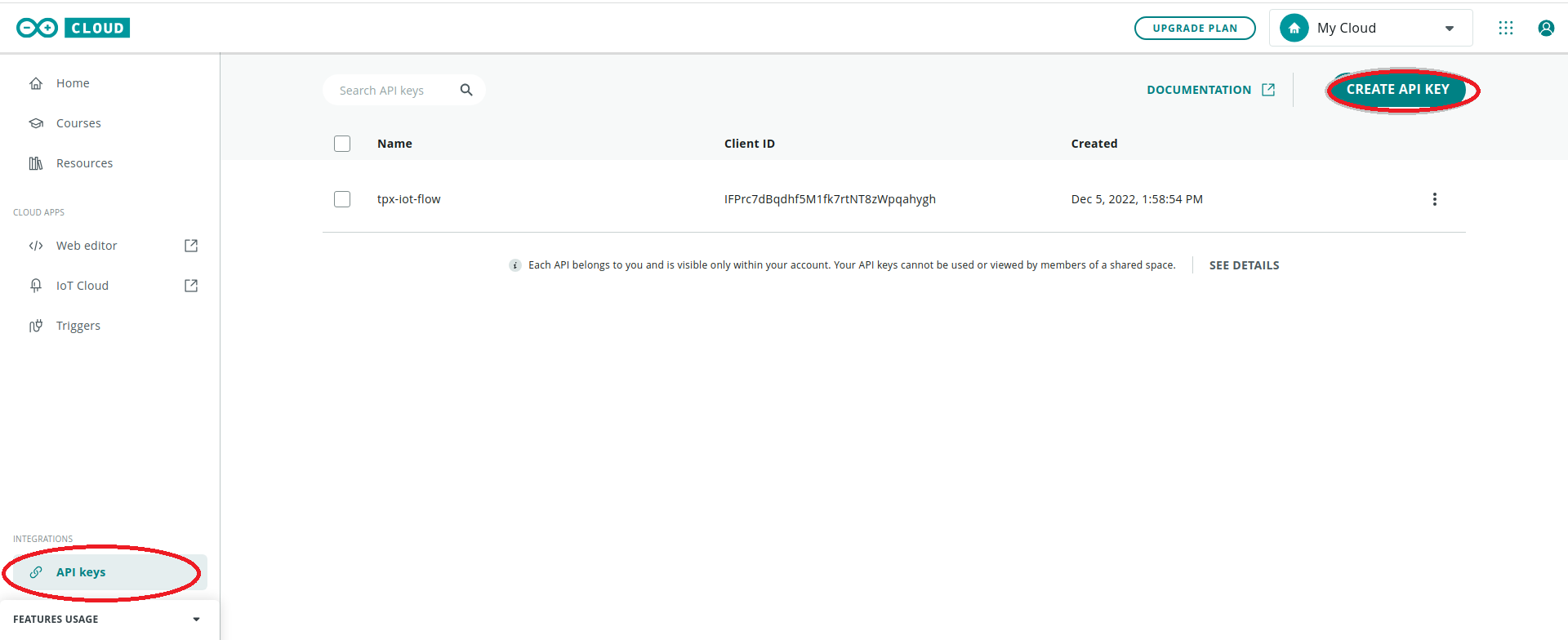
-
Give a name to the API KEY to be created and click the CONTINUE button
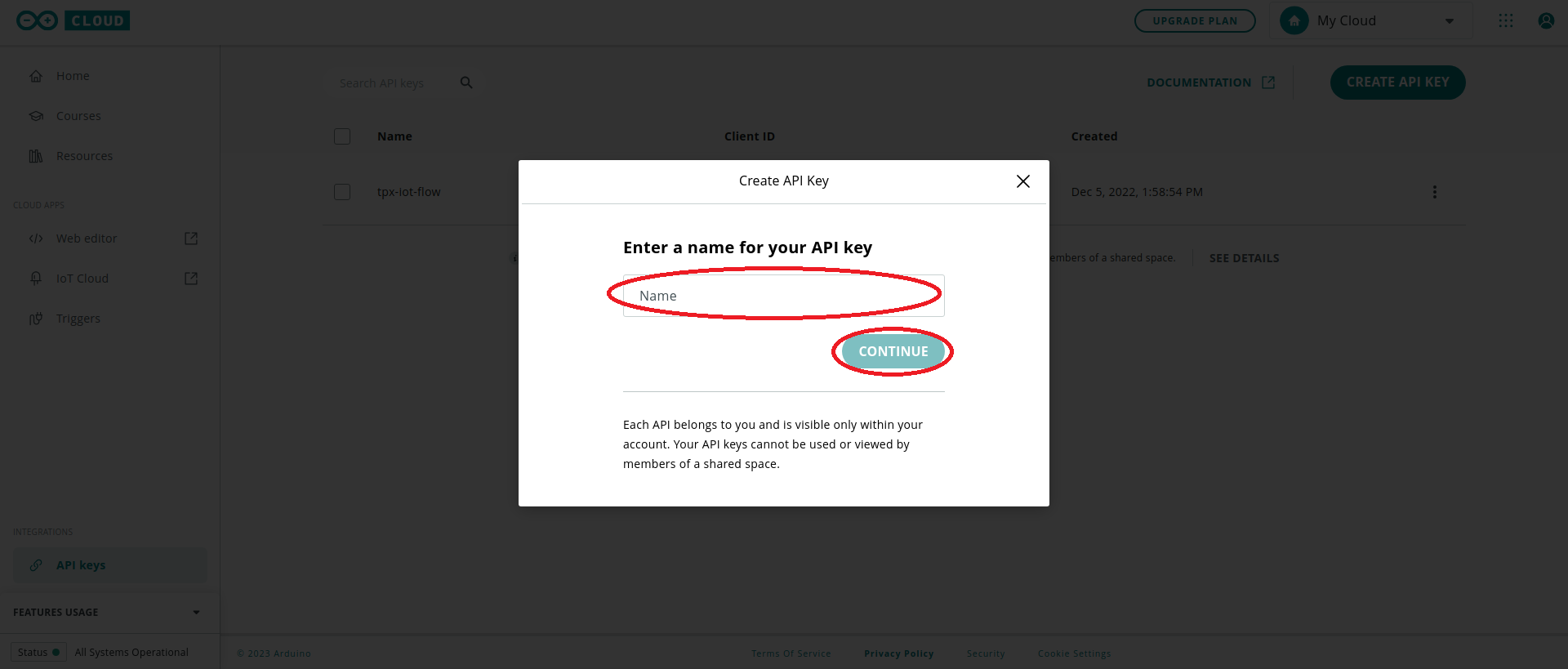
CREATING AN ARDUINO PRO CONNECTION
Creating a Connection With UI
-
Click ADD CONNECTION from the UI.

Then, a new page will open. Select the connection type : Arduino Pro IoT
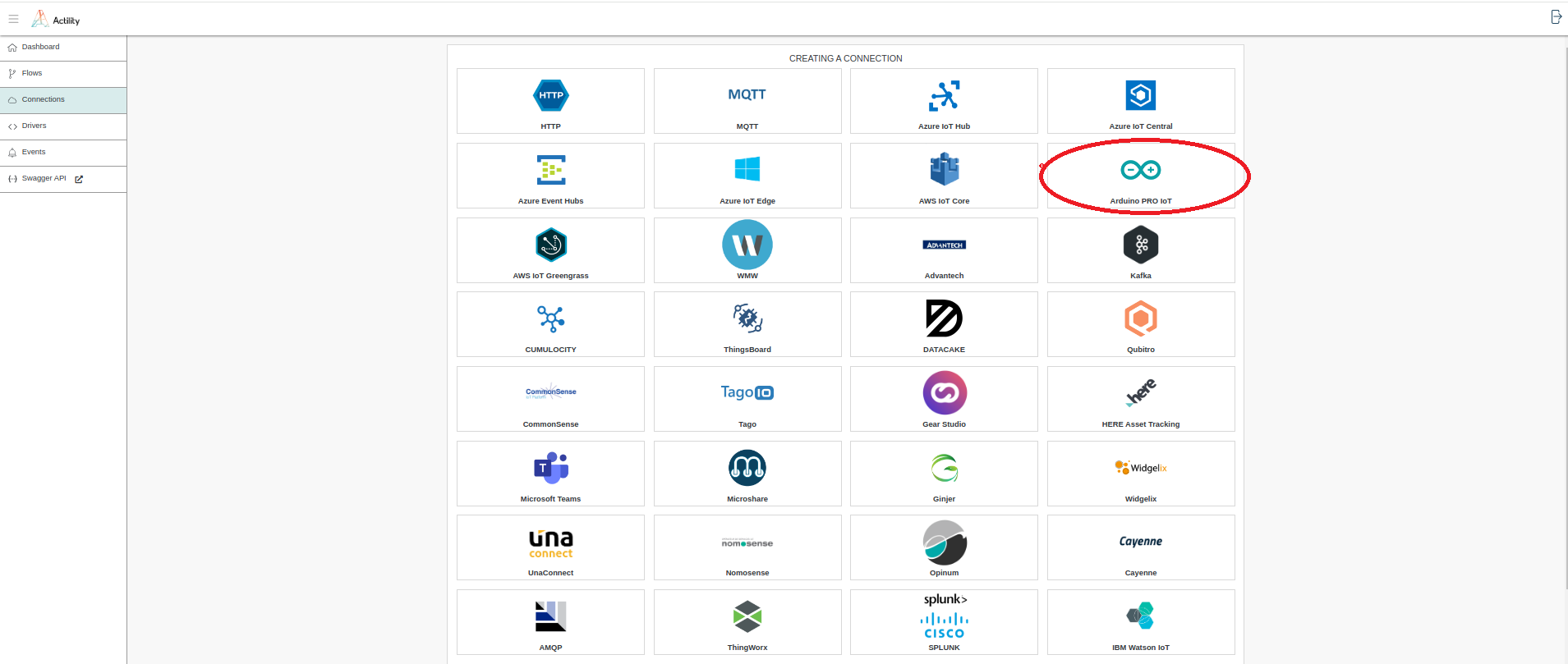
-
Fill in the form as in the example below.
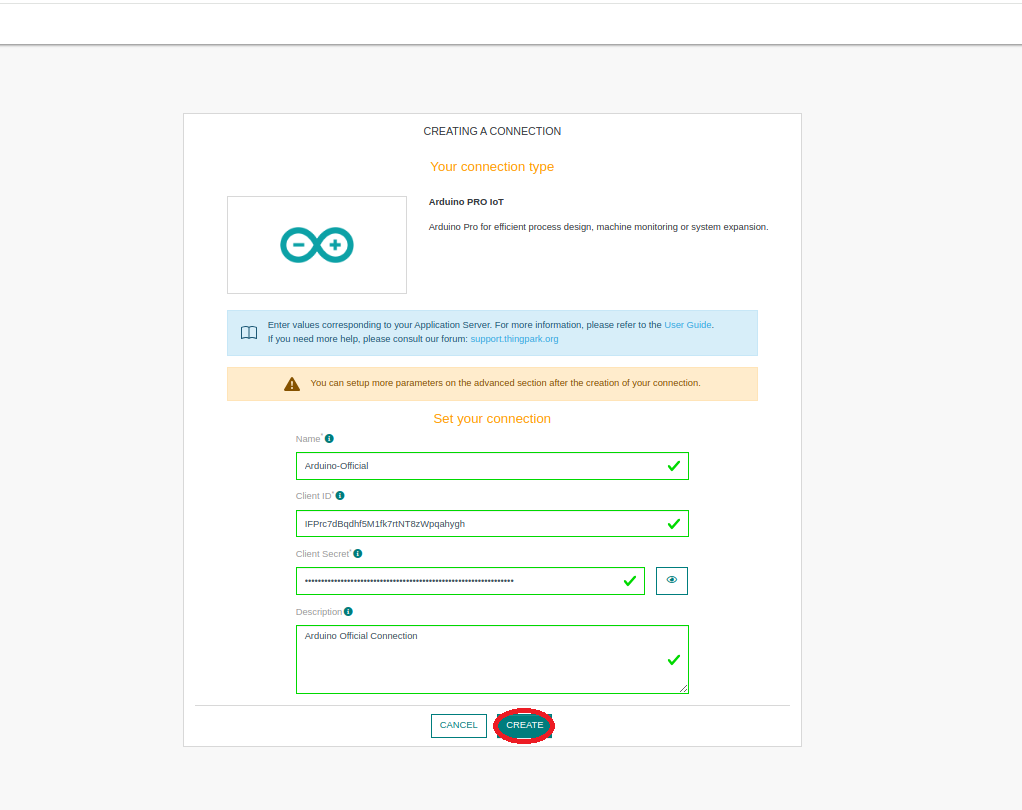
-
Click Create.
- A notification appears on the upper right side of your screen to confirm that the application has been created.
- After creating the application, you will be redirected to the application details.
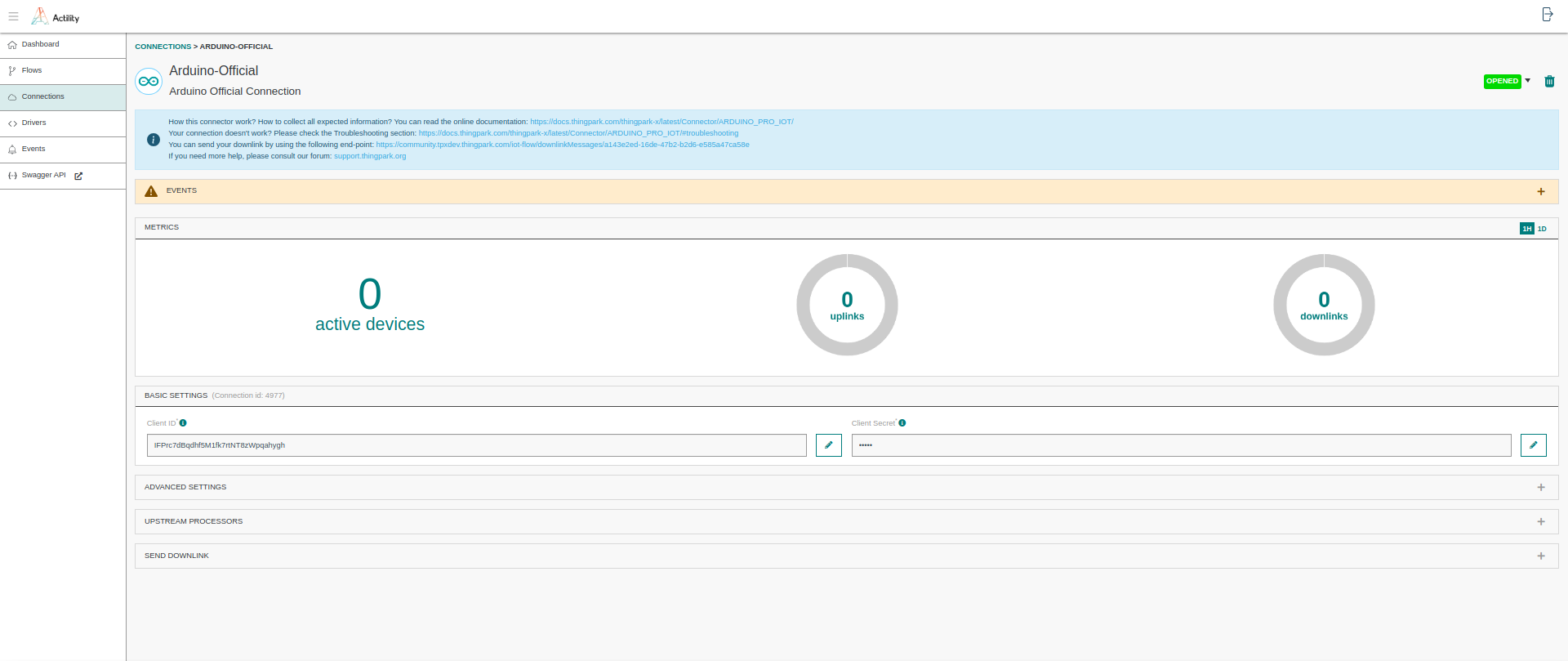
Collecting Expected Information
Parameters required
| UI Field | Description |
|---|---|
| Client ID | The Client ID of the API Key Created in Arduino Cloud. |
| ClientSecret | The Client Secret of the Arduino Cloud API Key. |
Creating a Connection With API
To do this, you need to use the Connections group resource:
POST/connectionsto create a new Connection instancePUT/connectionsto update a Connection instanceDELETE/connectionsto delete a Connection instance
We follow the REST-full API pattern, when updating configuration properties for a connection resource. Thus, you must also provide the whole configuration again.
Example for creation of a new connection instance :
POST /connections
{
"connectorId": "actility-arduino-pro-iot",
"name": "Test Arduino Pro Connection",
"configuration": {
"clientId": "IFPrc7dBqdhf5M1fk7rtNT8zWpqahygh",
"clientSecret":"uXk9HDkUctqqZ8VFxG3g4LPtCpoCM5vHkyy5Dvm3Md7BSfpeSRflMqFR2hmpBHPs"
}
}
The following table lists the properties applicable to a connection instance.
| Property | Expected results |
|---|---|
connectorId | Must be set to actility-arduino-pro-iot. |
configuration/clientId | The Client ID of the Arduino Cloud API Key that you have created. |
configuration/clientSecret | The Client Secret of the Arduino Cloud API Key that you have created. |
All properties are not present in this example. You can check the rest of these properties in the common parameters section.
Limitations
Arduino Pro need absolutly the usage of 'Units' for each values. This requirement is only supported if a device driver support our Ontology and produce sensors with an associated unit. Contact our support if it's not the case.
Troubleshooting
As for now, there are no detected bugs.