Appendix
Connectivity Plan Setup
To allow all subscribers to activate ThingPark X options proceed as follows:
-
Go to the Connectivity Manager tool (you should be logged-in with the role of Connectivity Supplier) in the ThingPark Wireless platform.
-
In the relevant Connectivity Plan tick the ThingPark X routing box to enable the functionality. This is illustrated in the following capture.
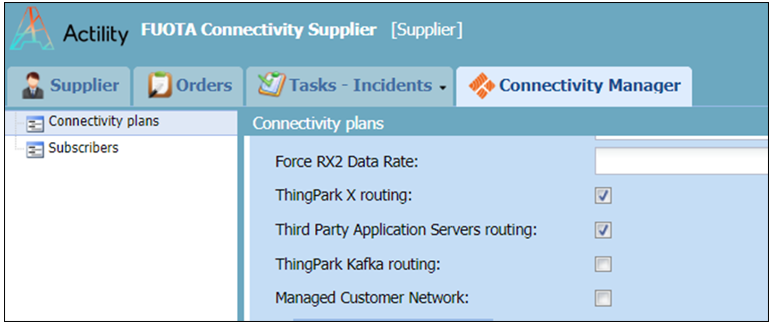
IoT-Flow RoutingProfile
To enable Thingpark X IOT-FLOW routing for an operator, a configuration must be set in the twa database.
Operator table:
Add a <cloud> element in <clouds> in the field tpkCloudConfig:
<cloud name="ThingPark X IOT-FLOW" ID="IOT_FLOW" address="kafka://thingpark-x"/>
This can be added in addition with Thingpark X Core