CREATING AN ADVANTECH CONNECTION
Collecting Expected Information
Parameters required
| Field | Description |
|---|---|
App arguments | Represent your Advantech device. |
Creating a Connection With UI
-
Click Connections -> Create -> ThingPark X IoT Flow
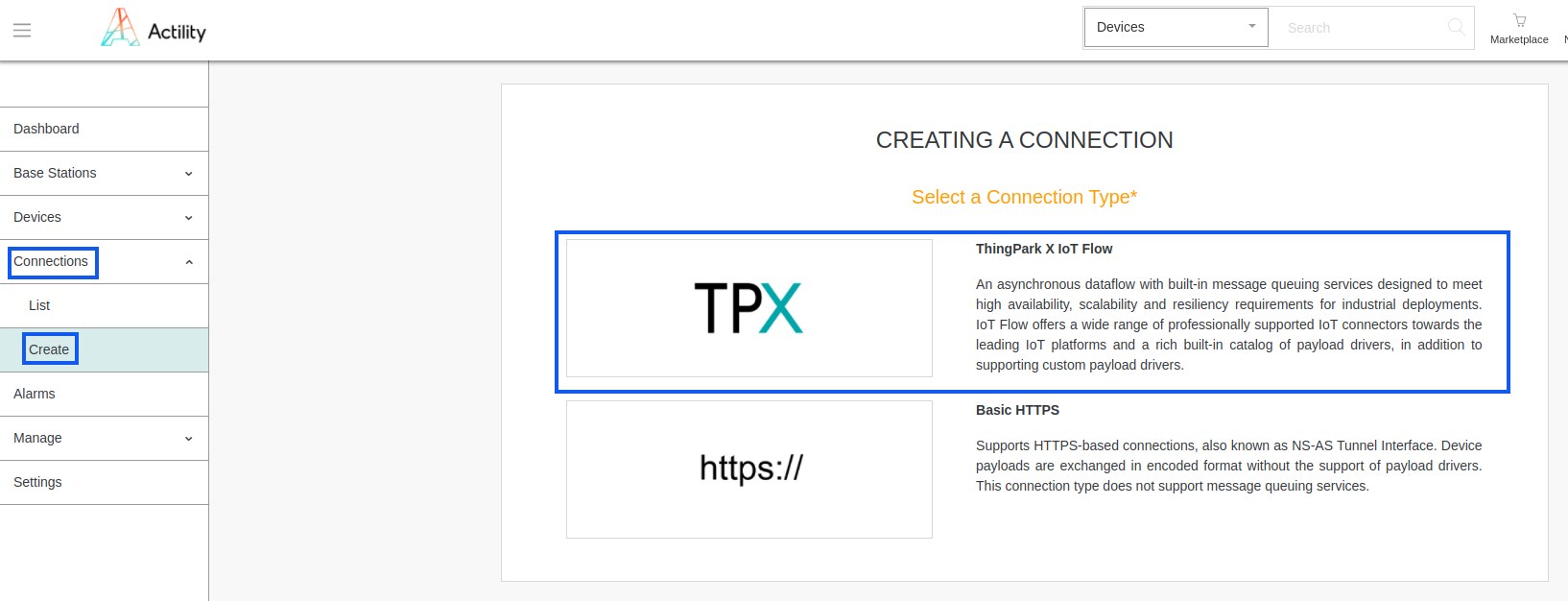
-
Then, a new page will open. Select the connection type: ADVANTECH.
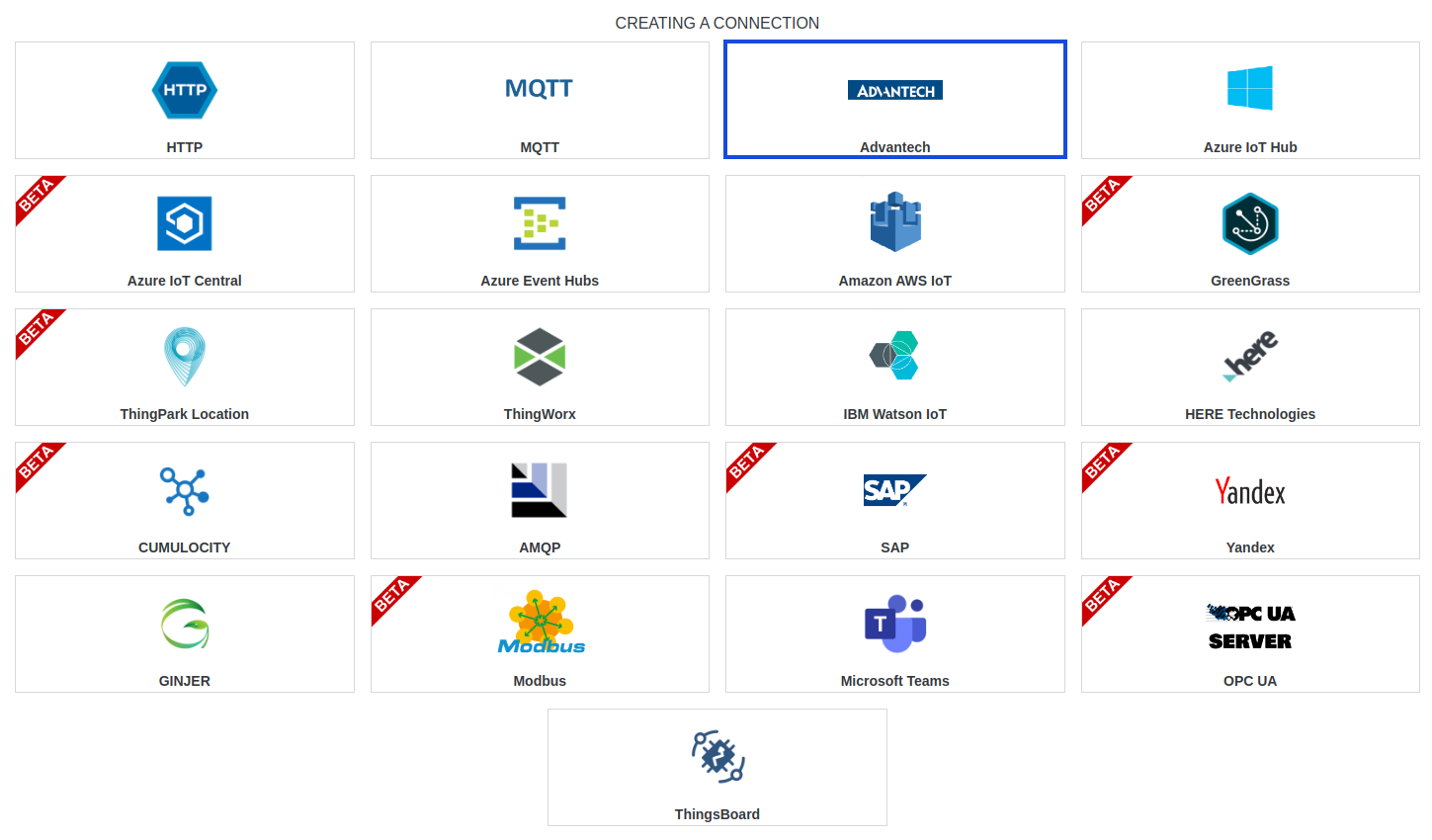
-
Fill in the form as in the example below and click on Create.
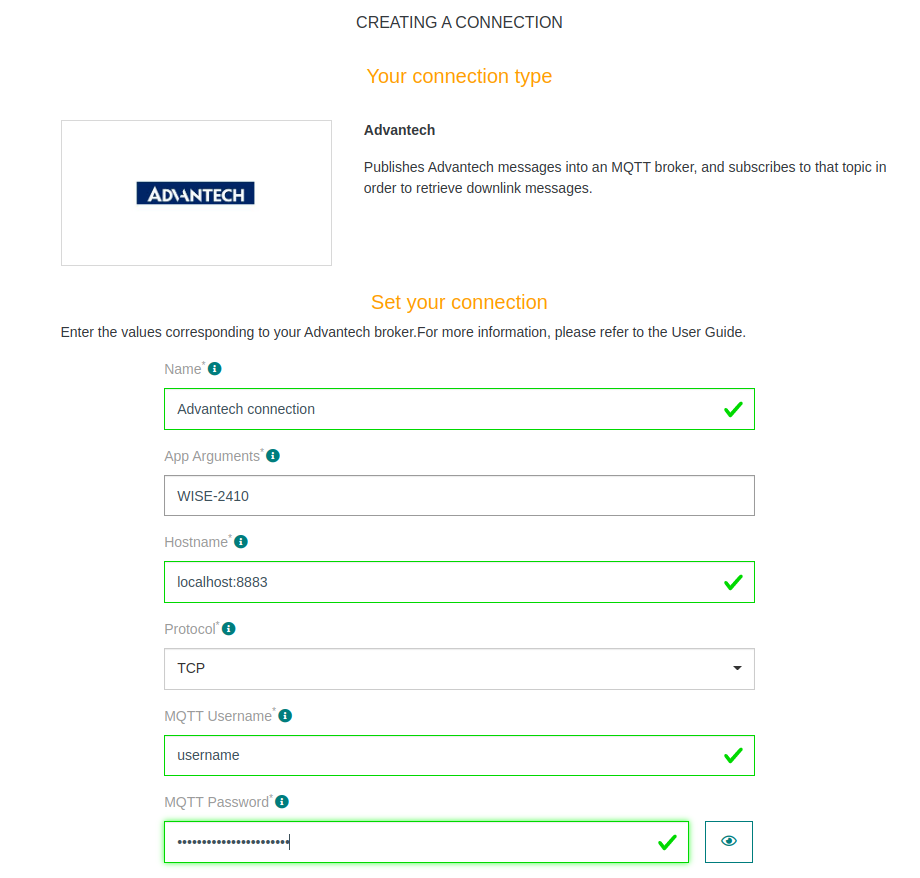
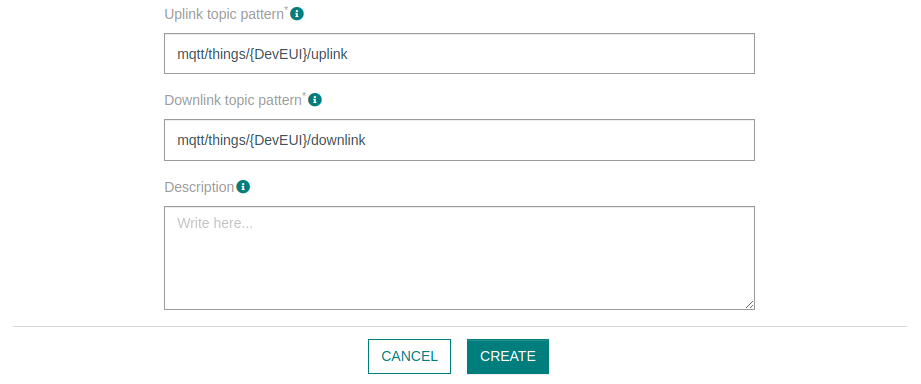
Parameters marked with * are mandatory.
-
A notification appears on the upper right side of your screen to confirm that the application has been created.
-
After creating the application, you will be redirected to the connection details.
Creating a Connection With API
The creation of a connection establishes a unidirectional messaging transport link to the cloud provider.
To do this, you need to use the Connections group resource:
POST/connectionsto create a new Connection instancePUT/connectionsto update a Connection instanceDELETE/connectionsto delete a Connection instance
We follow the REST-full API pattern, when updating configuration properties for a connection resource. Thus, you must also provide the whole configuration again.
Example for creation of a new connection instance :
POST /connections
{
"connectorId": "actility-advantech-iot",
"name": "Actility ADVANTECH (TCP) Connection",
"configuration": {
"appargs": "WISE-2410",
"description": "ADVANTECH (TCP) connection example",
"uplinkTopicPattern": "mqtt/things/{DevEUI}/uplink",
"downlinkTopicPattern": "mqtt/things/{DevEUI}/downlink",
"hostName": "localhost:8883",
"protocol": "TCP",
"username": "mycompany",
"password": "bar"
}
}
The following table lists the properties applicable to a connection instance.
| Property | Expected results |
|---|---|
connectorId | Must be set to actility-advantech-iot. |
configuration/appargs | Your application arguments |
configuration/uplinkTopicPattern | Defines a pattern of topic for the Uplink. |
configuration/downlinkTopicPattern | Defines a pattern of topic for the Downlink. |
configuration/hostName | Hostname/IP and port of your MQTT Broker. |
configuration/protocol | Protocol to be used for the connection with your MQTT server, possible values are 'SSL' (MQTT over SSL), 'WSS' (MQTT over secure Web Sockets) or 'TCP' (MQTT over TCP without encryption). |
configuration/username | Login to access your MQTT Broker. |
configuration/password | Login to access your MQTT Broker. |
configuration/trustedCaCertficate | Contents of the client CA certificate file (X.509 with .crt format only) used to connect to your MQTT server. Only required when your+ client certificate is not self-sign). |
configuration/certificate | Contents of the client certificate file (X.509 with .crt format only) used to connect to your MQTT server. Only required when you are using double factor authentication (login/password + client certificate). |
configuration/privateKey | Contents of the client private key file (PKCS#8 format only) used to connect to your MQTT server. Only required when you are using double factor authentication (login/password + client certificate). |
configuration/connectionTimeout | Max time needed for establishing a connection. (Default=5000ms, max=10000ms) |
configuration/actionTimeout | Max time available for each action like publishing a message or subscribe to a topic. (Default=1000ms, max = 10000ms) |
All properties are not present in this example. You can check the rest of these properties in the common parameters section.
Limitations
Advantech connector is limited to Advantech devices.
Troubleshooting
There are currently no known limitations to the Advantech connector.