Using Acklio IPCore
🔤 Acronyms? See the Glossary
👤 System Integrator
Acklio IPCore is a central solution in the configuration of your network since it allows to build a scenario that will connect together sources, devices and output networks for fluid uplinks and downlinks.
Installation Modes
Acklio IPCore can be delivered with the Acklio SDK or as standalone platform, which can be used either as a SaaS platform hosted in the Cloud, or on-premise.
All the components of Acklio IPCore are containerized, allowing deployments on physical nodes as well as on virtual nodes.
Acklio IPCore supports Docker-based deployment (the recommended OS is Ubuntu 20.04LTS with Docker 20.10.x) or can be deployed over your Kubernetes clusters.
Typical Usage
In the usage example illustrated below, the device is enabled with Acklio FullSDK. It sends uplink packets through LPWAN to a remote UDP Server periodically and sometimes receives a downlink to execute commands.
Sending data from the device to the UDP server is a 5-steps process:
- The device sends uplink packets through LPWAN periodically to a LoRa gateway.
- An LPWAN network server (LNS) receives an uplink packet and forwards it to Acklio IPCore directly, using preconfigured method such as HTTPS, MQTT or Websockets.
- Acklio IPCore receives the uplink packet and generates an IPV6/UDP packet, based on a predefined SCHC rule, with the payload. The packet is then forwarded to the UDP server through a secured tunnel.
- The VPN Agent binds the IP network of the device and the local network where applications runs. It acts as the IP gateway to interact with the device over IP.
- A UDP server receives the data and replies to the device. A UDP client can be used to interact directly with the device.
Use Acklio IPCore with our opensource Demo examples. Each example has its own step-by-step documentation:
In addition, the configuration of three examples of LPWAN Network Servers used as sources is fully documented.
Open Acklio IPCore
The following documents the use of Acklio IPCore in SaaS mode but the proceeding is similar when runing an on-premise platform.
Access the Platform
To access the platform:
- Open the "Welcome to Acklio Cloud" email you received from Acklio: it contains the URL for the Demo and your credentials (user name and password).
- Click the URL
https://<your-organization>.ipcore.acklio.cloud. This URL is specific to you. - Log in to the platform with your user name and password.
Consult your Profile
If you are an Administrator (a role granted by the Organization Administrator when creating your user account), you have access to a Users section on the left menu. This section lists all the user of your organization and allows you to consult your profile.
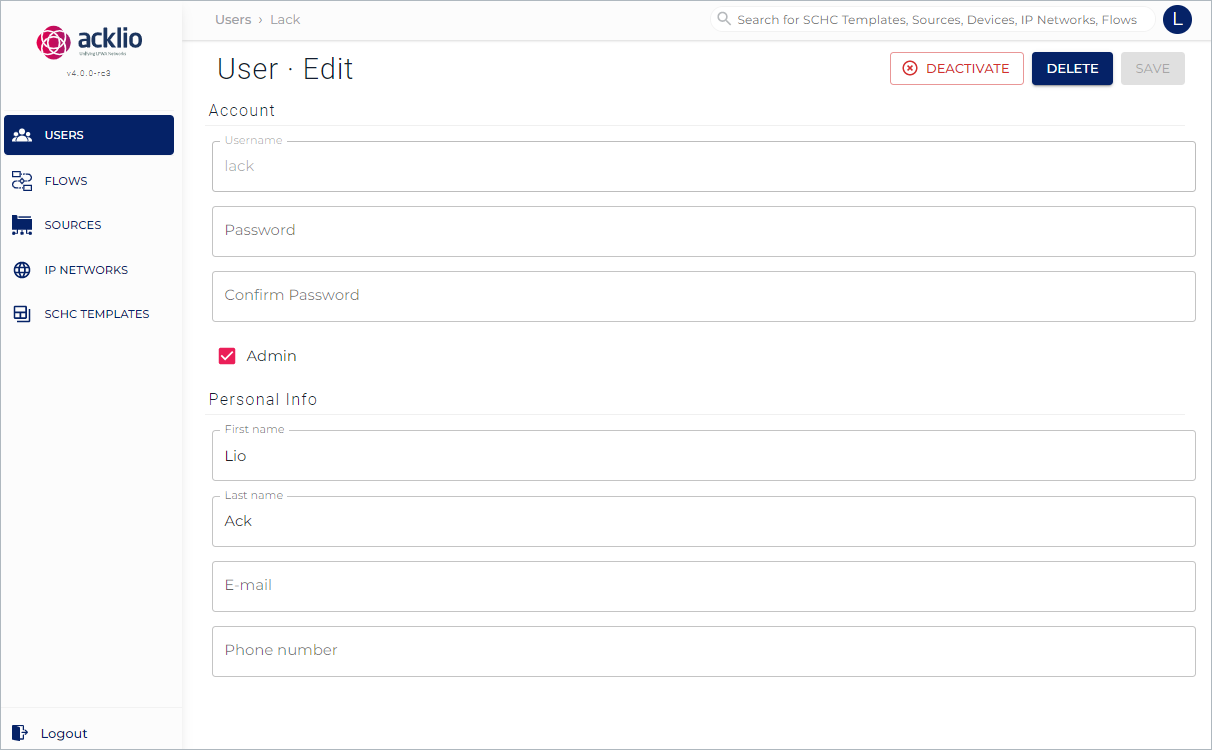
Identification Letter
A letter is present on the top right corner to identify you, whatever your role is. Click this letter to display a menu with information about you.
Logout by clicking the
button on the bottom left corner of the page.
General Using Process
The following pages guide you through each step of the process of using Acklio IPCore.
- Configure the IP network.
- Configure the VPN agent.
- Specify the source (i.e. the LNS) in Acklio IPCore.
- Configure the SCHC template.
- Create a flow.
- Configure the device profile.
- Provision a device.
