Configure the VPN Agent
Acklio VPN Agent works as a Network Binding Agent (NBA) that connects the flow to multiple network interfaces (e.g., private network and/or public network). It allows to filter a part of the traffic to the device by stopping downlink packets.
Download the Agent
Click an IP network in the list of IP networks to display its details, then click Download the VPN agent.
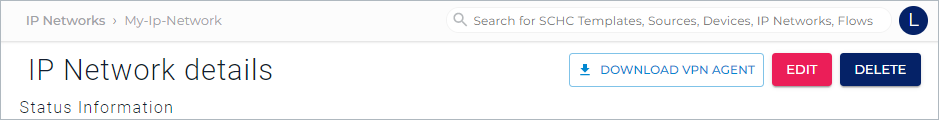
This displays a message box.
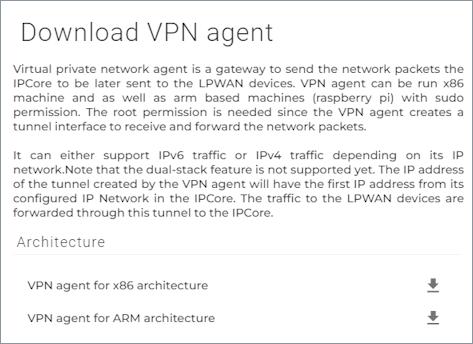
Select to download the archive either for x86 or for ARM architecture.
Archive Content
Unzip the archive on your local drive.
The VPN-agent package contains the binary of the network-binding-agent and the relevant certificates to establish a secure connection to Acklio IPCore.
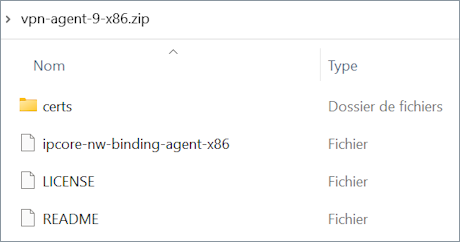
The binary name follows a syntax:
ipcore-nw-binding-agent-<arch>.
Using the Binary
Below are commands to use the binary and listen the downlink traffic.
Required Commands
Give the executable permission with the following command:
`chmod +x <binary-name>`Execute the binary with root permission in order to create a tun interface to listen downlink traffic from the application.
`sudo ./<binary-name> --agent-server-addr=nba.ipcore.acklio.cloud:9995`
IP packets forwarding activation
You might need to enable the IP packet forwarding on the machine where the VPN is running, especially if the IP packets need to be routed up to another machine.
To enable it, follows the instructions here.
Status Information
Control the traffic at flow level in Acklio IPCore by displaying the status information on the IP Network details page.
Optional Advanced Features
This feature is not necessary in the case of a first use or a Demo. In other words, it is optional and for advanced use only.
In addition, you can filter the traffic destined to specific ports.
Use the command below while running the binary, with the following syntax:
- Use a colon to specify a port Range e.g.,
"100:200" - Use a comma to specify port filters in particular e.g.,
"443,344"
--agent-server-filter-ports="100:200, 443,344"