Create a Flow
A flow links together a source and an IP Network. Now that they are both defined, you can create the flow.
Create a Flow
Click Flows, then Create.
- Name: Specify a name.
- Select your source: Select a source in the drop-down list.
- Select your ip network: Select an IP Network in the drop-down list.
- Enable Sync Profile: Select this option to support empty gateway mode.
DTLS Encryption
If the source is a DTLS source, the encryption is performed by the IP DTLS source and thus, set "by default" on the flow.
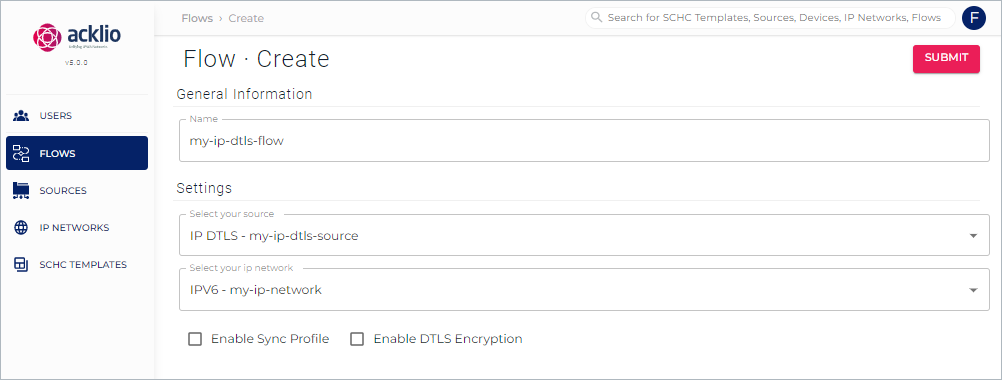
If you want to use DTLS on any other source (e.g., Chirpstack, The Things Stack, Actility), you have to select the Enable DTLS Encryption checkbox.
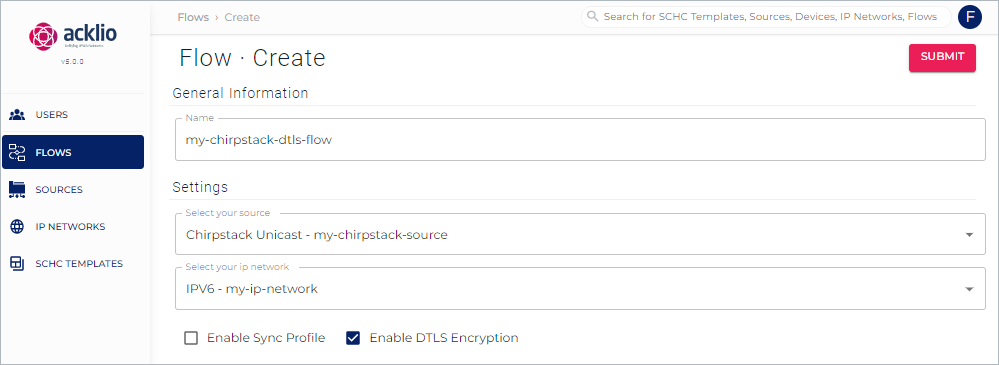
List of Flows
Click Submit to create the flow.
The flow is now available in the list of flows for the next steps.
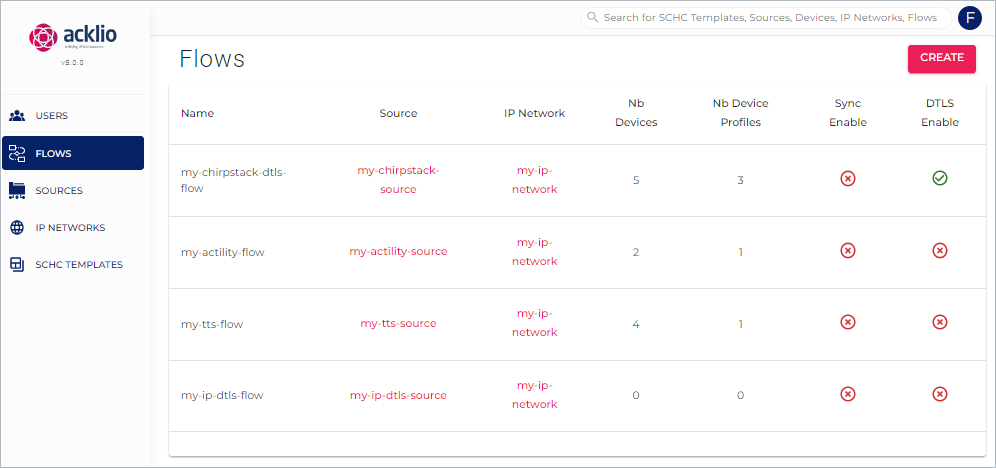
View Details
Click a flow in the list of flows, then the Details tab to display details on it and check your settings. If need be, you can edit or even delete it.
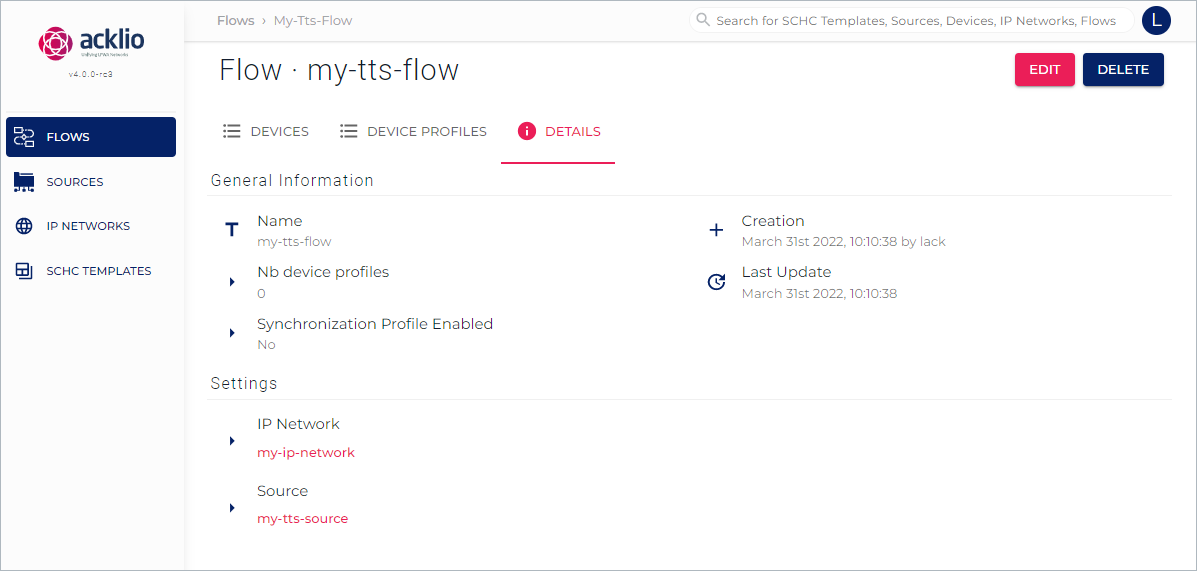
The detail page provides two types of information:
- General information: A summary of the flow such as the name and the number of device profiles.
- Settings: A summary of the settings that is, the IP network and the source.