Device Status
The status of the device configuration is updated by IPCore depending on the incoming and outgoing packets.
It is displayed on every Device details page as illustrated below. This page is accessible by selecting a flow in the Flows list, then clicking the Devices tab and finally a device.
The Status information area provides four types of information:
- Uplink Processing (Rx): The uplink status with a color code and a timestamp of the last update.
- Downlink Processing (Tx): The downlink status with a color code and a timestamp of the last update.
- Last LPWAN Frame: A timestamp of the last uplink activity.
- Last IP Packet: A timestamp of the last downlink activity.
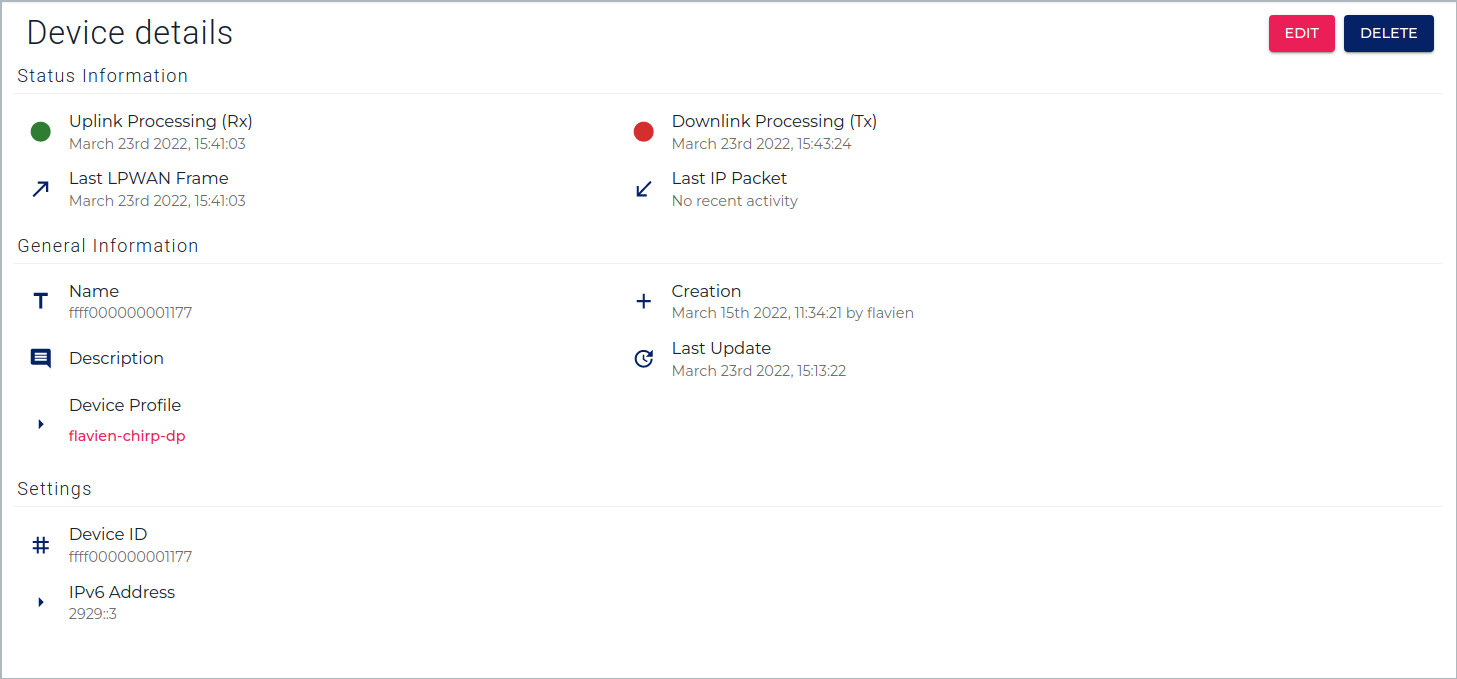
Uplink and Downlink Statuses
The uplink and downlink processing use status messages to inform you on the state of the data exchange.
They are combined with a color chip that is either grey, green or red.
| Chip | Status |
|---|---|
| No recent activity | |
| OK | |
| An error occured |
Hover the color chip to display the status.
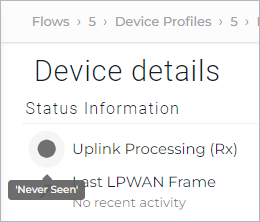
Default Status
By default, until the data exchange runs for the first time, uplink and downlink processing have a grey chip (status "never seen") and a null timestamp.
The last LPWAN frame and the last IP Packet also have a null time stamp and display the message "No recent activity".
Status Lifespan
The device configuration status has a lifespan of 24 hours unless it has been updated more recently. By default, the device configuration status is not cleared at IPCore startup, but this can be configured.
Status Update
The default status (or the last status) is updated by IPCore during the packet transmission.
Uplink Status
| Possible Status | Meaning |
|---|---|
| Default status | Never seen |
| OK | An uplink fragment has been received by Acklio IPCore and sent to the fragmentation library to be reassembled. |
| An uplink packet has been successfully decompressed. | |
| A compressed packet with non matching rule has been successfully handled. | |
| SCHC Decompression Error | An error occured while decompressing the packet. |
| No matching rule found. | |
| Unknown rule ID. | |
| SCHC Reassembly Error | An error occured while handling uplink fragment (no fragmentation parameters, reassembly error, or reassembly timer expired). |
Downlink Status
| Possible Status | Meaning |
|---|---|
| OK | A downlink packet has been successfully fragmented and queued. |
| A downlink packet has been successfully compressed. | |
| IP Packets Error | An error occured while processing downlink packet in the VPN agent service. |
| LPWAN Packets Error | An error occured while sending the downlink packet in the connector. |
| SCHC Compression Error | An error occured while compressing the downlink packet. |
| SCHC Fragmentation Error | An error occured while fragmenting the downlink packet (session aborted, no fragmentation configuration, no dtag, error while processing the ACK packet). |
Last Activity Uplink
The timestamp of the uplink packet received in the connector service.
Last Activity Downlink
The timestamp downlink packet received in the VPN agent service.