Upgrade from version 6.1 or upper
If you want to upgrade an existing ThingPark Enterprise 6.1 Instance or upper version (standalone or HA) to a new version, proceed as follows:
For an upgrade of ThingPark Enterprise with High Availability (HA), all the operations must be done from tpe node1, for instance:
- Connection to Cockpit
- Installation of the local repository in case of local upgrade
-
Connect to Cockpit.
-
Go to the "TPE Update" menu.
At this point, you can choose to update in local mode, or from the internet
-
From the internet (default mode): The latest version of thingpark-enterprise package is detected on the ThingPark Enterprise Software Repository.
Click on Update
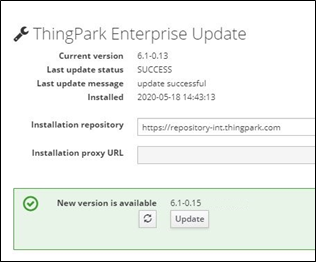
-
Local mode:
The new version of thingpark-enterprise package and its dependencies (Docker images, catalogs) are available on an external device (USB key, DVD, NFS).
NoteThe local repository must be started (see Local repository installation on how to mount an external device on Cockpit and install the local repository).
- For TPE version lower than 6.1.5, fill in the field "Installation
repository" with the local repository URL, for instance,
http://localrepository1.actility.local:8089 - From TPE version 6.1.5, the "Installation repository" configuration has been moved to the "TPE Services" menu. To change the repository, do a "Redeploy cluster" and fill in the field "Installation repository" with the local repository URL.
- Click on Update.
- For TPE version lower than 6.1.5, fill in the field "Installation
repository" with the local repository URL, for instance,
-
-
The upgrade process will start and can be monitored in a text area
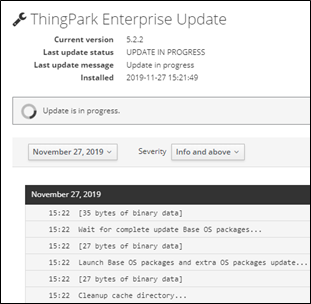 WARNING
WARNINGDuring the upgrade process, as Cockpit could be upgraded and restarted, you could be disconnected from Cockpit. Please reconnect and wait until the TPE update page displays again the upgrade progress.
Here is the expected final output:
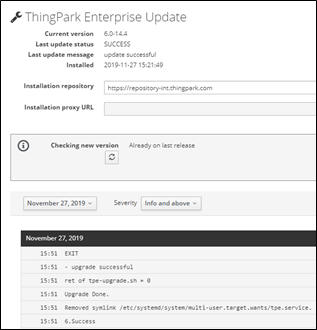 Note
NoteIf the output of your upgrade is
- "Upgrade Done": the upgrade is successful.
- "Previous version restored, upgrade has failed": the upgrade was not fully executed and the procedure was rollbacked. Your TPE instance is still available, but you need to seek help from your support to be able to complete the upgrade.
- In any other case: the upgrade procedure failed, and the system was not able to rollback. Your TPE instance may be unavailable. You MUST get help from your support. Do not try to upgrade again.
-
Once the upgrade is "Done", the post-upgrade procedure (for SQL and MongoDB migration) is automatically started. Wait until the post-upgrade procedure is completed. See Post upgrade procedure for more details.
-
Once the post-upgrade procedure is completed, the TPE server needs to restart to complete the upgrade. Go to the system module and click the restart button.
cautionFor an upgrade of ThingPark Enterprise with High Availability (HA), all servers must be rebooted one by one. Meaning that after the reboot of one server, wait until all services are in running state before rebooting the next server. Service state can be retrieved from Cockpit. See Listing containers / services and health check.
-
After the server(s) restart, go to the "TPE Services" menu and check that all services are well in running state.
-
For an upgrade from version 7.3.2 or lower, an OS upgrade is required before the next upgrade. See the dedicated procedure.