Upgrade procedure
During the upgrade of a TPE High Availability (HA) cluster:
- End-devices uplink packets shall be queued by the Base Stations during the upgrade and sent to the Application Servers with higher latency than usual.
- APIs (including DX API downlinks) and GUI accesses are not available during the upgrade procedure.
- API and GUI active sessions are closed at the beginning of the procedure, and users may have to re-enter login information in GUI or API after the upgrade.
- Downlinks from cloud connectors may be dropped if cloud brokers do not provide buffering capabilities (AWS/Azure clouds already support message buffering).
- Uplink delivery to cloud connectors may be delayed until the service is started.
- The Terminal Cockpit module MUST NOT be used to perform command line upgrades.
- For any ThingPark Enterprise upgrade using local media, please ensure that NO HTTP proxy is configured for installation repository access. If this is not the case, first remove the HTTP proxy in TPE Configuration before starting the upgrade procedure.
Validated upgrade paths
For an upgrade to ThingPark Enterprise 7.3, the following paths have been validated:
- From TPE 7.1 to 7.3
- From TPE 7.2 to 7.3
The validation has been done in both modes: using the remote repository or using local media.
If you want to upgrade from an older TPE version, you must first upgrade your TPE instance to version 7.1 or 7.2 then to version 7.3.
TPE upgrade duration and impact on packets processing
During an upgrade of TPE, the services in the data path are restarted several times.
The pictures below show the different main steps of the TPE upgrade procedure and their duration including the time laps where UL packets could be delayed and DL packets processing not available.
The minimum duration has been assessed for the following options:
- On TPE segment S (using a bigger segment slows down the upgrade procedure).
- Using Actility remote repository with a bandwidth of about 60 MB/s (using a local media speeds up the upgrade procedure).
- Using Base Stations with IPSec/TLS security to access the TPE instance (not using a security framework speeds up the upgrade procedure and reduces the time when UL packets are delayed).
- MQTT connector is used to connect AS (using the generic HTTP tunneling interface reduces the time when UL packets are delayed and DL packets processing is not available).
Upgrade from TPE 7.1 or upper to 7.3.y in standalone mode
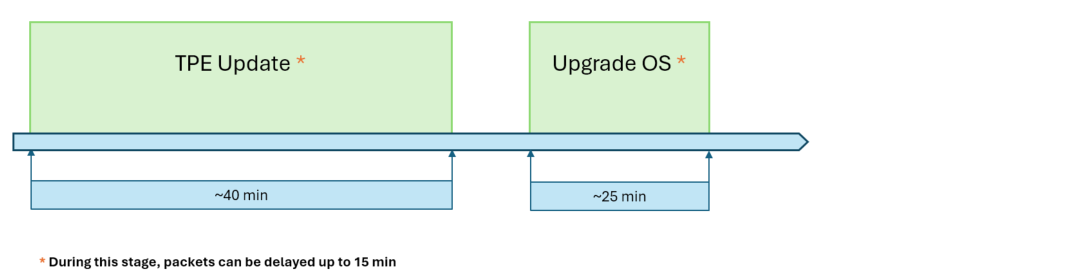
Depending on operating conditions (e.g. network bandwidth available to download images, number of provisioned devices and base stations...) duration expressed in the above timeline may be increased by a factor of 2.
Upgrade from TPE 7.1 to 7.3.x in HA mode
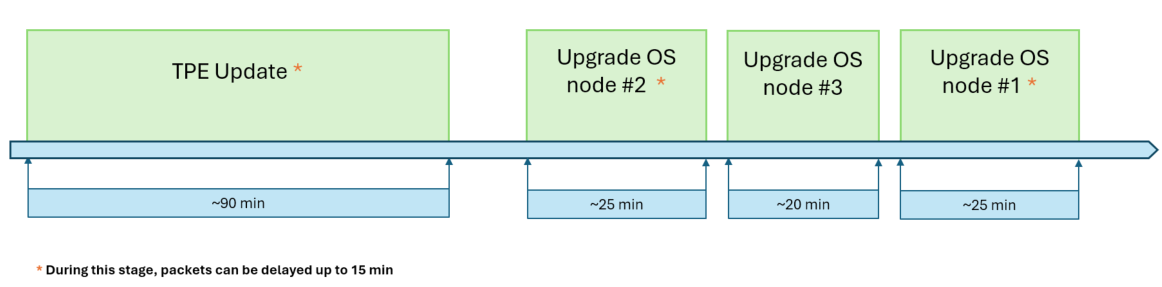
Depending on operating conditions (e.g. network bandwidth available to download images, number of provisioned devices and base stations...) duration expressed in the above timeline may be increased by a factor of 2.
Upgrade from 7.2 to 7.3.x and 7.3.x to 7.3.y in HA mode
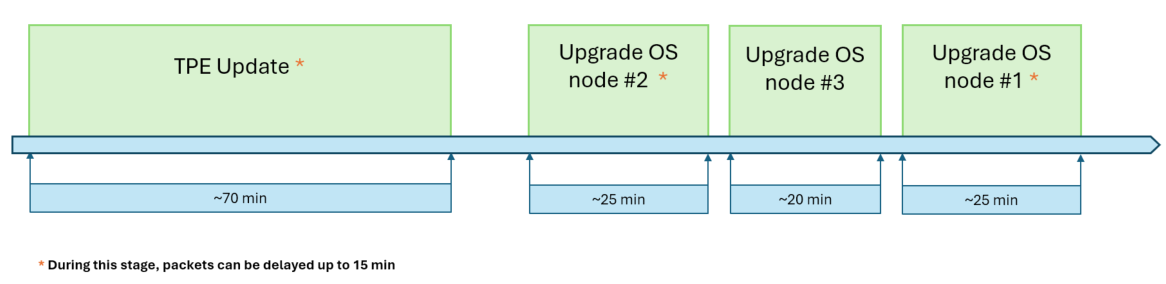
Depending on operating conditions (e.g. network bandwidth available to download images, number of provisioned devices and base stations...) duration expressed in the above timeline may be increased by a factor of 2.
Prerequisites
It is highly recommended to backup the current TPE instance before upgrading. For more details, see ThingPark Enterprise Administration and Troubleshooting Guide.
Before launching the upgrade, make sure there is enough free disk space on the TPE instance.
To check disk space on the TPE instance:
-
Connect to the server.
Execute an ssh command to connect to the server:
ssh support@${IP_OR_HOSTNAME_OF_TPE} -p 2222 -
Check disk space:
df -hHere is a sample of the output of the command:
[support@tpe-factory ~]$ df -h
Filesystem Size Used Avail Use% Mounted on
/dev/mapper/centos-root 447G 30G 417G 7%Make sure that available disk space is at least 15 GB.