Configuring WiFi connectivity for Browan MiniHub
-
After powering-up your MiniHub, either by USB or by an outlet, scan from your computer the available WiFi networks. You should find a network named
MINIHUB_XXXXXXwhereXXXXXXare the last 6 characters of the field (92) printed on the base station's sticker.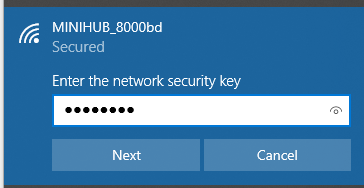
-
Connect to that WiFi using the default password: 12345678.
-
Using your browser, connect to 192.168.4.1, select the WiFi the MiniHub should use and enter the password if applicable.
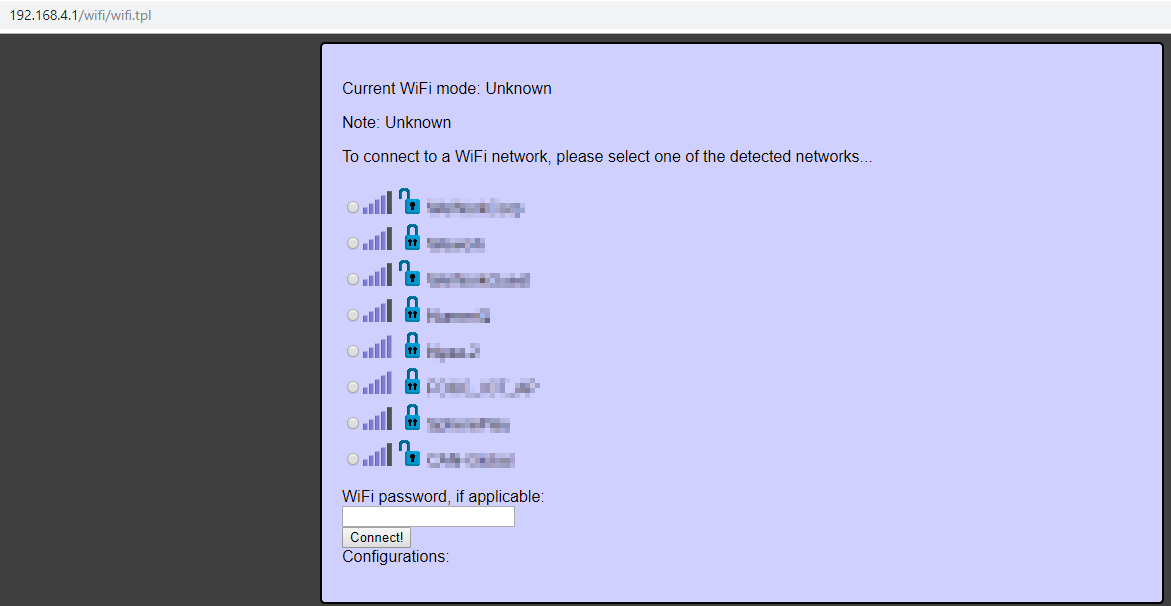
-
You should then see a confirmation message letting you know that the MiniHub connected to that WiFi successfully:
While the message seems to indicate that you can connect to the MiniHub on its web interface, it is only available in AP mode. To be able to connect again to the MiniHub web interface, you need to reactivate the AP mode, pushing the "setup" button for ~10 sec.