Suplog - configuring NTP Servers
Do the following steps to configure one or several NTP servers (up to three) and optionally configure the time zone if needed.
- Select System configuration, press
<enter>:
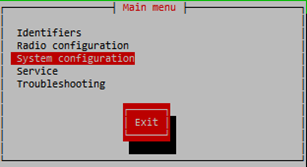
- Select Network, press
<enter>:
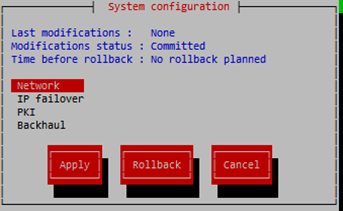
- Select Network interfaces, press
<enter>:
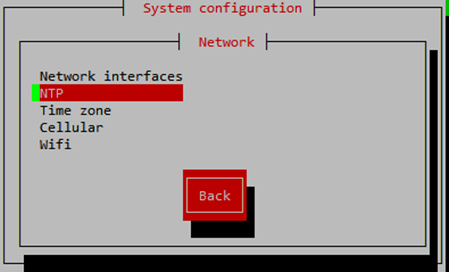
- Select NTP and press
<enter>:
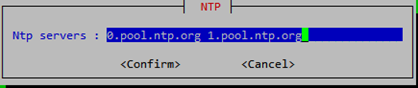
- Change the NTP servers list.
- Move to Confirm, press
<enter>. - Mve to Back, press
<enter>. - Move to Apply, press
<enter>. - After reconfiguration, commit your configuration.