Suplog - committing changes
Every time you apply a new configuration, ThingPark All-in One will keep this configuration for 15 minutes, and will automatically roll back if you don't commit your changes
Once a configuration is committed, it cannot be rolled back.
You have to commit the configuration to keep it permanently.
If your IP has changed, connect a new suplog session to the new IP address, select System configuration, press
<enter>.If your IP has not changed, you must return to the System configuration menu.
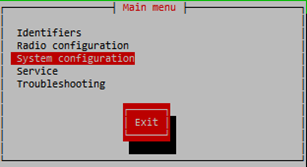
- A commit button appears:
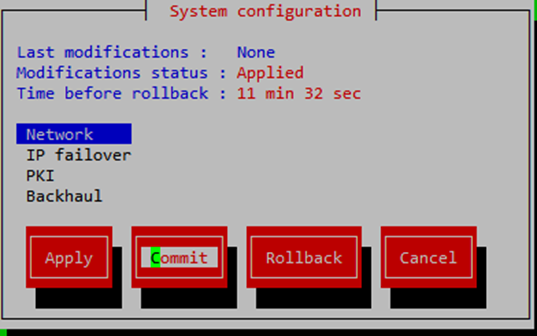
At this stage, the "Modification status" should be: Applied and the time before rollback is displayed.
You now have to select Commit and press
<enter>The screen will change to reflect the new Modification Status : Committed

Suplog rollback
If you want to restore your previous configuration manually rather than waiting for the automatic rollback.
Once a configuration is committed, it cannot be rolled back.
- You have to return to the System configuration menu:

- At this stage, the "Modification Status" should be : Applied and the time before rollback is displayed.
- You now have to select Rollback and press
<enter>.