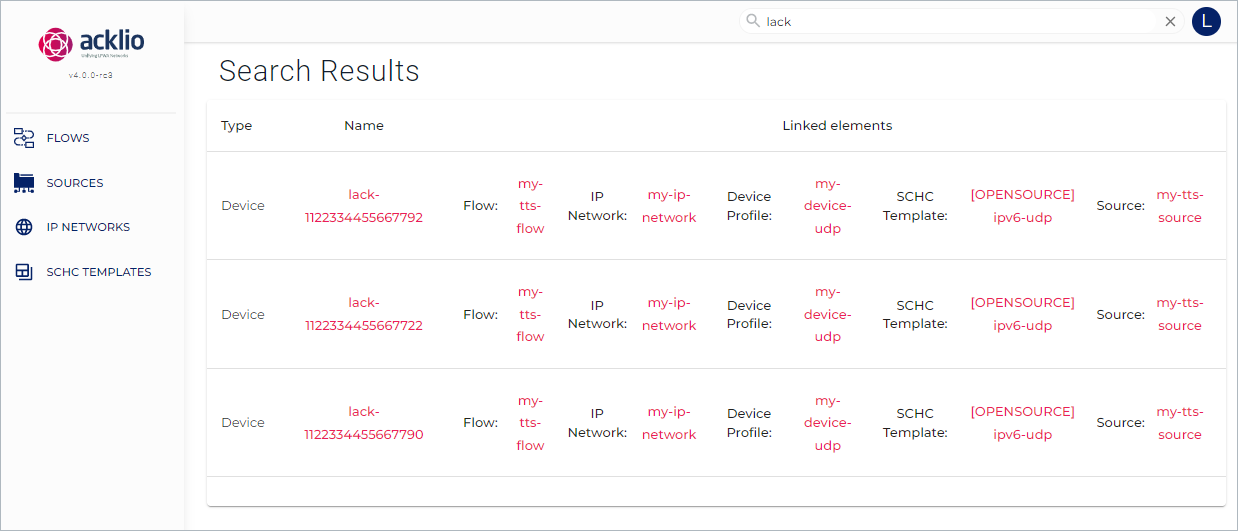Make a Search
A search field is now available on the banner of every page to browse the resources of your organization for SCHC templates, sources, devices, IP networks, flows or even users.
You do not need to be in the "Flows" page (as in your example) to search for flows: you can search for anything from any page.
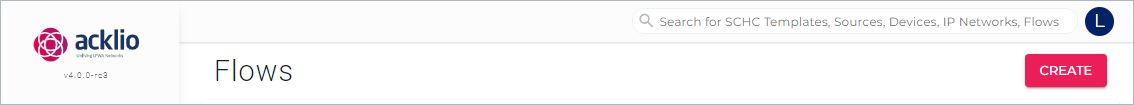
Rules
The rules for a search are the following:
- Alpha-numeric characters, preferably in lowercase to enlarge the search
- No special characters (such as
&or#) - Authorized punctuation is
-(dash),_(underscore),:(colon) and.(period).
Search and Results
To perform a search, just enter a few characters then press Enter. If a resource exists which name or ID meets contain these characters, a Search Results page will appear with the list of results.
If there is no result matching these search criteria, the message "No data to display" appears.
Example 1 - Uppercase First Letter
Below is an example for a search using this character sequence: Doc (uppercase first letter).
The result page displays all the resources meeting this search, in this case two sources and one flow.
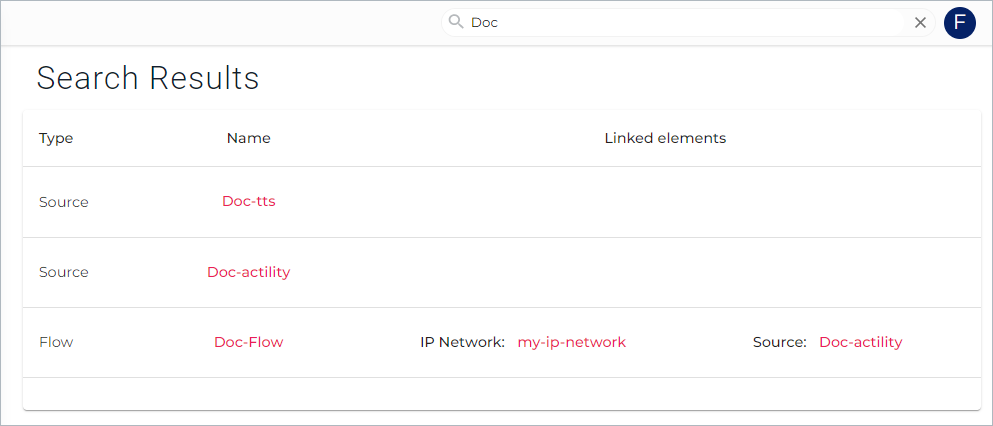
Example 2 - Using a Dash
Below is another example with a character sequence including a dash: my-
The result page displays all the IP network, flows, devices and sources meeting this search, including all the elements linked to them.
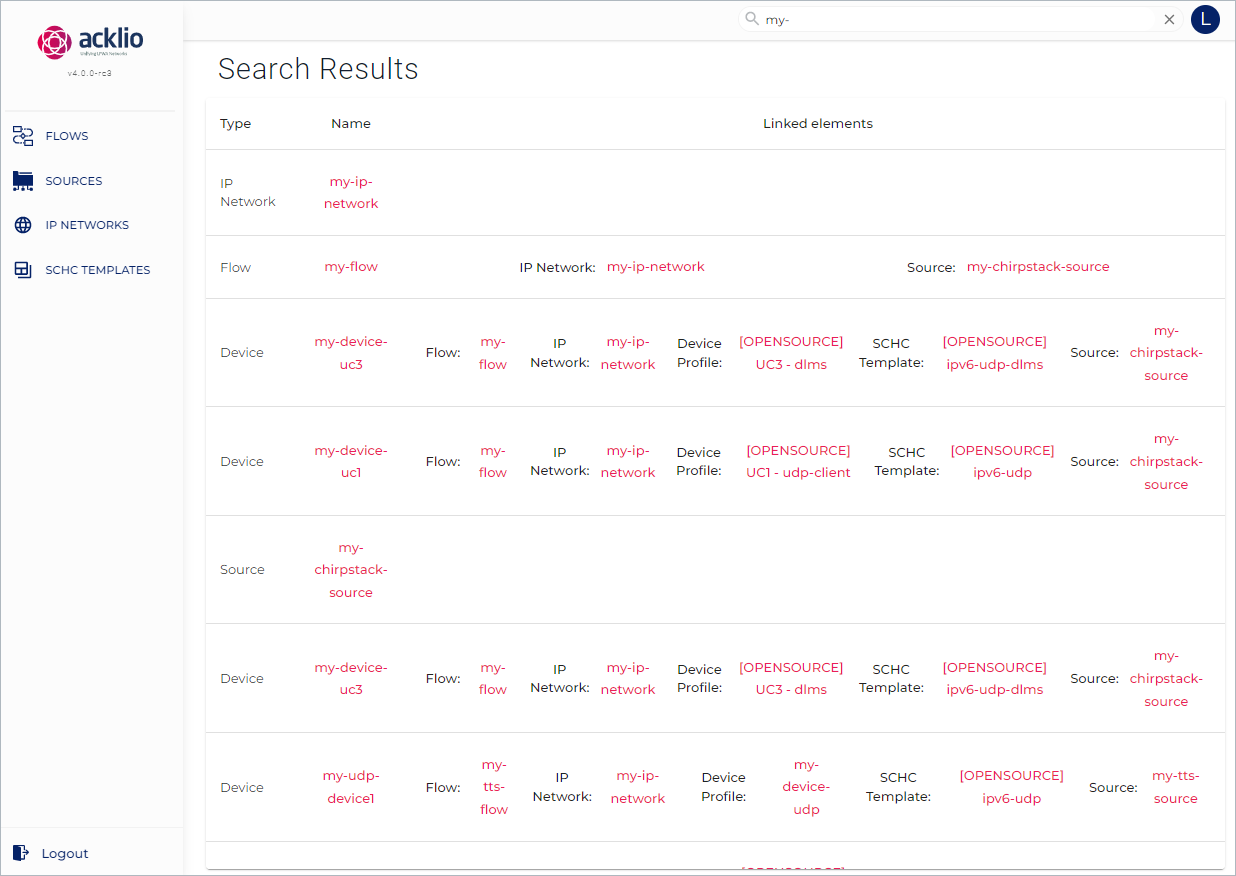
Example 3 - Username
The last example below illustrates a search on a user, to get all the resources s/he potentially created.