Create a Flow
A flow links together a source and an IP Network. Now that they are both defined, you can create the flow.
Create a Flow
Click Flows, then Create.
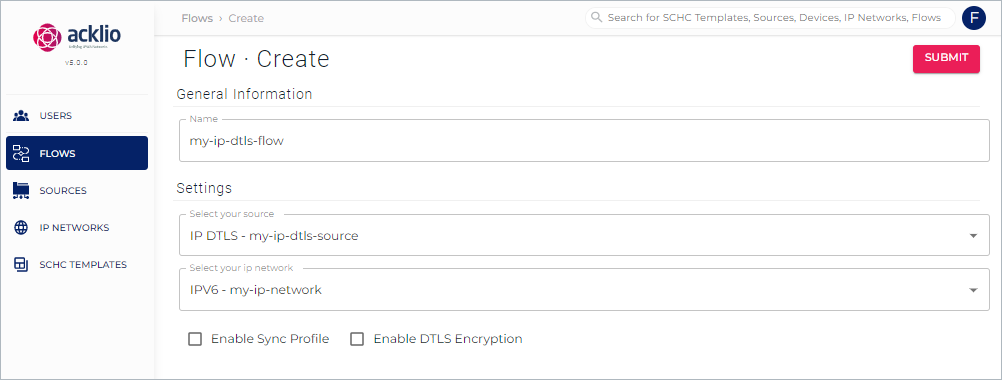
- Name: Specify a name. In the illustration above, the name is "doc-flow".
- Select your source: Select a source in the drop-down box.
- Select your ip network: Select an IP Network in the drop-down list.
Click Submit to create the flow.
The flow is now available in the list of flows for the next steps.
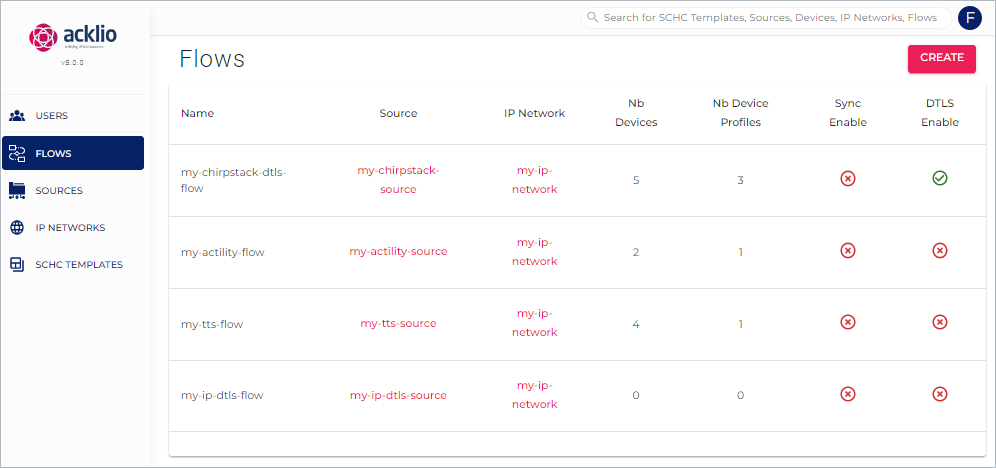
View Details
Click a flow in the list of flows, then the Details tab to display details on it and check your settings. If need be, you can edit or even delete it.
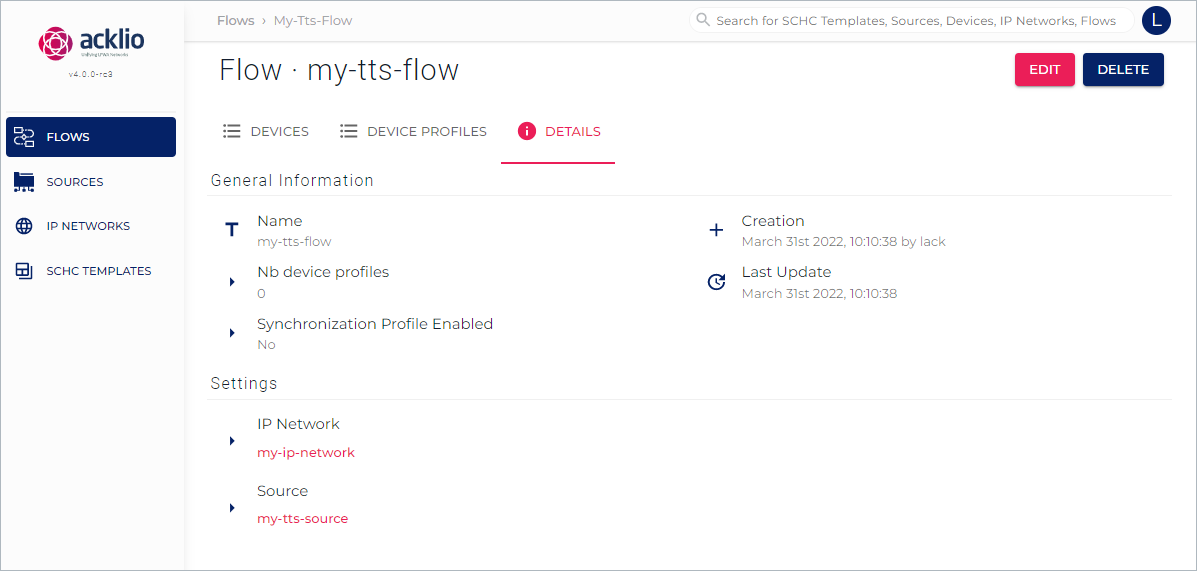
The detail page provides two types of information:
- General information: A summary of the flow such as the name and the number of device profiles.
- Settings: A summary of the settings that is, the IP network and the source.