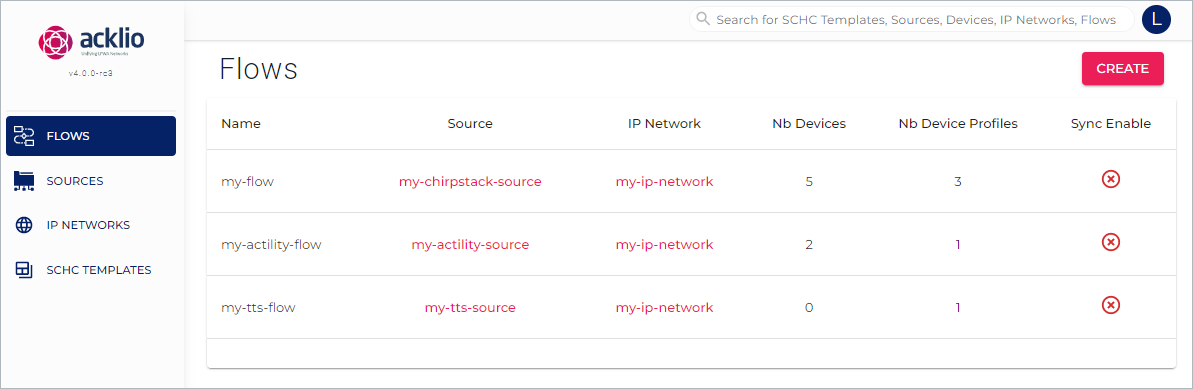Configure the Device Profile
A device profile is a duplication of a SCHC template where some parameters (device and application ports and IDs) are overloaded to adapt to the specific flow context.
Access the Device Profile Creation Page
Click Flows to display the list of flows.
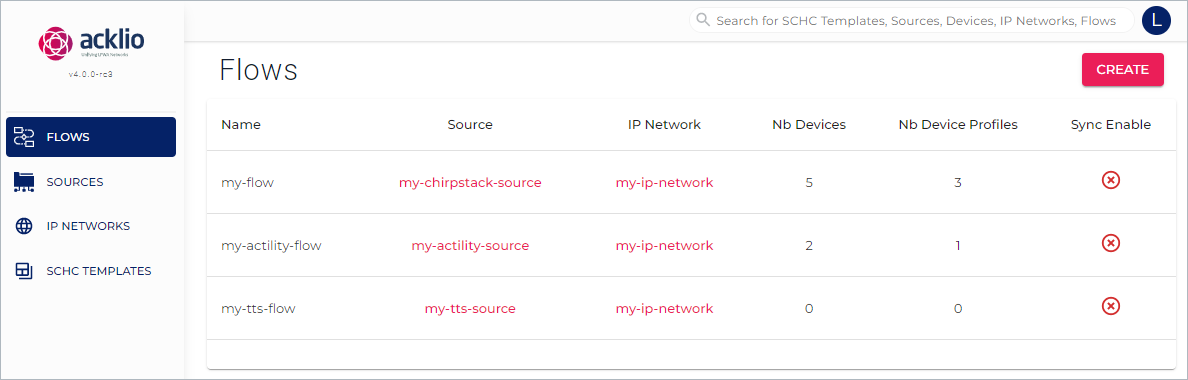
On the illustration above, the flow named "my-tts-Flow" has no devices and no device profiles.
- Click the line in the list to display the details of the flow.
- Click the Device Profiles tab.
- Click Create to open the device profile creation page.
An empty Device Profile - Create page opens.
Create a Device Profile
The illustration below shows a device profile being created.
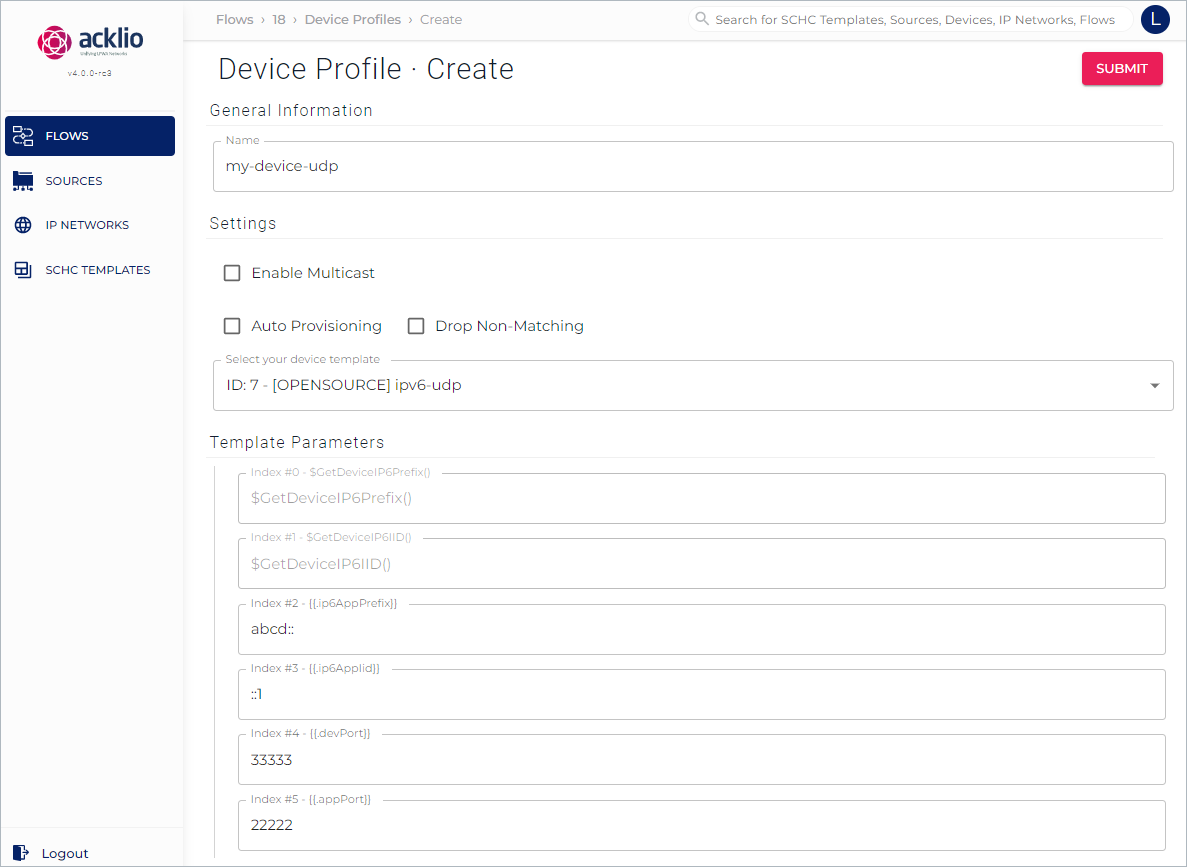
- Name: Enter a name for the device profile.
- Settings: Select options if applicable.
- Select your device template: Expand the drop-down list to select one the SCHC templates that are available on the platform.
- Template Parameters: This is where the SCHC template parameters can be overloaded. Each index refers to a parameter specified at rules level in the SCHC template. Specify all the required parameters to ensure an optimum compression and decompression.
- Index #0: The prefix specified in the rules of the SCHC template. This parameter cannot be overloaded.
- Index #1: The device IP specified in the rules of the SCHC template. This parameter cannot be overloaded.
- Index #2: Overload the application prefix to adapt to the flow context.
- Index #3: Overload the application ID to adapt to the flow context.
- Index #4: Overload the device port to adapt to the flow context.
- Index #5: Overload the application port ID to adapt to the flow context.
Click Submit to create the device profile.
View Details
Creating a device profile displays a Details page, as illustrated below. You can edit or delete the device profile from this page.
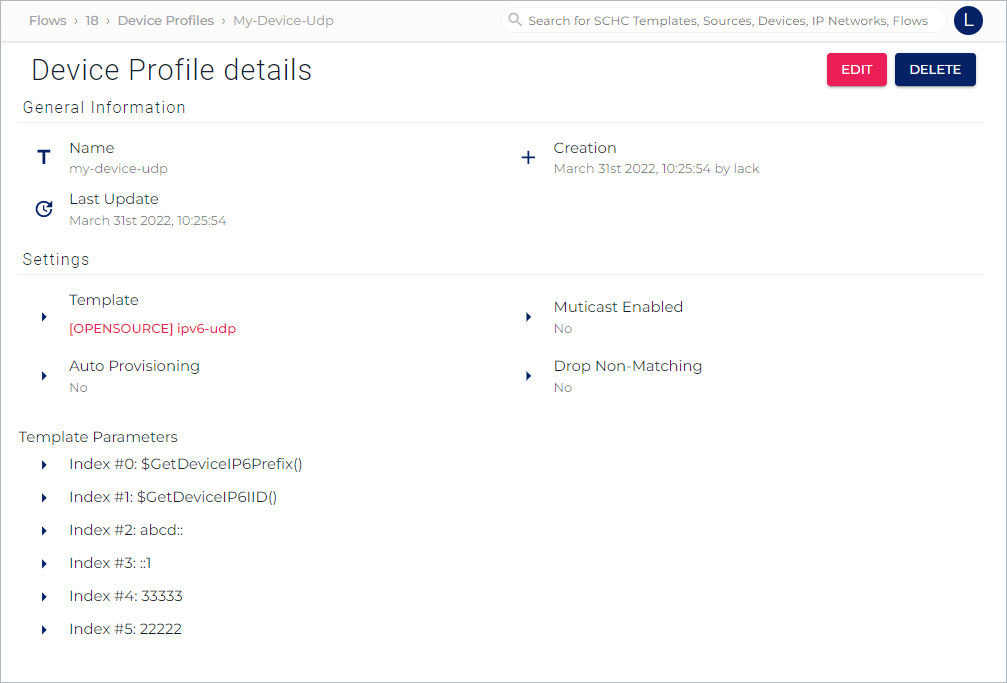
The detail page provides two types of information:
- General information: A summary of the device profile such as the name and the type.
- Settings: A summary of the settings such as the associated template.
- Template parameters: A summary of the indices, in the form of a bullet list.
Return to the list of flows to check that the flow now has one device profile.