Configure the IP Network
In this page, you will create and configure the pool (range) of IP network addresses.
List of IP Networks
Click IP Networks to display the list of networks. When logging in for the first time, this list is empty.
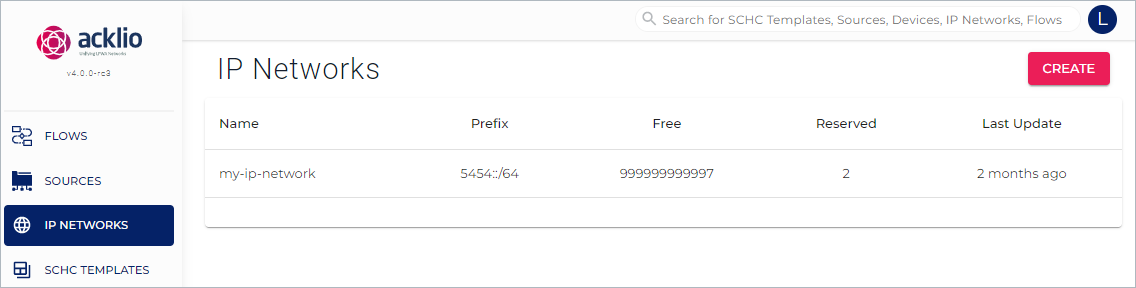
- Name: The name of the IP Network as defined by the user.
- Prefix: The prefix used for the pool.
- Free: The number of addresses that are still available in the IP Network.
- Reserved: The number of addresses that are already assigned to your devices.
- Last update: The time passed since the last update.
Define a Pool of Adresses
Click Create to define a pool of IP network addresses.
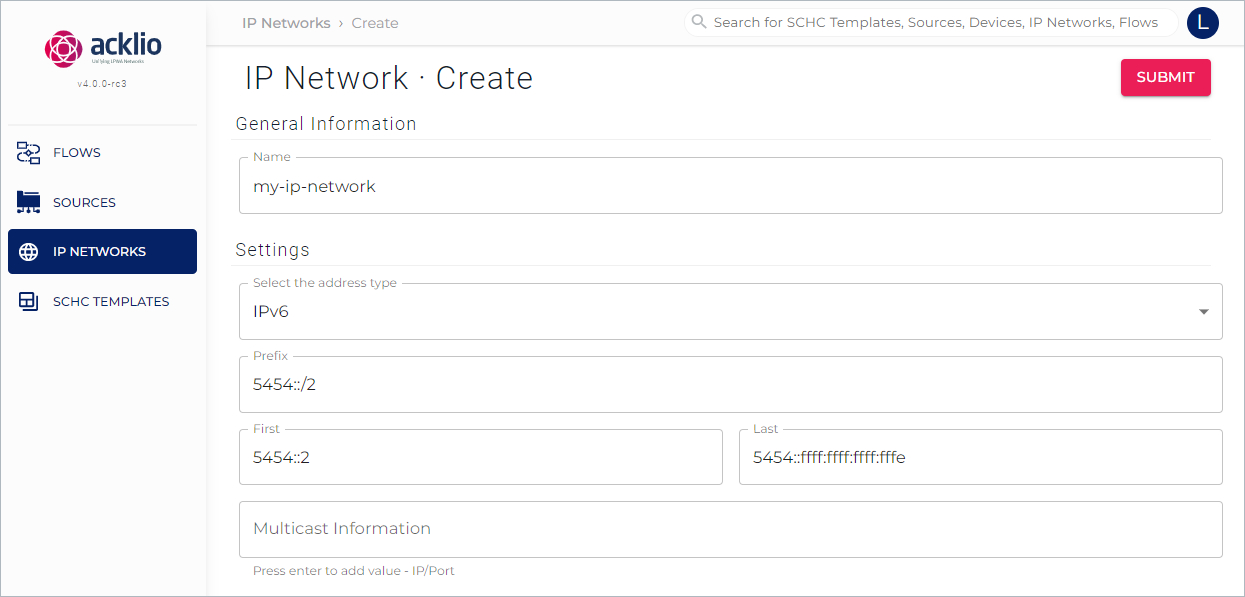
- Name: Give a name to your pool.
- Address type: Select either IPv4 or IPv6 in the list. This impacts the next fields.
For the Demo examples, select IPv6.
- Prefix: This is the prefix of your IP Network. It must comply with CIDR notation such as:
192.168.1.0/24(IPv4)2001:abcd::/64(IPv6)
- First: The first address of your IP Network. It is specified automatically. The first address is reserved for the VPN agent and cannot be assigned to your device.
- Last: This is the last address of your IP Network. It is specified automatically. The last address is the broadcast address and cannot be assigned to your device.
- Multicast information: This field is optional. It allows to configure an IP Network in order to send multicast IP packets to a set of devices.
Click Submit to add your pool to the list of IP networks.
View Details
Click an IP network in the list to display details on it and check your settins. If need be, you can edit or even delete it.
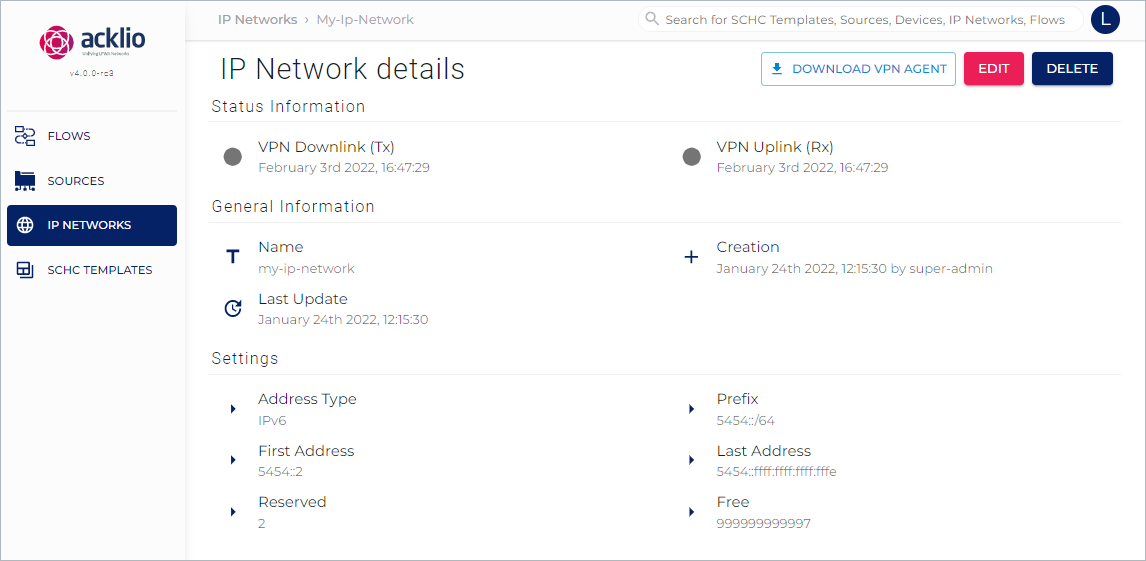
The detail page provides three types of information:
- Status information: Delivers information on the downlink and the uplink, with a color code and the date of the last connection. The colors can be:
- Grey: Unknown status or the source has never been connected.
- Green: Ok. The source is connected.
- Red: Connection error detected.
- General information: A summary of the IP network such as the name and the last update.
- Settings: A summary of the settings in the form of a bullet list, and notably the pool of addresses.