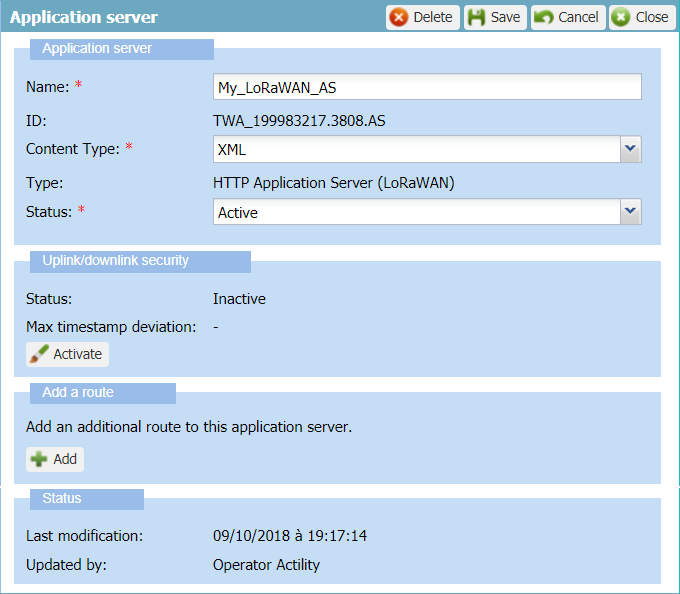Creating a local application server
You must have read-write access to Device Manager. For more information, see Opening a panel and checking your read-write access.
About local application servers and creating process
Local application servers are application servers that you can create and edit as a read-write access end-user of a subscriber in Device Manager:
-
LoRaWAN® HTTP application server
-
Cellular HTTP application server
-
Kafka cluster.
Creating a local application server consists in:
-
Giving it a name
-
Giving it a type corresponding to the destination and the connectivity that will be used to send and receive the device packets.
-
By default, a local application server is created with XML content type.
To make the local application server work, you will then have to:
-
(Optional) Change its content type according to the specifications of the third-party application server that will be used by the device.
-
(Optional) Activate its uplink/downlink security.
-
Add it one or more routes and destination URLs. Only one route can be created for cellular connectivity. The maximum number of destination URLs per route is defined according to the routing strategy by your operator.
When created, a local application server is active.
Creating a LoRaWAN® or a cellular HTTP application server or a Kafka cluster
According to the type of destination and the connectivity used by the device, you can create the following local application servers if you have read-write access to Device Manager:
-
LoRaWAN® HTTP application server
-
Cellular HTTP application server used for cellular in message and mixed modes
-
Kafka cluster used for both LoRaWAN® and cellular in message and mixed modes.
-
In the Application Servers panel, click Create in the Add application servers frame.
-
In the New application server dialog box that opens:
-
In the Name box, enter a name for the application server.
Tip To help you later when associating the local application server with the AS routing profile, create a name that differentiates a LoRaWAN® or cellular HTTP application server from a Kafka cluster. -
In the Type list, select the type of application server you want to create.
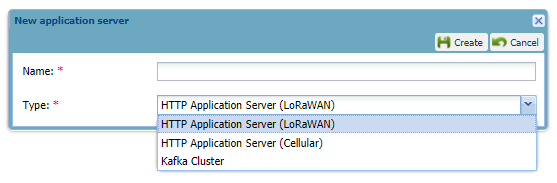
-
Click Create.
-> The new application server is created and opened in edit mode.
-> By default, its content type is XML and its status is active.