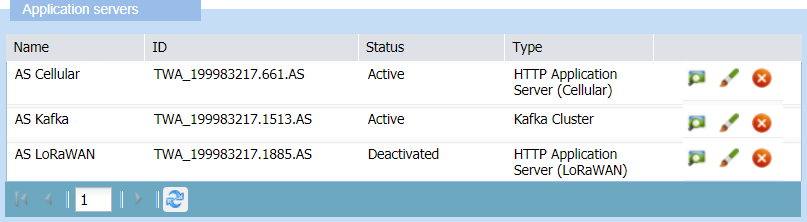Accessing application servers
The Application Server panel displays local application servers that are:
-
LoRaWAN® HTTP application server
-
Cellular HTTP application server
-
Kafka cluster.
Local application servers are application servers that can be created, edited and deleted in Device Manager by the read-write access end-users of a subscriber. Read-only access end-users only can open local application servers in view mode to check their parameters.
-
Click Application Servers on the navigation panel to open the Application Servers panel:
-
The Application Servers frame lists the active and deactivated applications servers, if any already created, that you can View. If you are a read-write access end-user, you can also Edit or Delete them.