Activating the security of a local application server
Activating the uplink/downlink security of a local application server is optional. If you want to activate it, you must configure this security after creating the local application server, and before adding a route.
You must have read-write access to Device Manager. For more information, see Opening a panel and checking your read-write access.
Notes
-
If your operator made it mandatory on its platform, you must activate this security. If not, you cannot save the application server.
-
The uplink/downlink security of the application server uses the Tunnel interface authentication key that needs, by default, a high entropy.
-
For Kafka clusters, this security only applies to downlink packets. The operator can secure the uplink packets when configuring its platform.
Tunnel interface authentication key's entropy
The Tunnel interface authentication key is a 128-bit hexadecimal (32-character hexadecimal) string which is used to activate the uplink/downlink security of the application server.
It is given by the supplier of the application server. The Tunnel interface authentication key is shared by the LRC and the application server to secure uplink and downlink packets passing through the tunnel interface. For more information, see the LRC-AS Tunnel Interface Developer Guide.
When you provide a Tunnel interface authentication key, its entropy is computed by the system using Shannon's algorithm:
-
If the entropy is greater than or equal to the entropy threshold accepted by the configuration of the ThingPark Wireless platform, the Tunnel interface authentication key is accepted.
-
If not, the Tunnel interface authentication key is rejected. For more information, contact the administrator of your operator's platform.
Activating the security
This task is optional, and you must have read-write access to Device Manager. For more information, see Opening a panel and checking your read-write access.
You need the following information from the supplier of the application server:
| Required information | |
|---|---|
| AS ID Tunnel interface authentication key | AS-ID and Tunnel interface authentication key are used by the LRC and the application server for the tunneling interface. |
| Max timestamp deviation | Optionally defines the tolerance of downlink timestamp deviation in seconds. |
Before you begin The application server must be opened in edit mode.
-
In the Uplink/downlink security frame of the application server, click Activate.
-
In the Uplink/downlink security configuration dialog box that opens, enter the information given by the supplier of the application server:
-
In the AS ID box: Enter the application server identifier.
-
In the Tunnel interface authentication key box: Enter with or without separating dashes the 32-character hexadecimal string given by the supplier of the application server.
-
(Optional) In the Max timestamp deviation box, type or use the arrows to enter the value in second given by the supplier of the application server.
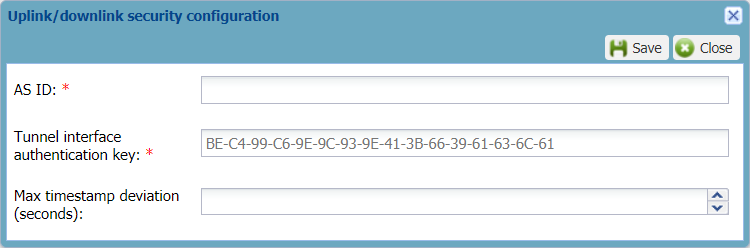
-
-
Click Save.
-> In the Uplink/downlink security frame the status appears as Active, and the value of the AS ID is displayed.