Changing the content type of a local application server
When the local application server is created, by default its content type is XML. Both the local application server created in Device Manager and the third-party application server where device packets will be sent must use the same content type to communicate. Ask the content type used by the third-party application server to its owner.
You must have read-write access to Device Manager. For more information, see Opening a panel and checking your read-write access.
Important It is not recommended to change the content type of a local application server in use.
You can use one of the following content types:
-
XML
-
JSON (used for local application servers created from ThingPark Wireless 5.0.)
Reports are sent to the third-party application server in JSON format.
Example:
{
"DevEUI":"78A8952D2E2992C5",
"FPort":2,
"LrrRSSI":-60.000000
} -
JSON untyped (deprecated)
Reports are sent to the third-party application server in JSON format with all properties as string.
Example:
{
"DevEUI":"78A8952D2E2992C5",
"FPort":"2",
"LrrRSSI":"-60.000000"
}
For more information, see LRC-AS Tunnel Interface Developer Guide.
Before you begin The application server must be opened in edit mode.
-
In the Application server frame, select from the Content Type list the content type that matches the content type of the third-party application server that will receive the device packets.
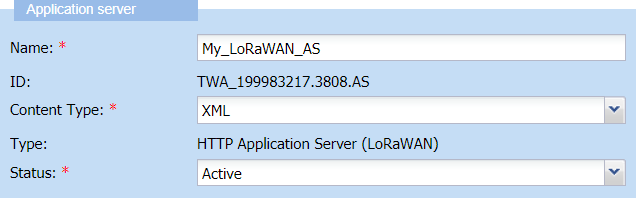
-
Click Save.
->The Status frame of the Application server panel is updated with your last modifications.