Viewing connectivity plans
Whichever the end-user group you belong, connectivity plans are read-only for all end-users in Device Manager.
About connectivity plans
There are three types of connectivity plans:
-
LoRaWAN® unicast connectivity plans for LoRaWAN® devices. They can support class B devices.
-
LoRaWAN® multicast connectivity plans for LoRaWAN® devices. They can support class B devices.
-
Cellular connectivity plans for cellular devices. They can support Message, Direct IP, and Mixed modes.
Connectivity plans are purchased by the Subscriber to a Vendor and are mandatory for a device to communicate with base stations.
A connectivity plan is associated with activation and recurring fees. It defines:
-
Network connectivity features that are confirmed messages and downlink traffic.
-
Traffic policing parameters (token bucket regulators for uplink and downlink traffic).
The connectivity plan allows the Subscriber to know which communication in terms of uplink/downlink frame parameters he/she can perform using the network. When creating a device, the Subscriber selects the connectivity plan he/she wants to use for the device.
Connectivity plans cannot be edited in Device Manager. They are created by the Connectivity Supplier in the Connectivity Manager to be included in a Vendor offer. For more information, see Supplier user guide.
The connectivity plan associated with the device must enable the routing parameter corresponding to the application server used by the device. For more information, see LoRaWAN® unicast connectivity plan details or Cellular IoT connectivity plan details.
Viewing the connectivity plans and available credits
The connectivity plans panel displays a list of connectivity plans that are available and activated in your Subscriber account. You can see the available credit of devices that can be provisioned on all connectivity plans.
This panel is read-only.
-
Click Connectivity plans in the navigation panel to open the Connectivity plans panel:
-
The Connectivity plan frame lists the available connectivity plans in your account and gives the following information. This information is read-only.
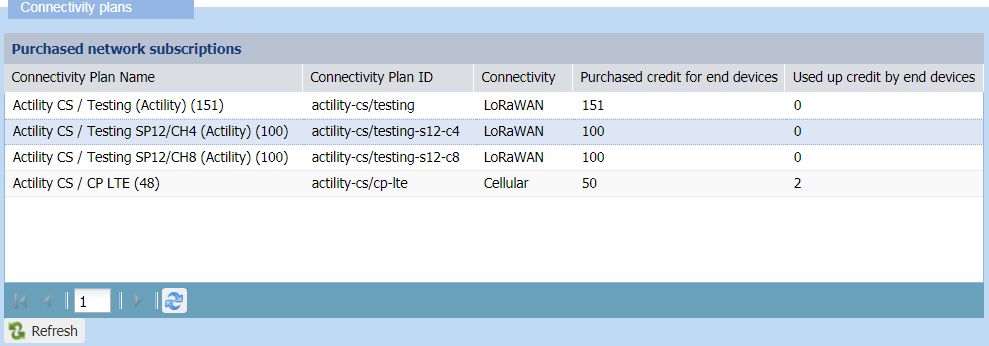
-
Connectivity Plan Name: name of the connectivity plan. If no connectivity plan is displayed, contact your operator.
Tip The number in parenthesis indicates the number of remaining devices which can be used in the connectivity plan. It is obtained by subtracting the number of Purchased credit for end devices from Used up credit for end devices.
-
Connectivity Plan ID: ID of the connectivity plan (required for importing devices).
-
Purchased credit for end devices: number of maximum devices allowed in the plan.
-
Used up credit by end devices: number of devices registered on the selected plan, meaning how many devices have been created in the Subscriber account.
-
Viewing the details of a connectivity plan
You can display the details of the connectivity plan you want. This information is read-only.
-
Click Connectivity plans in the navigation panel to open the Connectivity plans panel:
-
In the Connectivity plan frame that appears, select the connectivity plan you want.
-
The connectivity plan is displayed with all its parameters in the Connectivity plan details frame.
-
For more information about all parameters of the connectivity plans, see:
- If you want to display another connectivity plan, select it from the list.