Troubleshooting payload decoding issue
You may encounter one of the following situations when you are viewing the details of your packets/payloads.
No protocol identifier associated with the device
When there is no protocol identifier associated with the device, the display looks like this:
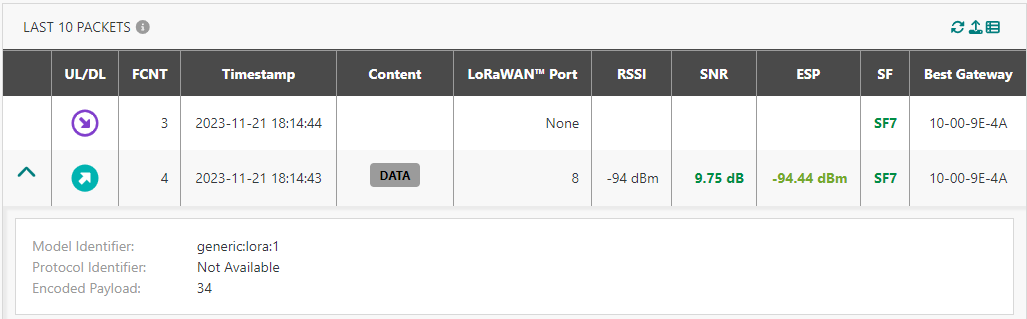
-
You must verify that the device is associated with the right device model.
-
If the device model is the right one, you must verify the protocol identifier selected for the device model.
-
If there is no protocol identifier for this device, you need to create a custom driver in order to associate its protocol identifier to the device. To learn more about custom driver creation, click Creating a custom driver.
A protocol identifier is available but no driver is selected
-
You must verify that a system driver or a custom driver is associated with the protocol identifier.
-
For more information, see Updating device parameters, and viewing/editing device details.
A protocol identifier is available, a driver is selected and a bug is reported
-
If the driver selected is a system driver, you must verify that the device is associated with the right device model. If the device is associated with the right device model and a decoding bug is still reported, contact your Support team.
-
If the driver selected is a custom driver, you must verify that there is no bug in the JS code of your custom driver from the ThingPark X IoT Flow interface. To learn more, see Viewing custom driver details.