Checking the radio communication history
In this task you can monitor the uplink and downlink traffic history:
-
A late uplink is an uplink that has been queued by an offline base station, and therefore has been received late by the ThingPark Enterprise platform.
-
A downlink has failed when the base station was not able to transmit it over the air.
-
Select Devices.
-
On the List tab, click the name of the device for which you want to check the radio traffic.
In RADIO TRAFFIC HISTORY you can select one of the available tabs: Packets, Payload or Join Events.
-
Click the Packets tabs to monitor the number of packets.
-> The packets' timeline appears as follows:
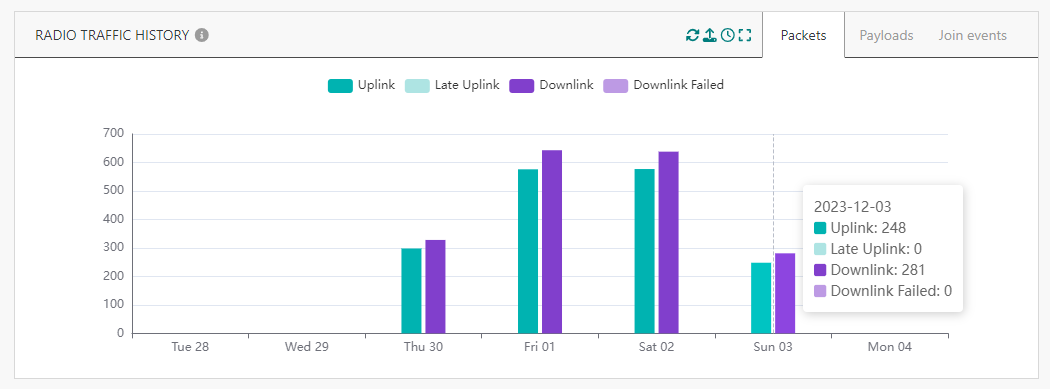
Packets show all uplink/downlink packets regardless of the message type while Join events only show Join Request/Join Accept messages. See 6).
a) Click Uplink, Late Uplink, Downlink or Downlink Failed in the Packets tab to filter the corresponding attribute.
-
Click the Payloads tabs to monitor payloads' sizes.
-> The payloads' timeline appears as follows:

Payloads show uplink and downlink applicative payloads.
-
Click the Join Events tab to monitor the number of Join Events.
-> The Join Events' timeline appears as follows:

Join events only show Join Request/Join Accept messages.
Note Join Events only apply to OTAA devices.