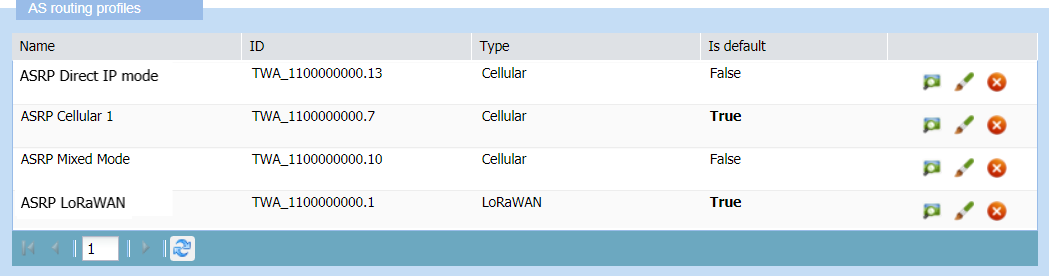Accessing AS routing profiles
The AS Routing Profiles panel displays LoRaWAN® and cellular AS routing profiles that can be created, edited and deleted by the read-write access end-users of Device Manager. Read-only access end-users only can open AS routing profiles in view mode to check their parameters.
The panel also displays the default AS routing profiles. For more information, see Changing the default AS routing profile
- In the navigation panel, click AS routing profiles to open the AS routing profiles panel:
- The AS routing profiles panel lists the LoRaWAN® and cellular AS routing profiles available, if any already created, that you can View. If you are a read-write access end-user, you can also Edit or Delete them.