Scaling up
As the usage of your ThingPark Enterprise platform grows up, your deployment may reach the limits of your current hardware sizing. You should scale up your deployment to ensure that the hardware resources (CPU, RAM and disk) fulfill the requirements of your usage.
Once the hardware resources are updated, you must apply the new sizing to the ThingPark Enterprise platform using the TPE Configuration Cockpit module.
Hardware resource sizing update
Self-hosted TPE standalone (1 node):
- Stop, update the server and restart the TPE node. See Stopping and starting TPE software or instance
- Go to the TPE Services Cockpit module and wait for all groups in the Infra and Services sections to be running.
**Self-hosted TPE HA (3 nodes): **
- Stop, update the server and restart the TPE node 2. See Stopping and starting TPE software or instance
- Go to the TPE Services Cockpit module and wait for all groups in the Infra and Services sections to be running.
- Stop, update the server and restart the TPE node 1. See Stopping and starting TPE software or instance
- Go to the TPE Services Cockpit module and wait for all groups in the Infra and Services sections to be running.
The node 3 (called arbiter node) has the same size for all segments. Only the nodes 1 and 2 should be updated. Nevertheless, if the node needs to be updated, it should be updated and restarted between nodes 2 and 1.
Storage size update
After you increase the size of the storage, you must extend the file system to take advantage of the increased storage capacity.
For each TPE node :
-
Go to the Storage Cockpit module
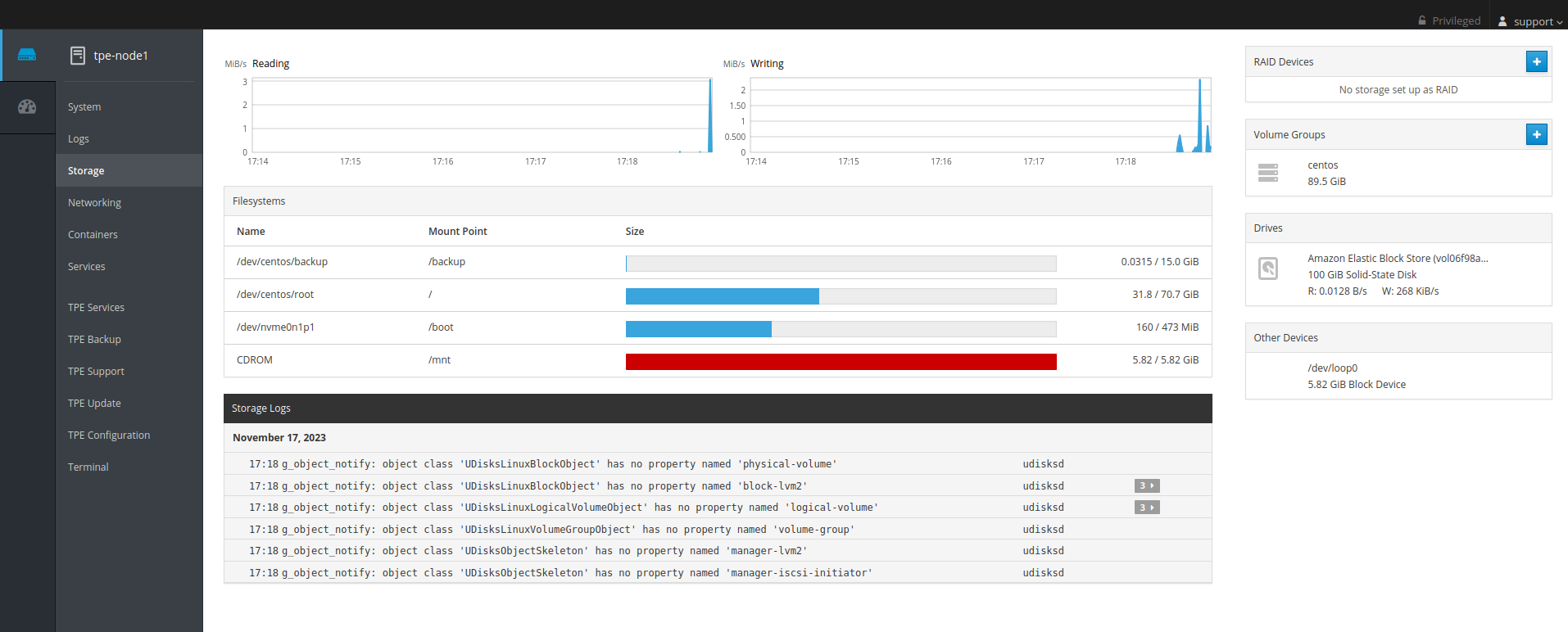
If the volume group list is empty, the file system has been extended automatically by your cloud provider. The rest of the Storage size update for this node should be skipped.
-
Go to the "centos" volume groups
-
Add a Physical volume
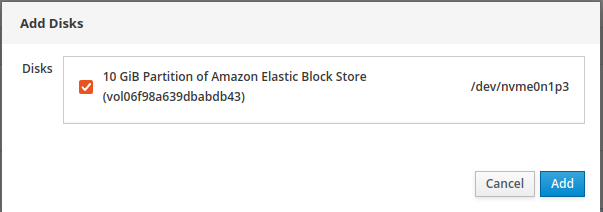
-
Select the /dev/centos/root logical volume and select "Grow"
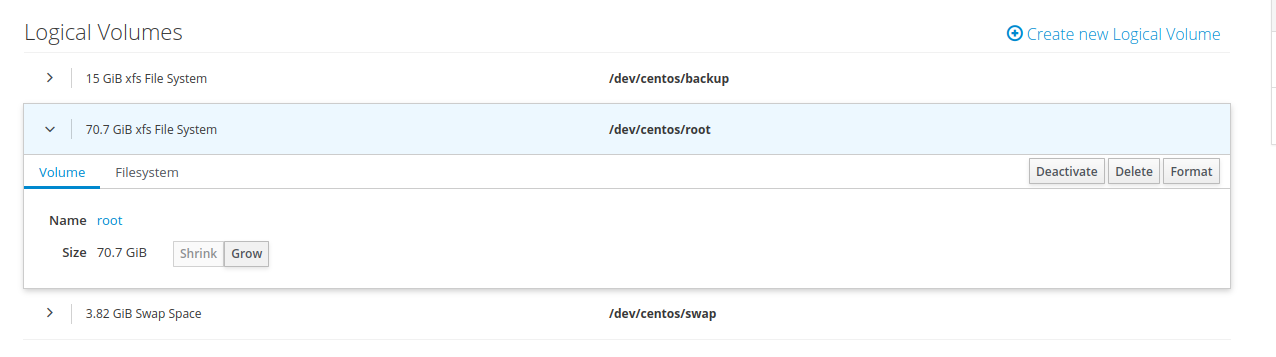
-
Use the maximum size and apply this configuration.
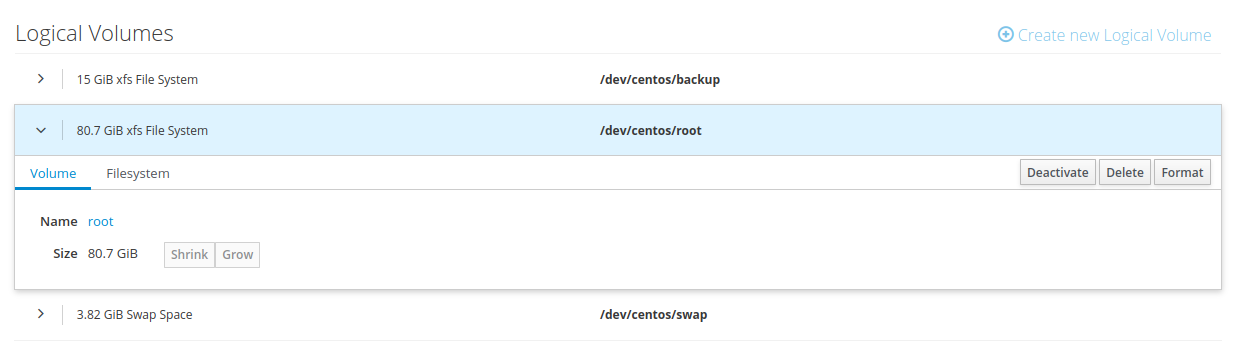
ThingPark Enterprise sizing update
Once the hardware resources are updated, you must apply the new sizing to the ThingPark Enterprise platform using the TPE Configuration Cockpit module.
-
In Cockpit, go to TPE Configuration
-
Go to the bottom of the page and click Save & Apply.