Getting the token
In this step, we will ensure you can successfully log in to ThingPark X Location Engine. To do so, you need:
-
A valid ThingPark account
-
A token for ThingPark X Location Engine.
-
If you do not have a ThingPark account, create a free account on https://community.thingpark.org/. If using another platform, see ThingPark platforms URLs.
-
The first step is to authenticate with ThingPark Location using your credentials. If you are using community platform, see here. For other platforms, see here. Once on swagger, click "Authorize".
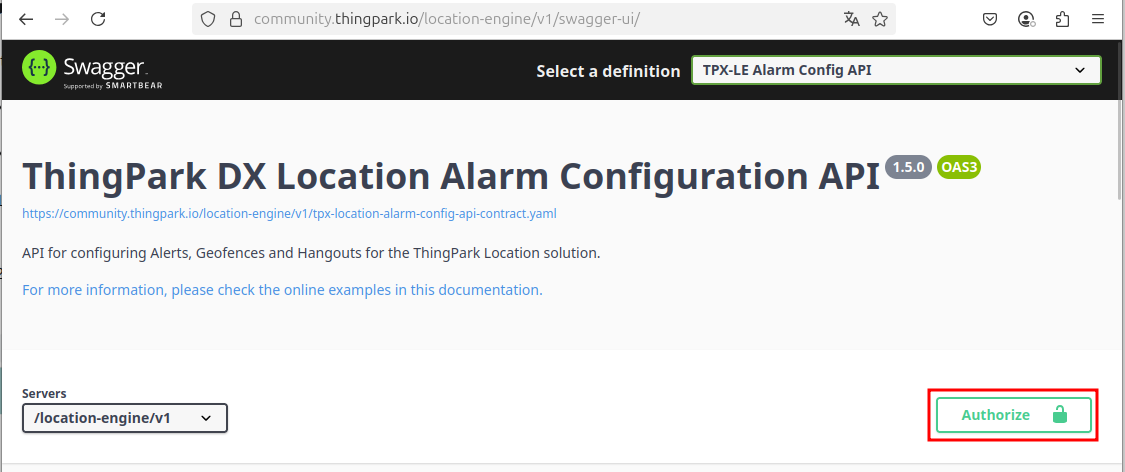
- The next step will be to enter your credentials.
The client_id is DX-API-PREFIX/YOUR_LOGIN
The client_secret is your password.
DX-API Prefix is based on the platform where you created your account. If your account is on ThingPark Community, then the DX-API prefix is community-api as shown in the example below. For other platforms, visit here.
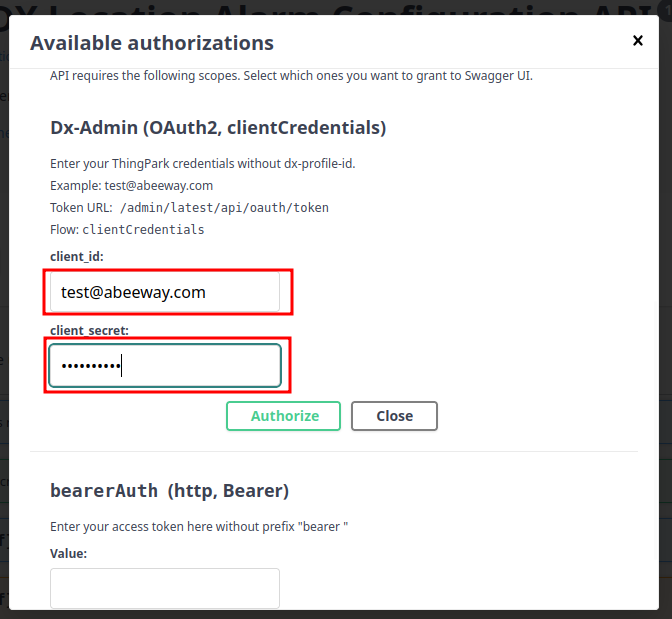
Once authenticated, you can access the ThingPark Location API documentation and swagger UI to interact with APIs.
- Copy the token generated above as you will use it for configuring the Network Interface Converter in next step.