Authenticating using an initial password
If the account details email you received has no URL to click, you must log in using an initial password that is a single-use password, then change this password.
The initial password is not written in the account details email. Your vendor provides you with it by another mean.
-
If your vendor did not provide you with your initial password, contact him/her.
-
In your Internet browser, launch the following URL with the domain name of your operator:
https://operatordomain/devicemanager. -
In the Sign in window that opens, click Sign in with ThingPark.
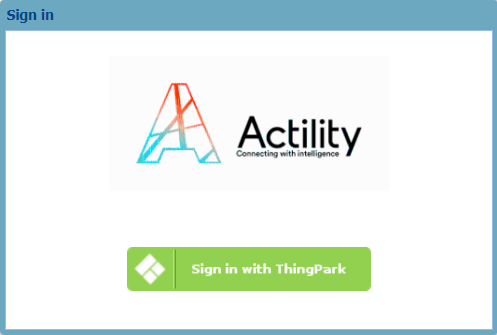
-
In the login window that opens, type the email and password that you were provided with, then click Log In.
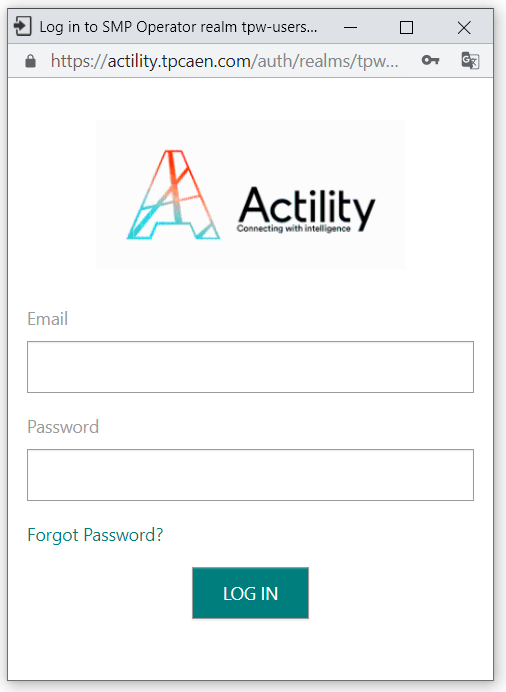
-
In the window that opens:
-
In the New password box: Type a new password.
->A visual indicator lets you know the strength level of the password. -
In the Confirm password box: Type the same password.
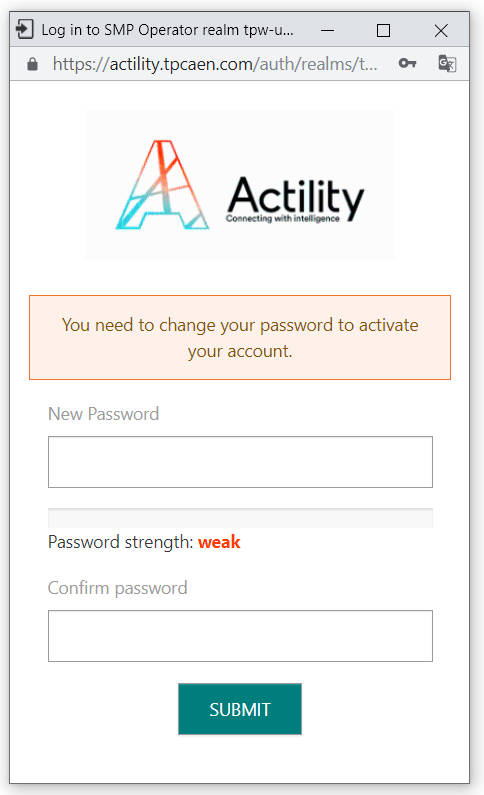
-
-
Click Submit to open Device Manager.
- If some instructions appear, apply them repeating step 5 and 6. The password satisfies your operator security policy when the instructions stop. If necessary, contact your vendor.