Usual logging in
This task shows you how to log in your end-user account in Device Manager every day.
If you have created your account and password online, you will use this same procedure to log in for the first time.
The expiration time of passwords depends on the operator policy.
-
In your Internet browser, enter the following URL with the domain name of your operator:
https://<operatordomainname>/deviceManager. -
In the Sign in window that opens, click Sign in with ThingPark.
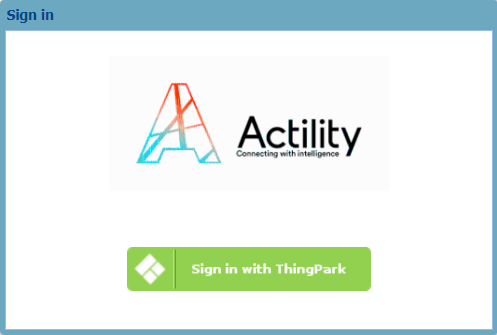
- In the login window that opens, type the email and password you have created online.
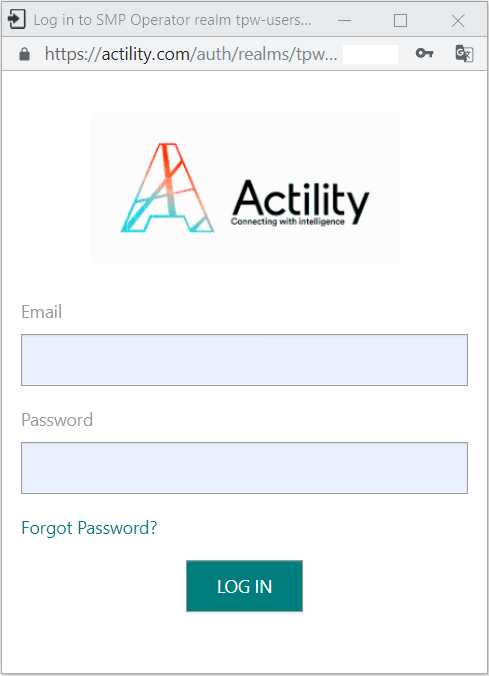
-
Click Log In.
-> The Device Manager opens.