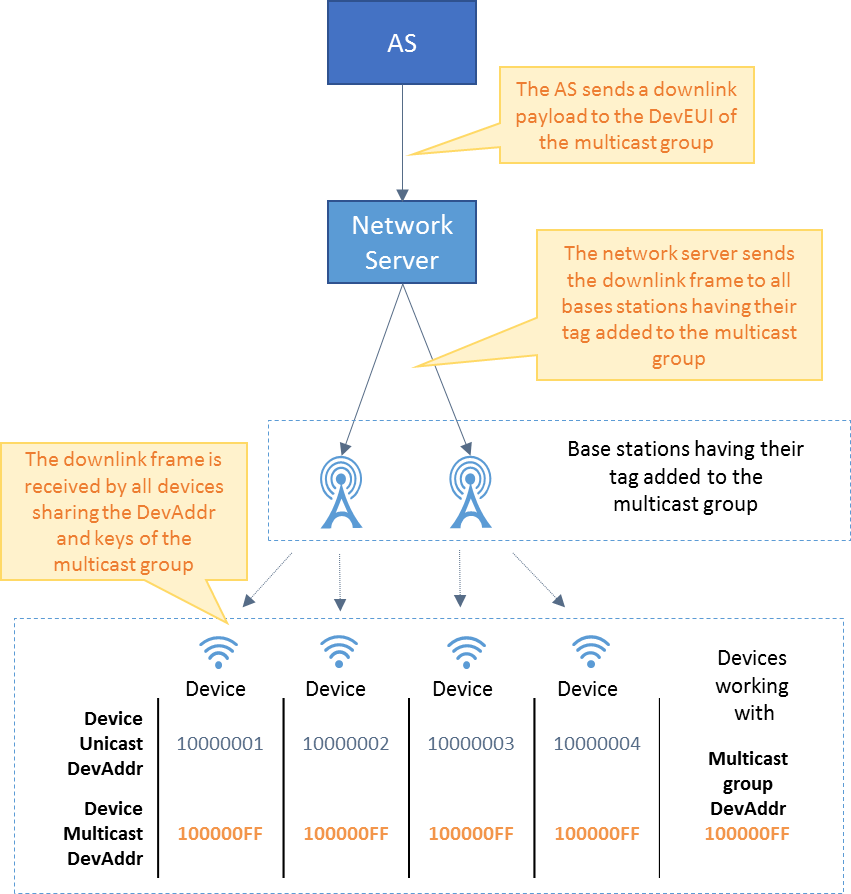Doing multicast
Multicast is only applicable to LoRaWAN® connectivity.
You must have read-write access to Device Manager to create a multicast network of devices. If you have read-only access, this topic shows you how to view your multicast network and get information about it. Read more... For more information, see Opening a panel and checking your read-/write access.
About multicast
Unicast OTAA or ABP devices supporting multicast can receive simultaneously the same downlink payload in a LoRaWAN® network if they:
-
Share the same LoRaWAN® version, identifiers, keys, and class as the multicast group they will work with, whether they have been already created or not with their own LoRaWAN® version, identifiers and keys as unicast devices. For more information, see Creating a multicast group.
-
Are in the coverage of one or more base stations having their tag added to this multicast group. For more information, see Adding a base station tag to a multicast group.
The multicast downlink is an unconfirmed data down message without MAC commands. For more information, see LRC-AS Tunnel Interface Developer Guide.