Ellenex Driver Instructions
Protocol IDs: ellenex:pls2-l:1 & ellenex:pts2-l:1
Introduction
The two Ellenex drivers with protocol IDs ellenex:pls2-l:1 and ellenex:pts2-l:1 can be configured and applied on devices like any other.
There is, however, a slight particularity that makes these devices easily adaptable to different pressure sensor probes. Each payload sent from the device sends the battery level of the device, as well as a raw recorded pressure value. Therefore, the driver must have access to some sensor probe calibration information to output the real recorded pressure.
Configuring the use of the driver
On ThingPark Entreprise, after having created your device, you should land on a page that looks like this:
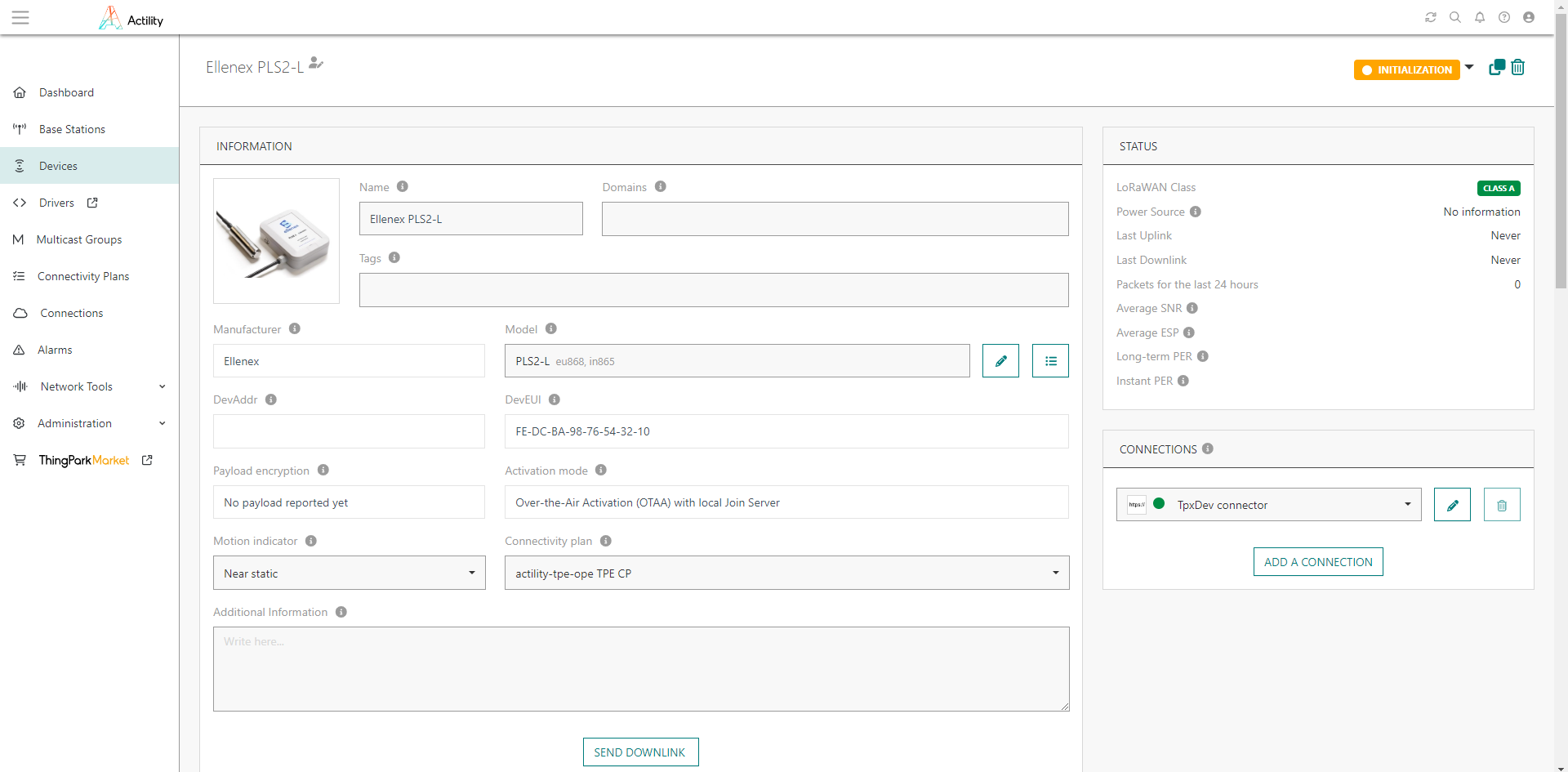
Right beside the device's picture, you can see a Tags field. Tags are fields and labels used specifically for your sensor, set independently from the model itself.
Depending on your sensor's values, here are the tags you should add:
- sensorZero=xxx
- sensorSpan=xxx
- sensorRange=xxx
- sensorUnit=xxx
Here is what each label represents:
- sensorZero: Corresponds to the raw measurement value at which the real pressure would be equal to 0.
- sensorSpan: Corresponds to the maximum measurable value of the raw measurement.
- sensorRange: Is a coefficient used to scale the measurement.
- sensorUnit: Corresponds to the unit used to display the pressure (possible values: hPa, kPa, Pa, bar, mbar, kg/m2).
This is the relationship between the input, the output, and all the tags seen above:
pressure = sensorRange * (rawPressureMeasurement-sensorZero) / (sensorSpan-sensorZero)
And it should look something like this:
After configuring your tags, the Ellenex driver should work wonders with your sensor.