Decoding cellular payloads
You can decode and display all cellular payloads included in the current page of the Last packets list of your search result.
If the payload contains text data, the cellular decoder converts it and displays the text strings in addition to the raw hexadecimal format displayed by default.
-
(Recommended) Refine your search regarding the type of packets your want to decode. You can only decode packets including data. For more information, see Searching packets and Quick filtering.
-
From the Decoder list, select ASCII.
-
Click Refresh icon.
-> All packets of the current page of the Last packets list corresponding to the selected decoder have their payloads decoded.
-
Do one of the following:
-
To display a specific payload, click + icon on the left side of the packet.
-> The string text is displayed below the payload in raw format.
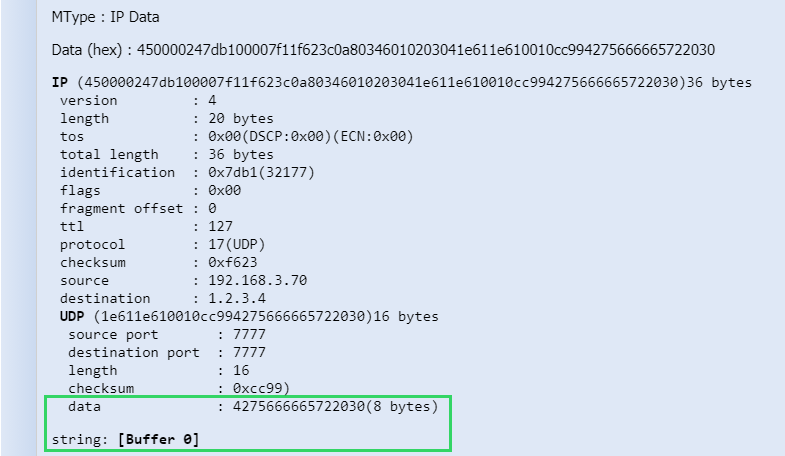
-
To display all decoded payloads, select Expand All.
-