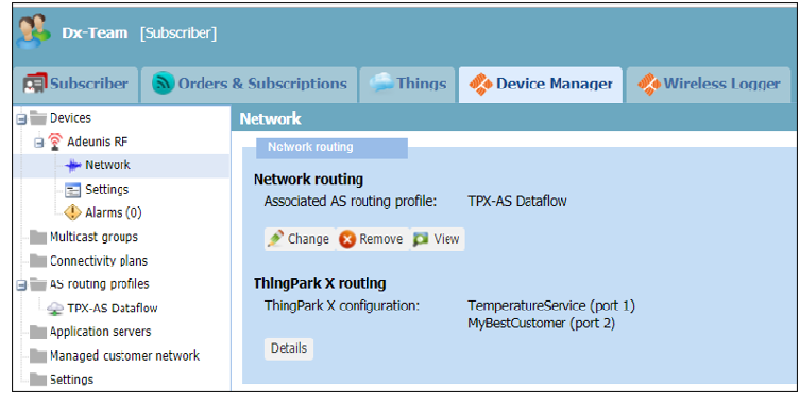# ASSOCIATING THINGPARK WIRELESS DEVICES WITH A THINGPARK X IOT FLOW
You can associate a ThingPark Wireless Device with the ThingPark X Routing functionality a:
- By using ThingPark Wireless UI outlined in Device Setup using the ThingPark Wireless GUI.
- By using DX-Core API as described in Using DX-Core API.
# Connectivity Plan verification
To be associated with a ThingPark X IoT Flow, a ThingPark Wireless Device need to have a compatible “Connectivity Plan”. More specifically, you need to check that the “ThingPark X Routing” functionality is enabled for the connectivity plans associated to the Devices you want to associate with the ThingPark X IoT Flow platform.
In order to check if your Connectivity Plan is well configured, do the following steps:
- Go to the Device Manager in the ThingPark Wireless platform.
- Select the connectivity plan used by the Device.
- Check the section named “Routing parameters”.
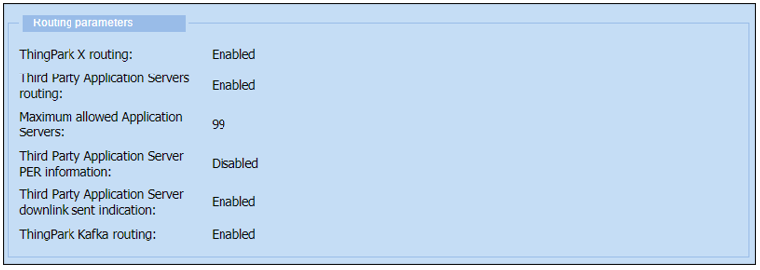
ThingPark X routing and ThingPark Kafka routing must be enabled. If it is not the case, contact your administrator. He/She need follow the steps indicated in annex for a setup of your connectivity Plan.
# Device Setup
Note
The device EUI must be always in upper case.
# Using DX-Core API
You can create or update a Device and perform the whole part of the connector setup procedure automatically by using the DX-core API. The DX REST API is accessible from https://dx-api.thingpark.com/getstarted/#/ (opens new window) Fill in your subscriber credentials and generate a Token:
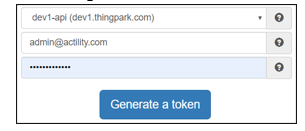
Go to the Dx-Core section:
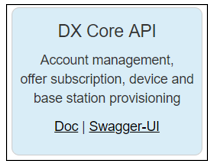
The following example shows how to create a Device. In order to use a Device with ThingPark X IoT Flow :
processingStrategyIdmust be equal to IOT_FLOW.dataflowTags
POST https://dx-api.thingpark.com/core/latest/api/devices
{
"name": "My ThingPark X Device",
"EUI": "0018A20000099904",
"processingStrategyId": "IOT_FLOW",
"dataflowTags": [
"TemperatureService",
"MyBestCustomer"
],
"activationType": "OTAA",
"deviceProfileId": "ADRF/DemonstratorA.1_EU",
"applicationEUI": "70B3D53260666003",
"applicationKey": "258DB54023EA7FE3D55085F7351737D0"
}
The full documentation regarding the DX REST API is accessible from the following URL:
https://dx-api.thingpark.com/platform/ (opens new window)
The documentation specific to Dx-Core functionality is available from the following URL:
https://dx-api.thingpark.com/core/latest/doc/index.html#device-creation (opens new window)
# Device Setup Using the ThingPark Wireless GUI
To prepare a Device for use with ThingPark X IoT Flow using the ThingPark Wireless GUI proceed as follows:
- Go to the Device Manager tool.
- Set the AS Routing Profile to ThingPark X AS IOT FLOW, which is the preset application server for the ThingPark X platform, as shown in the following screen capture.
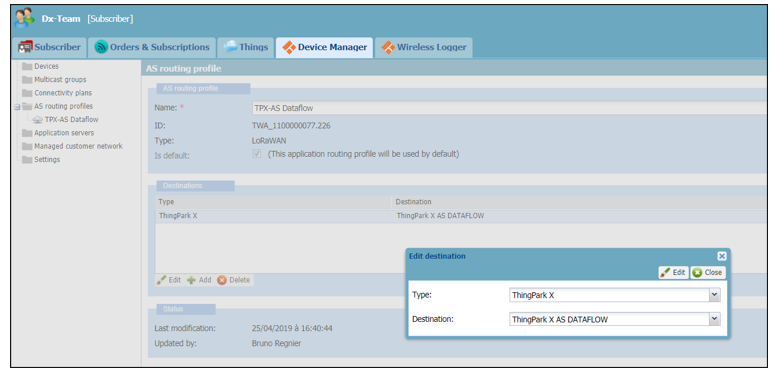
- You may also want to set some « tags » for use by ThingPark X IoT Flow specifically for a given Device. These tags are used to trigger specific processing by ThingPark X IoT Flow, such as filtering. For more information, see UplinkMessage Format. Use the “ThingPark X configuration” panel, as illustrated below.
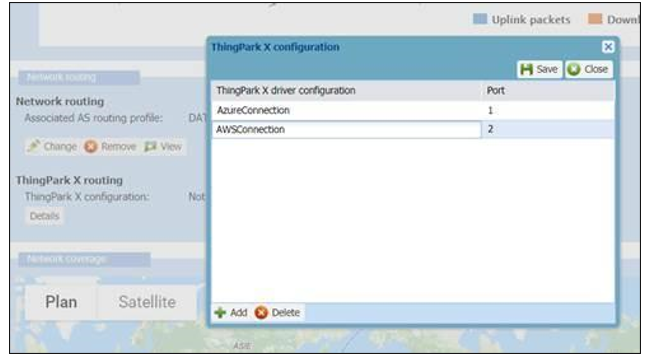
- Finally, double check the Device routing settings: ‘Associated routing profile’ must be set to “TPX-AS IoT Flow”.