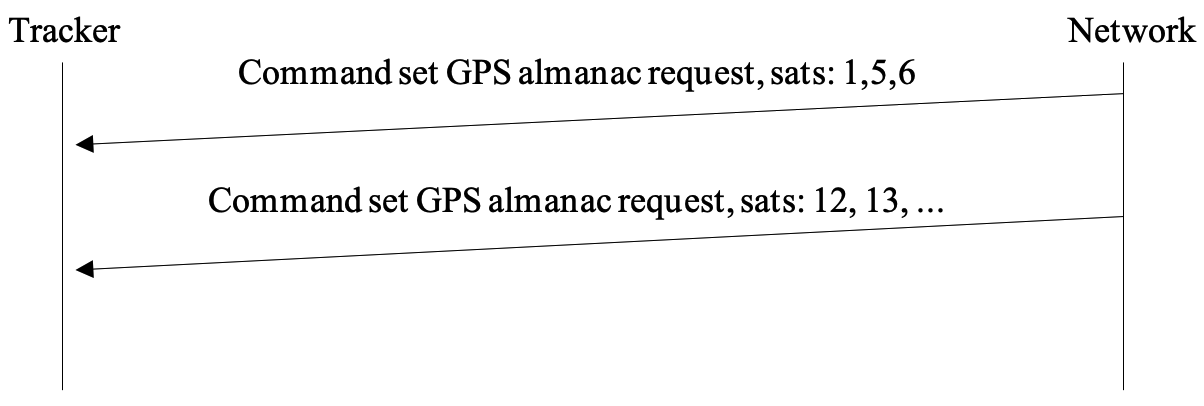GNSS manager
Overview
The AT3 application contains a software subsystem called gnss-mgr.
This manager is responsible of:
- Managing the almanac
- Monitoring the validity of the almanacs.
- Requesting an update through the network when the almanacs are out of date
- Updating the LR1110 and MT3333 almanacs
- Managing the aiding position
- Monitor the aiding position (if moving during long time, then the aiding position may not be valid anymore)
- Request the aiding position via the network
- Update the aiding position
Satellite identifiers
The satellite identifiers start at 1 regardless the device type (MT3333 or LR1110) and the constellation. The manager adapts it regarding the device it addresses (For the LR, the first GPS satellite is 0, for the MT it is 1).
GNSS chip used
The manager checks whether a given GNSS chip is used (LR1110 and/or MT3333). To do this, it checks the technologies defined in the GBE profiles. All GBE profiles are parsed regardless of the geolocation actually uses them.
An unused device is not managed (neither almanac monitoring nor updating).
Note regarding the MT3333
It has been observed that a partial almanac update removes the existing entries.
For this reason, the manager maintains a local image of the GPS almanac using the LR format.
This image will used to perform a full update of the MT almanac.
Terminology used
- Refresh: Process which reads the almanac from the devices and update the validity.
- Request: Process which sends almanac requests toward the network.
- Update: process which updates the device almanac
Almanac management
The manager maintains the validity of the almanacs (GPS and BEIDOU) for the devices used (LR11xx and GNSS).
Refresh process
The almanacs are read at the start time and once a day. When the refresh operation is performed, the outdated (last refresh date < now() -- 60 days) entries count per GNSS chip and per constellation (called validity) is updated.
The local almanac image is updated with the entries read from the GNSS chips.
When the two GNSS chips are used, the process always starts by the LR1110 and continues with the MT3333.
At the end of the refresh operation, the number of outdated entries of the almanacs are compared against the acceptable configured ratio. If this number exceeds the ratio, the almanac update process starts.
Notes
- The current firmware supports only the GPS almanac update (BEIDOU will be done later).
- If a change in the use of a device occurs via the configuration, the manager starts the almanac refresh process.
- Use of the 2 devices: since the LR11xx is not able to update its own almanacs, the MT GNSS is for now the only source of local almanac updates.
- The almanac monitoring period is fixed to 1 day and based on the system device monitoring period.
Request and update process
Update process initiated by the device.
Once the almanac has been read and updated locally from the GNSS chip (if this chip is enabled in any profile), the process checks the outdated almanac entries per device and per constellation.
Note that the current firmware supports only the GPS almanac update.
If the number of outdated entries is greater than the configured ratio, the update process starts.
The first action is to determine which entries needs to be updated. The process maintains the variable
gps_needed_entry for this purpose, which is built before each network request. This variable is simply a copy of the gps_outdated_entry of the used device. If the two devices are used, the gps_needed_entry will be the copy of the MT device since this one can automatically update its almanac via the satellites and so entries will be fresher than the LR ones.
The request is sent towards the network and a timer is started for 10 seconds. If the timer elapses, the process is aborted and state idle is entered.
The almanac answer (or a command) can be received asynchronously at any time. In this case the local cache is updated and an another request is done if there are still missing entries to reach the target validity ratio.
Note that the request is done for a maximum of 3 satellites.
Once all requests have been received, the process enters the state updating. The device almanac is actually updated from the local almanac cache.
If both devices are used, the update starts with the LR device and ends with the GNSS device.
Once the entry has been successfully written to a device, the manager updates the outdated bitmap related to the device and the constellation.
At the end of the update process, the manager set the time for the next refresh (24 h).
The diagrams below show the two type of messages
Using the answer downlink
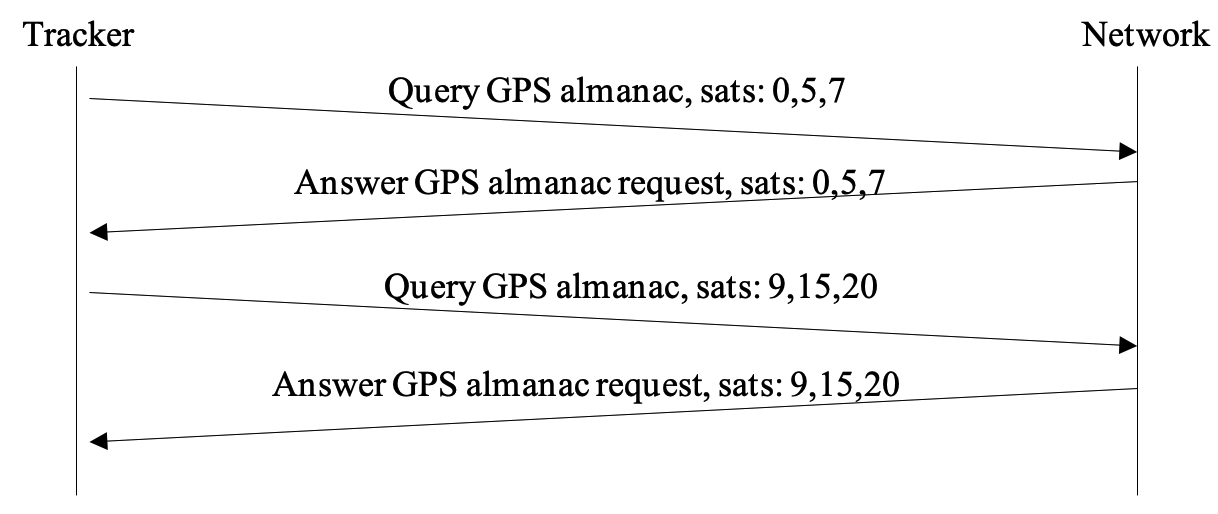
Using the command downlink
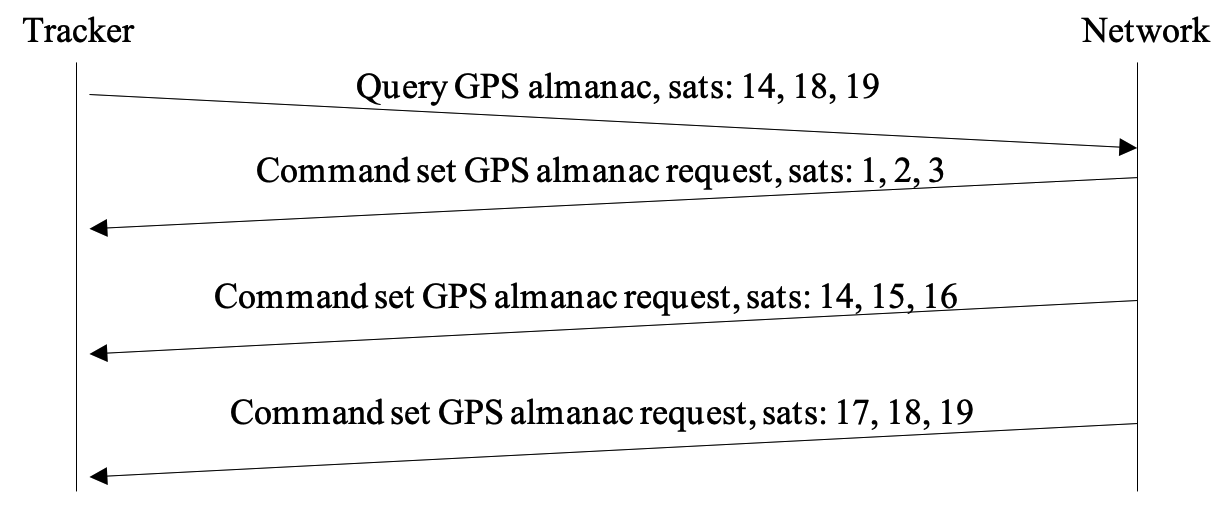
Update process initiated by the network
At any time the network may decide to update the almanacs using a command. For example, this decision can be taken on the reception of the status message or when receiving an almanac update request.
The process is identical than the one initiated by the device, except that the command may contain up to 15 almanac entries (tuned to fit the network capability. Once the set GPS command is processed, the device may request missing entries.
The message diagram is simply: