Views
Data retrieved from Wireless Logger (according to what has been set in the search bar) can be displayed into two different view in Network Survey:
-
The map view, where data are displayed on a map if the device and/or the gateway have GPS coordinates.
-
The data table view, where data are displayed into a table.
Map View
By default, once logged into Network Survey, the displayed view is the map. When the search bar has been filled, the map is centered automatically on the GPS coordinates of the first gateway.
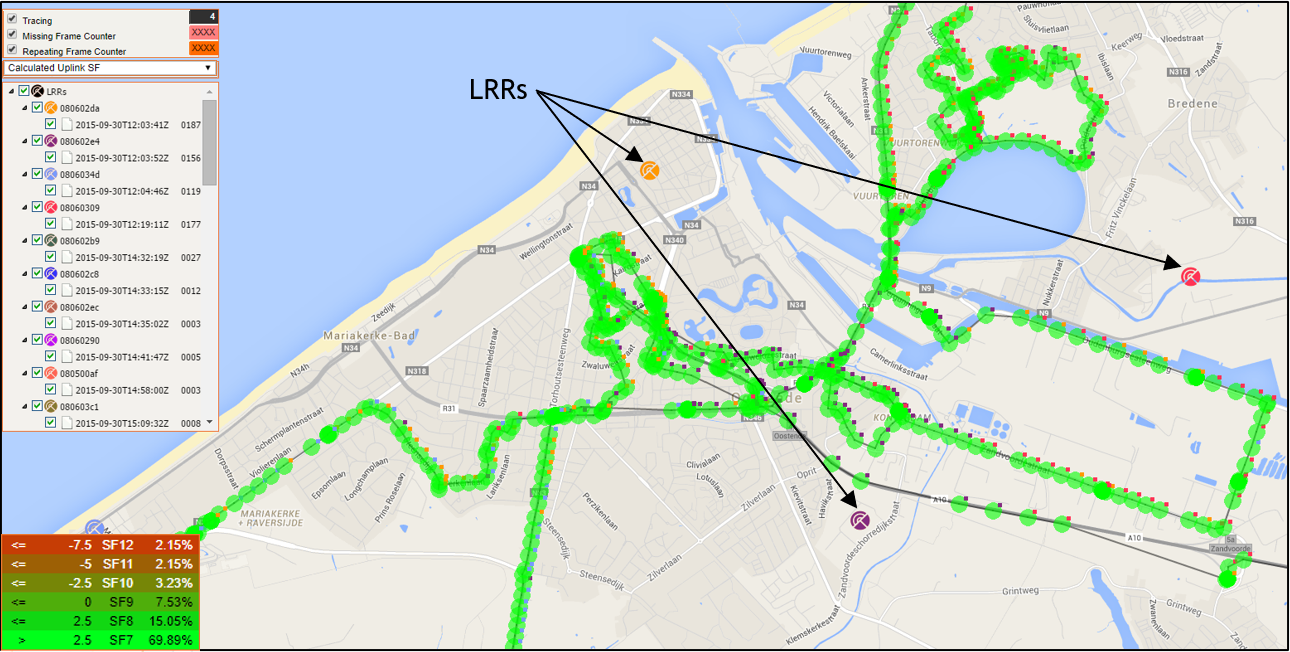
The map view consists of LRR locations as well as device packets, each
packet is tagged with a colored square
indicating the serving LRR that best received this packet.
Radio Indicators
In addition to typical radio metrics transmitted from LRR to LRC (for example, UL RSSI, UL Spreading Factor, UL SNR...), Network Survey tool allows computing and displaying additional radio metrics, selectable from a drop-down menu:
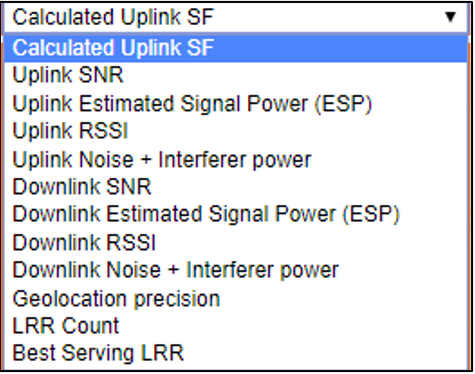
-
Calculated Uplink SF: This metric is derived from the UL SNR reported by serving LRR. It gives an estimation of which SF is expected when ADR is activated, even when the radio test is performed with a fixed SF. The relation between the derived SF and UL SNR is indicated in the legend, without any additional ADR margins.
-
Uplink SNR: This metric is retrieved from the UL packets.
In linear scale: SNR = Signal Power / Noise Floor
-
Uplink Estimated Signal Power (ESP): This metric is calculated from the UL SNR and UL RSSI.
In linear scale: Estimated Signal Power = RSSI – RSSI / (1+SNR).
In logarithmic scale: Estimated Signal Power (ESP) = RSSI – 10*LOG( 1 + 10^(-SNR/10) ), where ESP and RSSI are expressed in dBm and SNR is expressed in dB.
-
Uplink RSSI: This metric is retrieved from the UL packets.
In linear scale: RSSI = Signal Power + Noise Floor
-
Uplink Noise + Interferer Power: Based on UL SNR and UL RSSI metrics reported by the LRR, the tool computes UL received signal power and UL noise floor (including interference) as follows:
In linear scale: SNR = Signal Power / Noise Floor (Eq.1) and RSSI = Signal Power + Noise Floor (Eq.2)
From Eq.1 & Eq.2, it can be derived that:
Noise Floor = RSSI / (1+SNR) => This is the Noise + Interferer power (where all metrics are expressed in linear scale (milliwatts)).
-
Downlink SNR: Depending on the device type, DL measurements like the DL SNR may be reported by the device and displayed by the Network Survey tool.
-
Downlink Estimated Signal Power (ESP): This metric is calculated from the DL SNR and DL RSSI (reusing the same uplink formula described above).
-
Downlink RSSI: Depending on the device type, DL measurements like DL RSSI may be reported by the device and displayed by the Network Survey tool.
-
Downlink Noise + Interferer Power: This metric is calculated from the DL SNR and UL RSSI.
-
Geolocation Precision: Precision of the LoRa geolocation solver.
-
LRR Count: Number of LRRs that forwarded the packet.
-
Best Serving LRR: Best LRR that forwarded the packet.
Note In each legend, the percentage distribution of each range is displayed. It corresponds to the proportion of samples in the range with respect to all the samples displayed:
(# samples within this range) / (Total # of displayed samples)
Display Options
It is also possible to visualize data communication indicators:
-
If Tracing box is checked, position points are linked together to trace all the path.
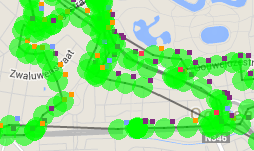
-
If Missing Frame Counter box is checked, fake packets are displayed in grey at locations where uplink packets were dropped (by inspecting the UL Frame Count UP field).
-
If Repeating Frame Counter box is checked, the locations where uplink packets were repeated (possibly due to a missing DL ACK) are displayed.
Note Missing Cnt Up and Repeating Cnt Up values may be set to XXXX because only some base stations have been chosen, so frames of others base station are not taken into account, thus these indicators are not relevant in that case.
Packet Details
Click on a specific point to view the packet details.
Each packet details has different type of data:
-
Real data retrieved from Wireless Logger
-
Data calculated by the LoRa geolocation solver
-
Data calculated by Network Survey
-
Data parsed with the payload decoder.

Data retrieved from Wireless Logger are the following ones:
-
DevEUI
-
DevAddr
-
Dev LAT
-
Dev LONG
-
Local Timestamp
-
Frame Counter
-
Logical Channel
-
Real SF
-
GW Count
-
LRR Id
-
LRR LAT
-
LRR LONG
-
Distance: Line of sight distance between device and serving LRR (in meters).
-
RSSI
-
SNR
-
ESP: calculated from the RSSI and SNR
Data calculated by the LoRa geolocation solver are the following ones:
-
Geoloc LAT
-
Geoloc LONG
-
Geoloc Precision
Data calculated by Network Survey are the following ones:
-
Calculated SF
-
Noise + Interferer Power
The type of data inside the payload depends on the type of device. Payload-related information:
-
Battery status
-
Sensor measurements...
Note The frame payload can only be decoded if Application Session Key (AppSKey) is provisioned in ThingPark Wireless.
Data Table View
To switch to the Data Table view, click
in the tool bar.
The Data Table interface is the following one:
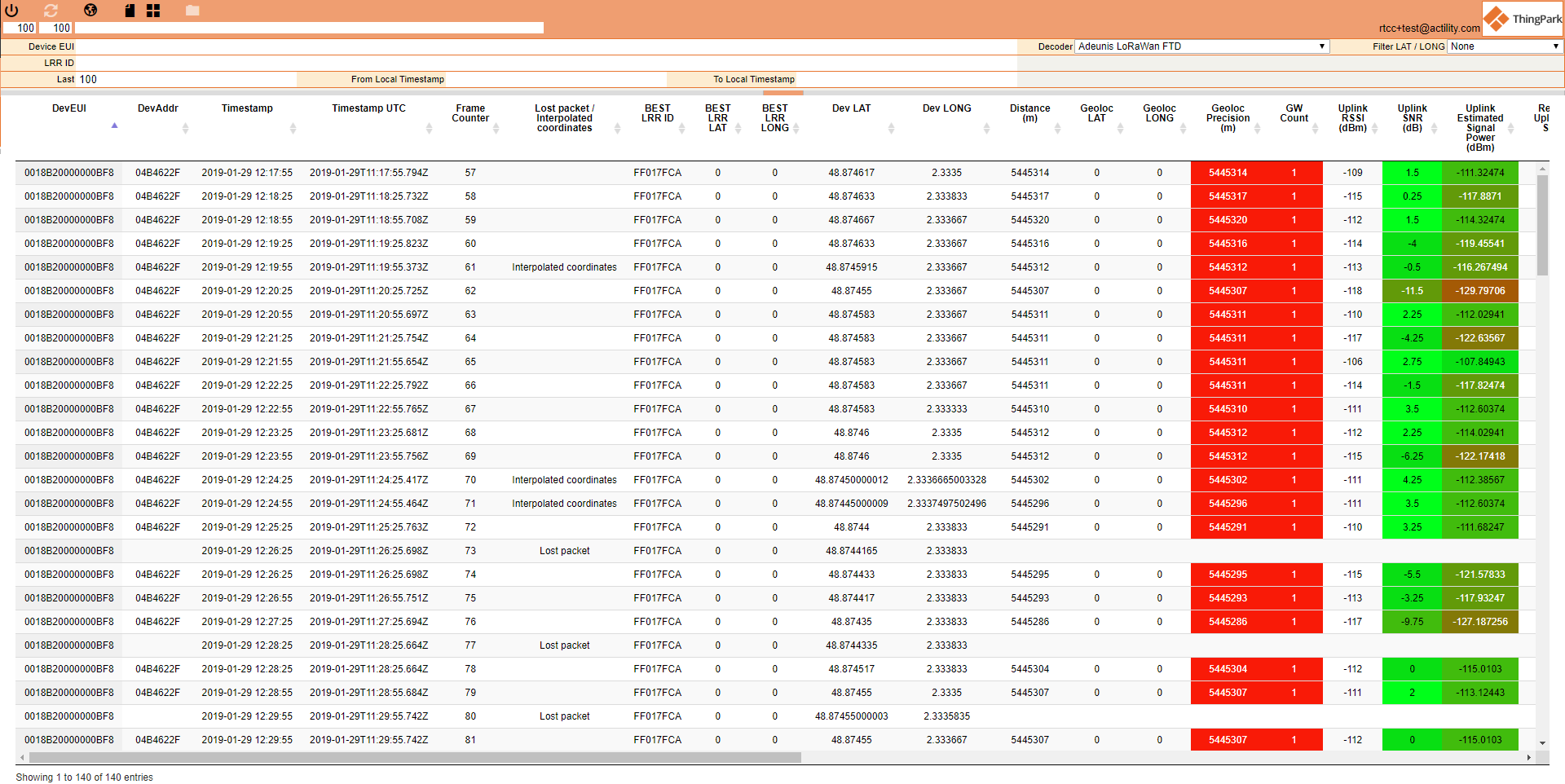
All data displayed on the map and in the packets details are gathered into the table.