Example of Integration with ThingPark Wireless
Embed Token in QR-code
An example of out-of-band process to transport the ownerToken is to embed it the base64 ownerToken into a QR-code, along with Device-specific information.
Embedding information into a graphical item manufactured with the Device allows a simplified and automated onboarding process.
Manufacturer has two possibilities to generate the QR-code:
- Offline generation
- Online generation
The QR-code format is Device manufacturer specific and should be coordinated with the provisioning application, so that necessary information can be retrieved. Usual information includes

- DevEUI
- AppEUI
- ownerToken
Most often, other information is derived from DevEUI/AppEUI in the provisioning application, but else should be included in the QR-code.
Provisioning application
Actility demonstrated a fully integrated activation workflow with the following architecture:
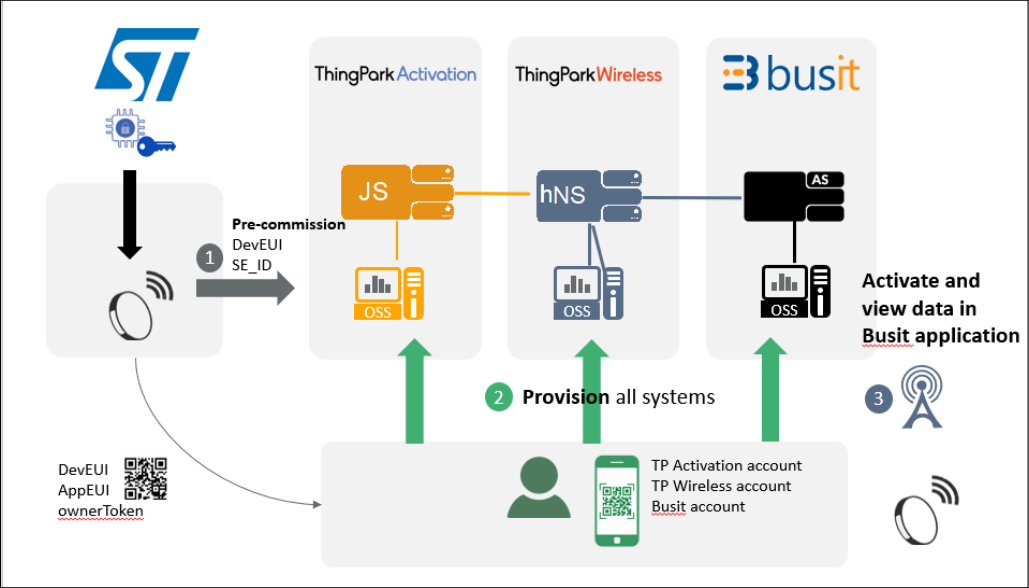
Device-specific information is recorded in QR-code:
- DevEUI
- AppEUI
- ownerToken
An iOS application was developed as a User Portal, so Subscriber can login with his/her different accounts:
- ThingPark Activation account for JS commissioning
- ThingPark Wireless account for NS commissioning
- Busit account for AS commissioning [was hard-coded in the demo]
The User Portal is configured with following information:
- Routing Profiles information, indexed by ID
- Device Profiles info, indexed by ID
- Mapping AppEUI to Device Profile ID
- hNS ID
- HSM Group ID
When a user logs in the User Portal, it performs the following actions:
- Application logs into ThingPark Wireless and retrieves available Connectivity Plans
- Application logs into ThingPark Activation and creates an ASTK.
When the application scans the QR-code, it performs the following actions:
- Application queries the user on which Routing Profile ID should be selected.
- Read DevEUI and ownerToken, use OSS API to claim Device ownership.
- Read AppEUI and map it to Device Profile ID.
- Call OSS API to provision ThingPark Activation with DevEUI, AppEUI, hNS ID, HSM Group ID, ASTK ID.
- Call OSS API to provision ThingPark Wireless with DevEUI, AppEUI, Device Profile, Connectivity Plan ID, Routing Profile.
- Call Busit API to provision AS with DevEUI, ASTK.
The Device can then be activated on the ThingPark Wireless network, and only the user accounts and AS Routing Profile ID were queried from the user, all other information was either embedded in QR-code or retrieves from configuration and APIs.