Using ThingPark Location Engine API
ThingPark X Location Engine provides developers with a comprehensive set of web-services.
Push messages to external application server
This section outlines the basic steps to configure TPX-LE to send locations to external application server.
- Authenticate using your credentials. If you are using community platform, see here. For other platforms, see here. Once on swagger, click "Authorize".
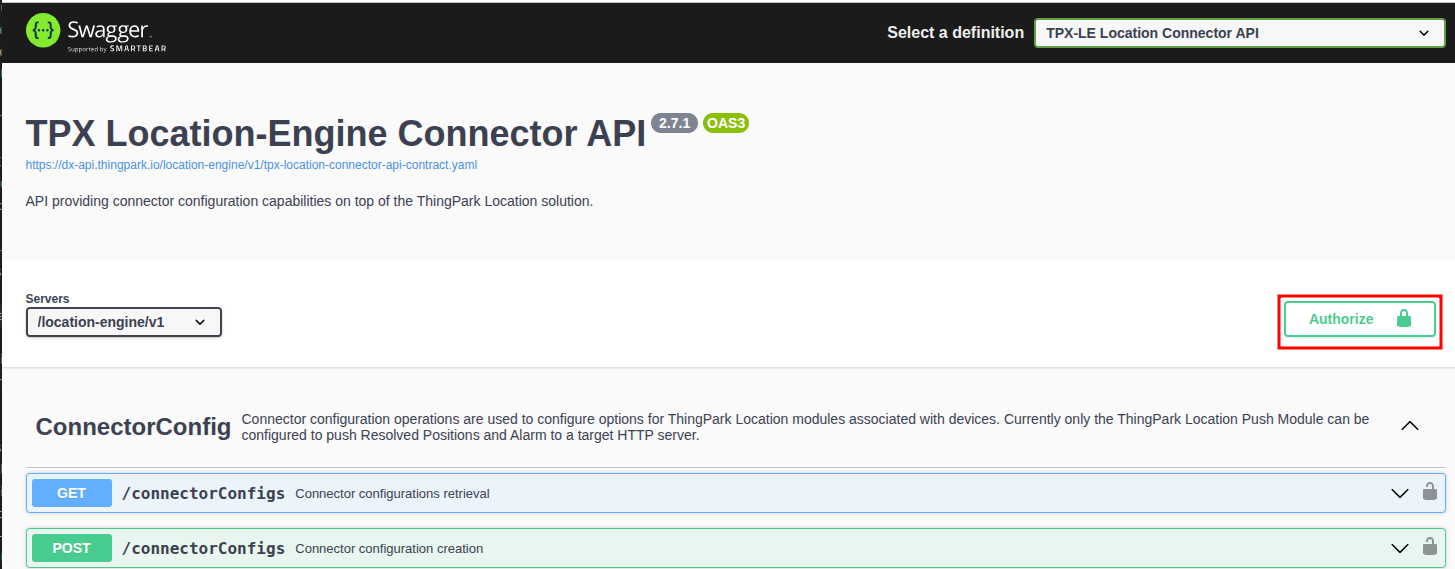
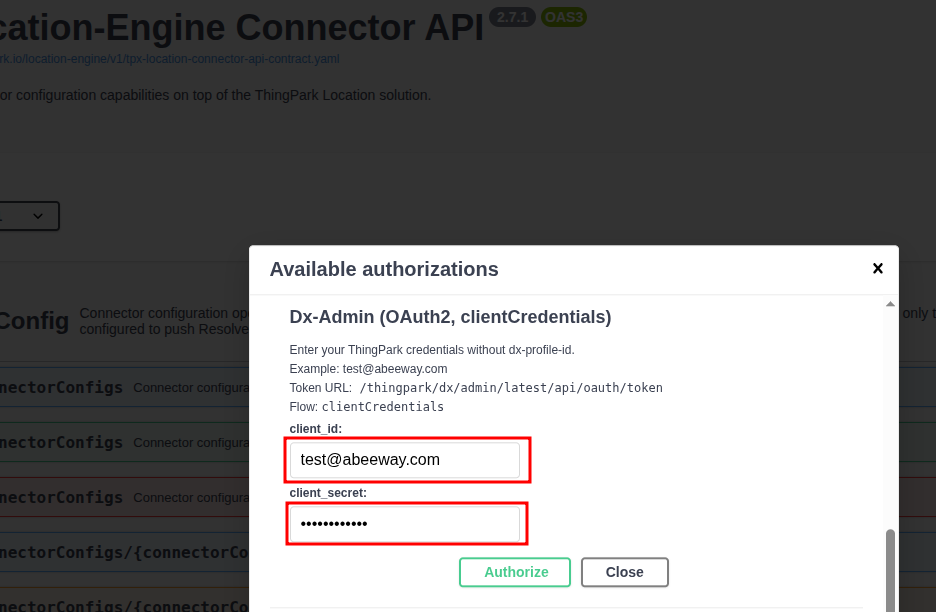
- Use the connector API and configure the URL of the external application server.
TPX Location Engine will post JSON object ResolvedPosition to the external application server for the future positions sent by the tracker.
{
"deviceEUI" : "20635f028100003e",
"time" : "2022-09-02T08:04:25.731Z",
"customerId" : "100009247",
"modelCfg" : "1:TPX_ba3df8fb-bc93-45ee-aa0d-b2f873b9bbc6",
"dxProfileId" : "community-api",
"coordinates" : [ 103.924992, 1.3143296, 0.0 ],
"age" : 0,
"validityState" : "NEW",
"horizontalAccuracy" : 129,
"incomingSubscriberId" : "100009247",
....
}
DX Admin API
DX Admin API provides a standard-based token management and administration features for the ThingPark DX API platform.
Useful links
| DX Admin API | Resource |
|---|---|
| DX Admin Swagger UI | https://community.thingpark.io/thingpark/dx/admin/latest/swagger-ui.html |
| DX Admin latest documentation | https://community.thingpark.io/thingpark/dx/admin/latest/doc/ |
ThingPark Location Engine API
The purpose of this API is to provide the best experience for all developers who intend to interface their application with ThingPark Location features.
Useful links
URLs of ThingPark Location API can be found here.
You can find more information on using ThingPark Location API, ThingPark Location Training.