Configuring advanced settings
-
From the left panel, select Administration, then Control Panel
-
Under the CONFIGURATION widget, set the following fields:
tipUse the
button to add a new entry,
to confirm|cancel respectively and
xto delete an existing entry.-
Base Station Alarm Notification: email addresses that should be notified in case of BS alarms.
-
This option is specifically interesting when the email address is not associated with any user account, such as a generic address towards an OSS monitoring server.
noteSee Alarm email notifications to learn more about how users can activate the alarm notifications by email from their user account.
-
For each configured email address, the notification will be sent only if the BS alarm has a severity equal to or higher than that configured by the administrator. In the following example, test@test.com will receive alarm notifications for any BS alarm having major or critical severity.
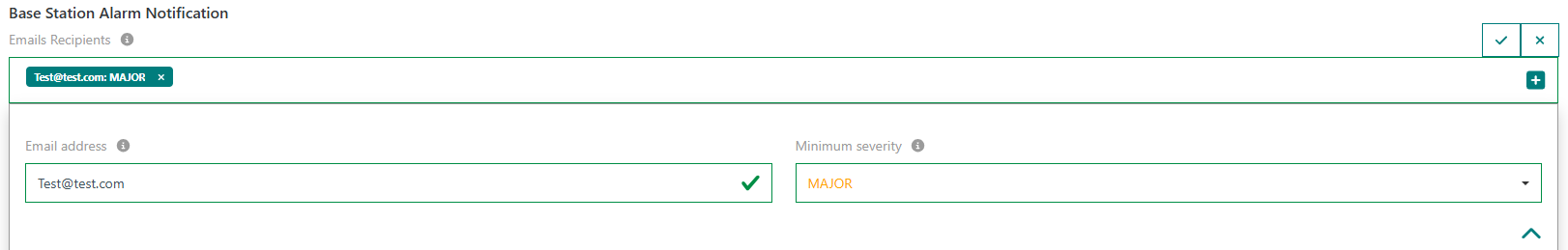
-
-
Device Alarm Notification: same as above, but for device alarms.
-
ISM Bands: list of frequency bands (also known as regional profiles) used by this subscription. This list is then used to only propose device models and RF Region profiles matching the ISM bands of your subscription.
-
Switch on/off the tag suggestions for users having domain restrictions. Disabling tag suggestions might be required for confidentiality reasons, if some tags contain sensitive information that should not be exposed across administrative domains.
-
-
The NetID configured by the platform operator is displayed as a read-only field. Depending on the roaming setup, roaming devices and non-roaming device may have different NetIDs.