Process
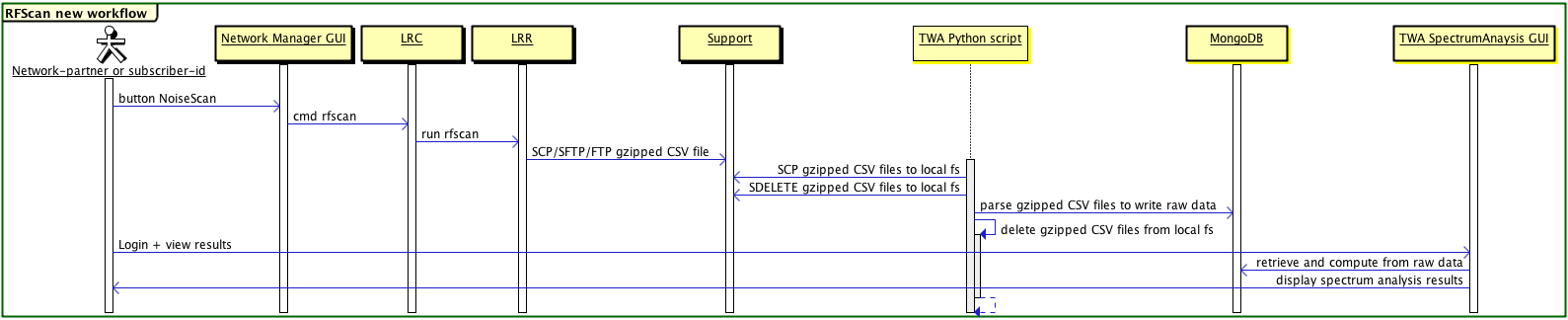
The following diagram depicts the noise scan workflow.
When a noise scan request is executed:
-
The associated LRC sends a command to the Base Station for it to execute an internal script: rfscanv1.
-
The rfscanv1 can call rfscanv0, if no dedicated SX1272 chipset is detected on the Base Station. These scripts permit to execute the noise scan especially calling util_spectral_scan script. Raw scan results file is then created in the base station, compressed in GZip format, and directly transmitted to FTP, SFTP or SCP to the Support server with the following name format:
-
rfscan_<lrrid>_<network_partner_name>_<date>.csv -
A Python script hosted on the TWA server will transmit the files to SCP every five minutes from the Support server to the TWA server, then delete them from the Support server.
-
The Python script will parse the gzipped CSV files, analyze the data, and inject them into a MongoDB database, and delete the gzipped files from TWA server.
-
After a few minutes, the result files appear in the Spectrum Analysis GUI.