Bars
Search Bar
The search bar is used to retrieve the network packets to display.
The search bar contains different search fields:
-
Device EUI: show network packets related to one or several devices. The device EUI is the device MAC Address.
-
LRR ID: display packets related to one or more LRRs.
-
Last: only display the last x packets. If this field is left empty, the last 50 packets are set by default.
-
From Local Timestamp and To Local Timestamp: packets related to a specific time interval.
Note From Network Survey version 1.11.0, the dates are set according to local time. In the previous tool versions, UTC time is the time reference.
-
Decoder: field must be correctly set to ensure correct decoding of device payload, including the device coordinates.
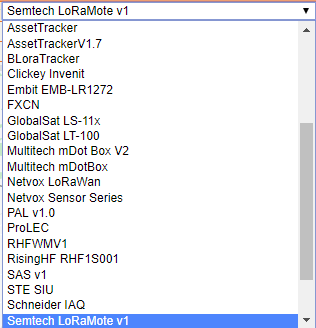
-
Packets with invalid coordinates can optionally be filtered out, depending on the choice for the field Filter LAT/LON:
-
If None is selected, no filter and even null GPS position will be displayed.
-
If LRR & Device is selected, null devices and LRR base stations GPS values will be filtered out and thus not displayed.
-
If Only LRR is selected, only null LRR base station GPS values will be filtered out and thus not displayed.
-
If Only Device is selected, only null device GPS values will be filtered out and thus not displayed.
Note This last option has been implemented on Network Survey version 1.11.0 and does not appear on the previous versions of the tool.
Important Network Survey retrieves the data from Wireless Logger. As Wireless Logger only keeps the data for 30 days (logs rotation), data older than 30 days cannot be retrieved by Network Survey.
Tool Bar
The tool bar contains different features:
-
Log off: sign out of the Network Survey tool.
-
Request data: retrieve again the data to refresh them.
-
Display data table: display data of all the packets in a table.
-
Display map: display data on a map.
-
Download CSV: export data in a .csv file.
-
Download XLS: export data in a .xls file.
-
Request list: save data set in the search bar into a request.
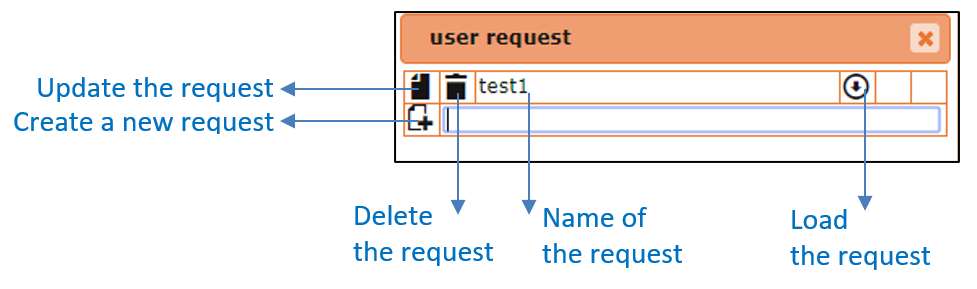
Important Save your data if you need to recover it later on. Unsaved data records will be lost as only the packets available in Wireless Logger rolling database are considered by Network Survey.