Step 3 – Connecting your device to AWS IoT Core with AWS Cloud Formation
Downloading ThingPark Enterprise Cloud Formation Template
In order to ease the association between your brand new ThingPark Enterprise private network and your AWS IoT Core account, an AWS Cloud Formation is made available from the ThingPark Enterprise Portal.
-
Select Connections, and click ADD CONNECTION.
-
Click TPX, then AWS IoT Core application.
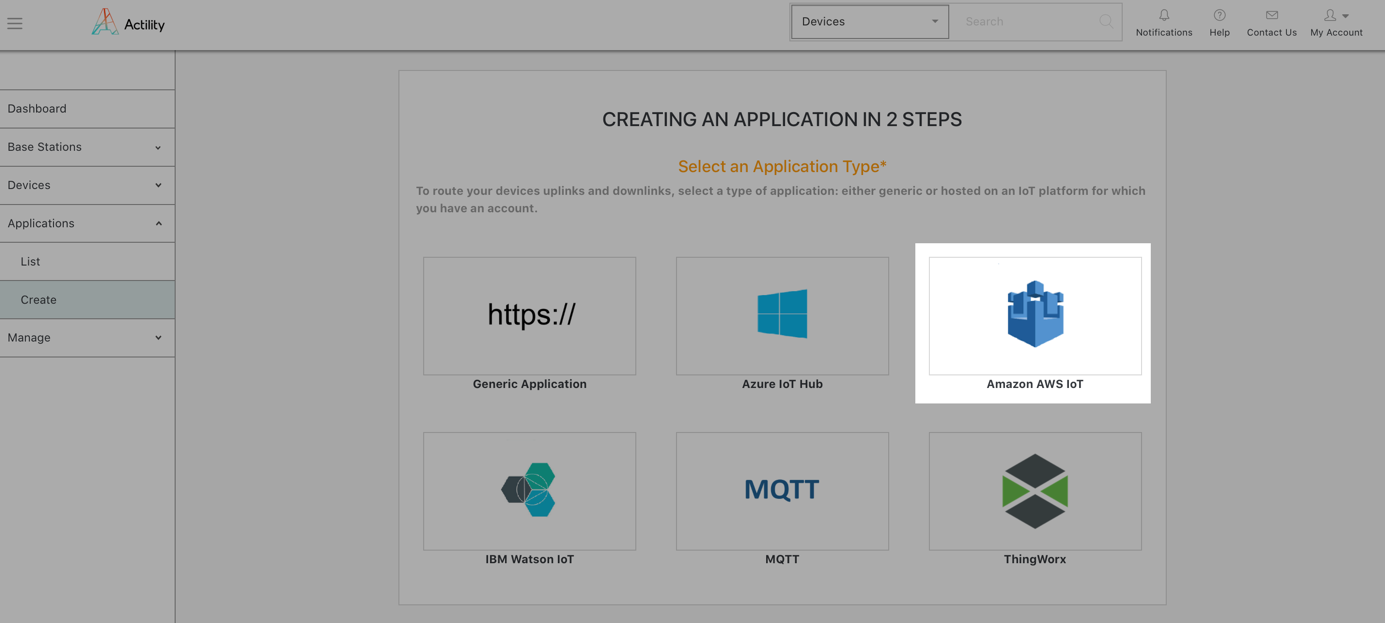
-
Download the Cloud Formation Template clicking on the link below.
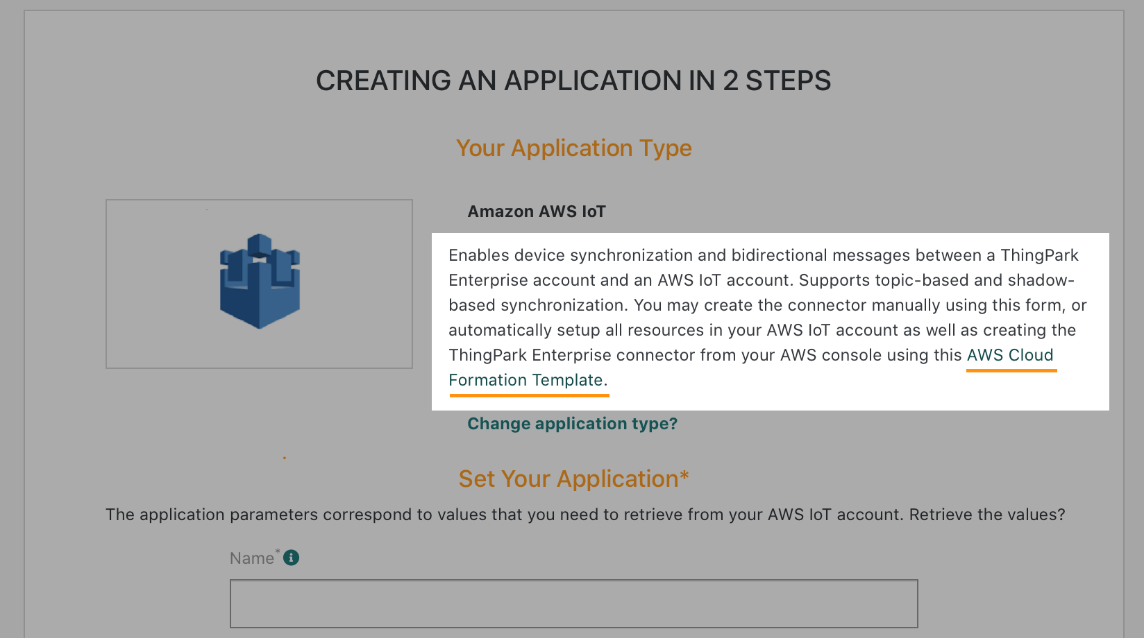
-
Save the file.
Creating a new stack with AWS Cloud Formation
-
From your AWS Console, create a Cloud Formation stack in the region of your choice.
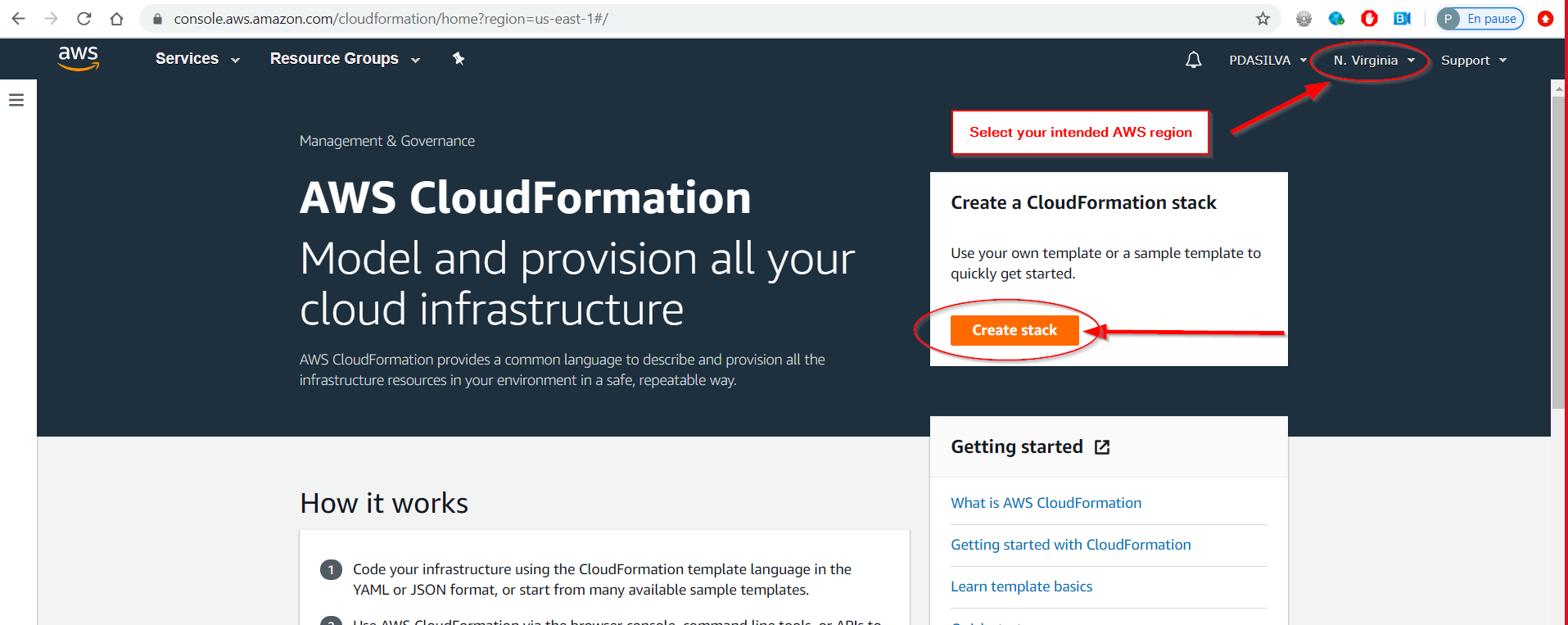
-
Use the previously downloaded CloudFormation template.
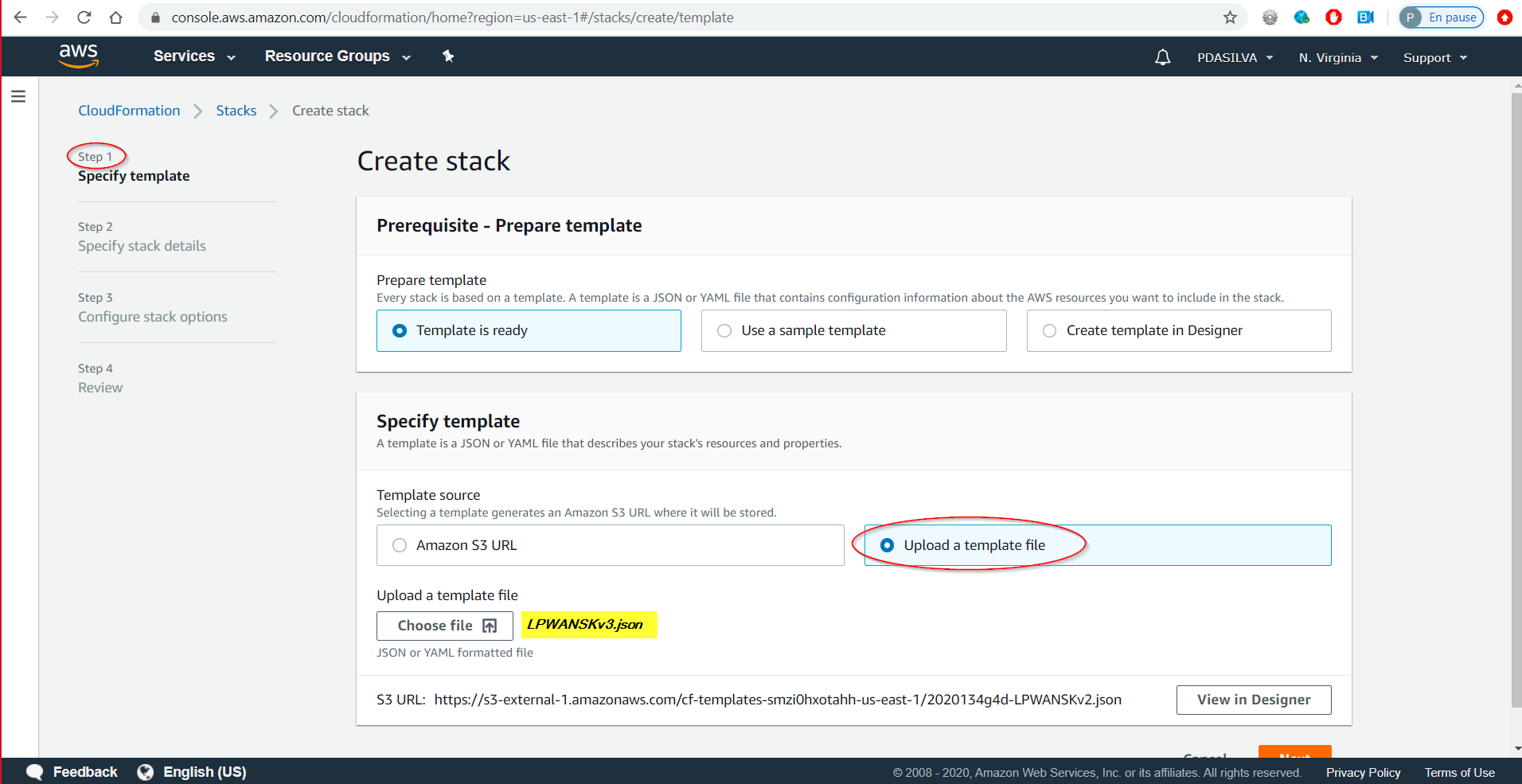
-
Specify stack details, providing a Stack Name as well as your ThingPark Enterprise Credentials.
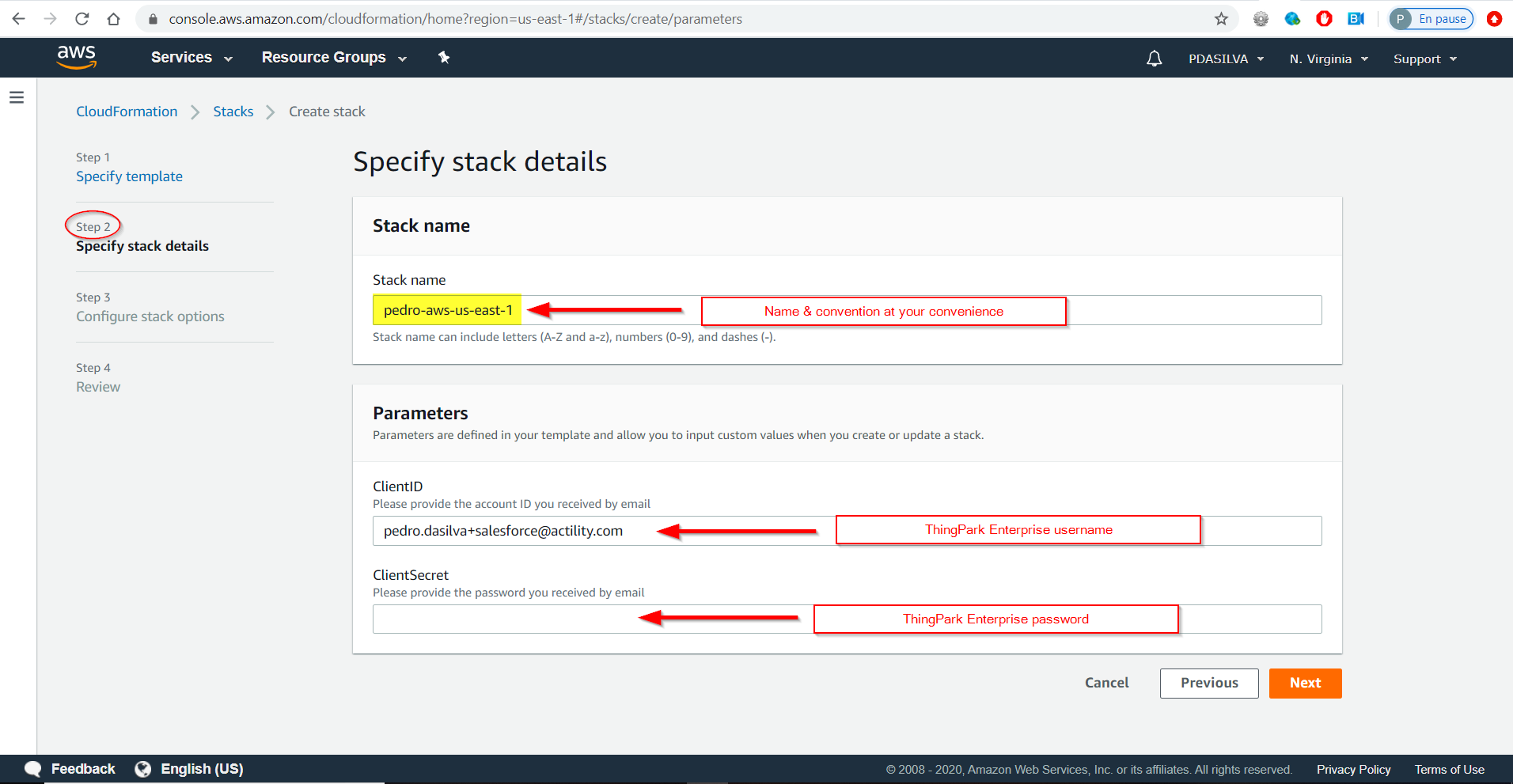
-
Create your stack without changing any stack options.
-
Review your stack, tick the acknowledgment box in order to be able to create your stack.
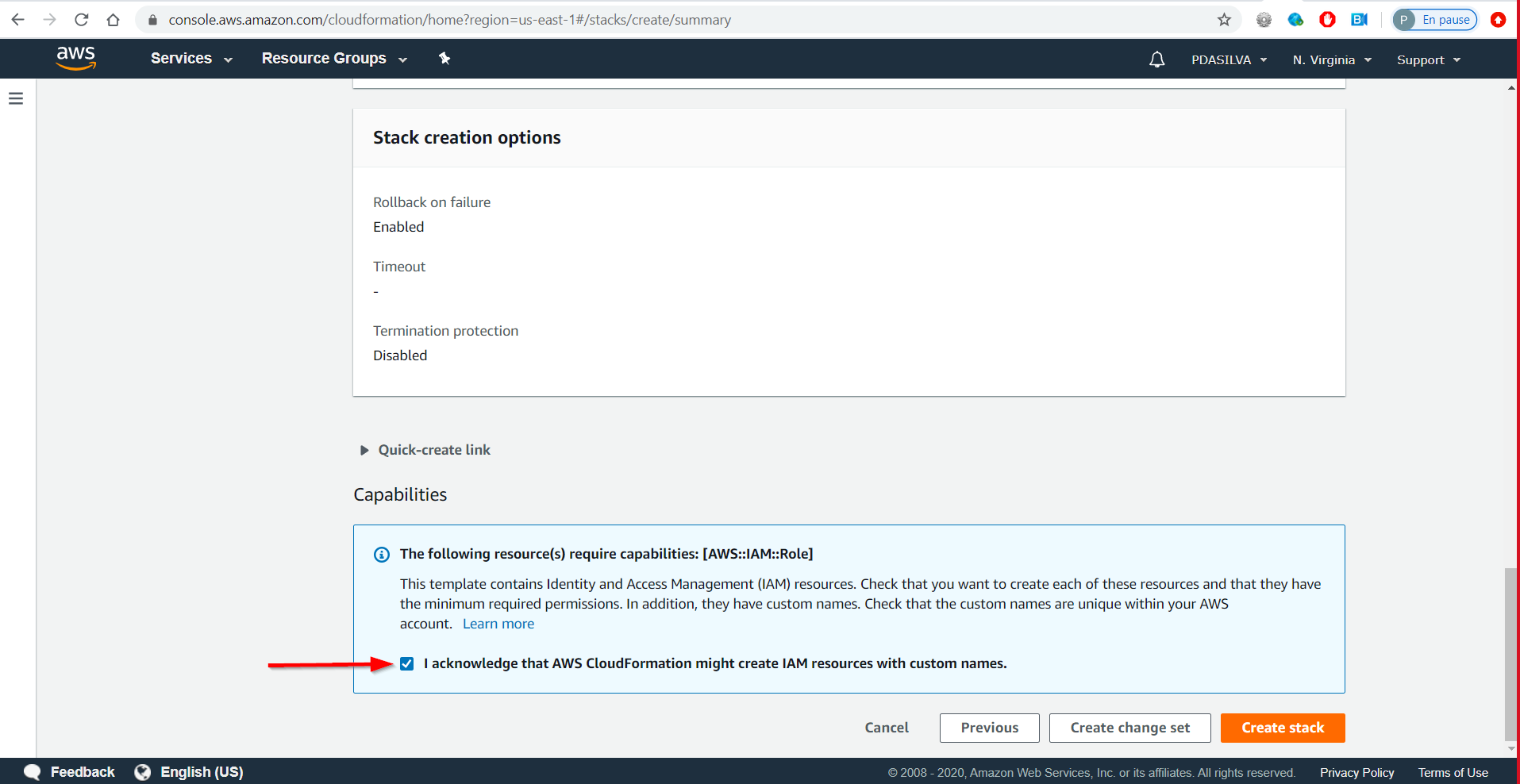
-
Monitor CloudFormation stack creation. After few minutes, the stack creation is successfully completed.
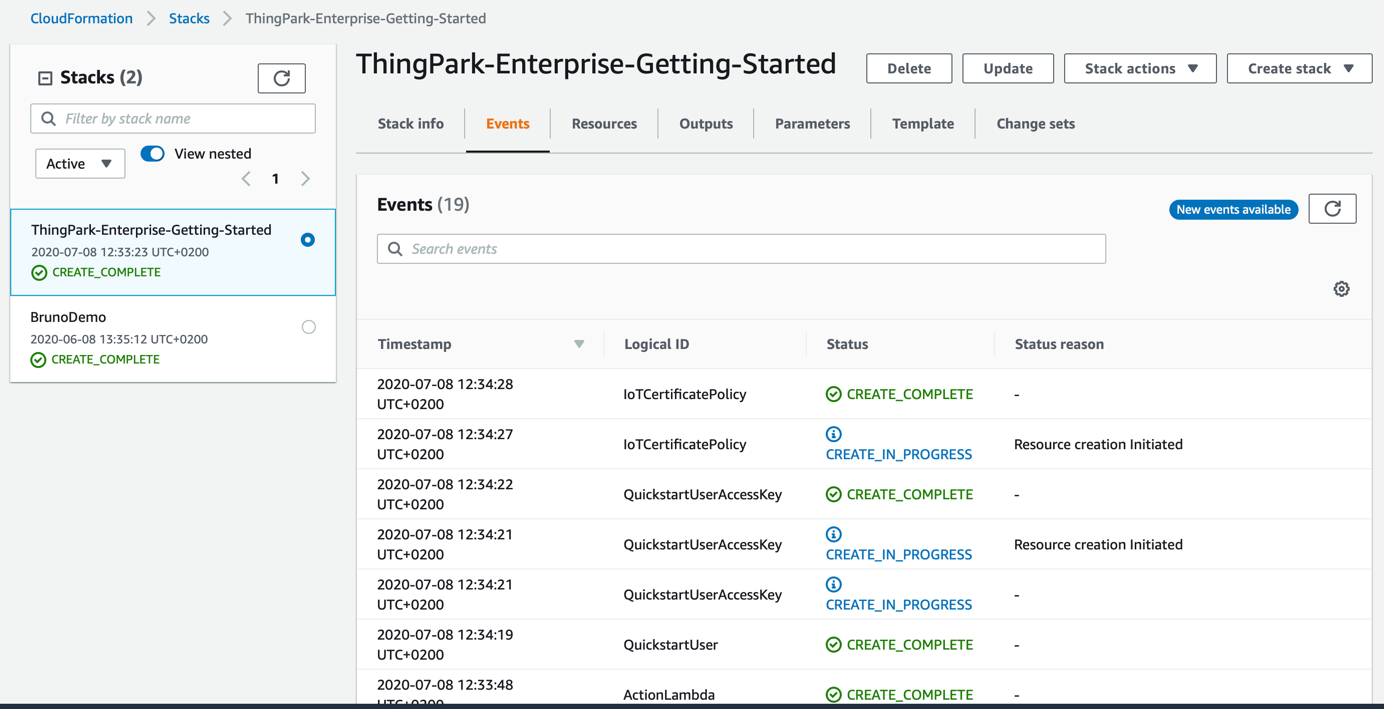
Two new ThingPark Enterprise Application are now active in your ThingPark Enterprise Application list.
-
AWS LPWAN Starter – This application will ensure secure bidirectional communication between your LoRaWAN® private network and AWS IoT service. This can be associated to any LoRaWAN® device that you want to connect to AWS IoT Services.
-
ThingPark Location – This application establishes communication toward the multitechnology location engine that complements Abeeway Trackers to deliver a low-power indoor/outdoor tracking solution. This application is exclusively associated to Abeeway Trackers.
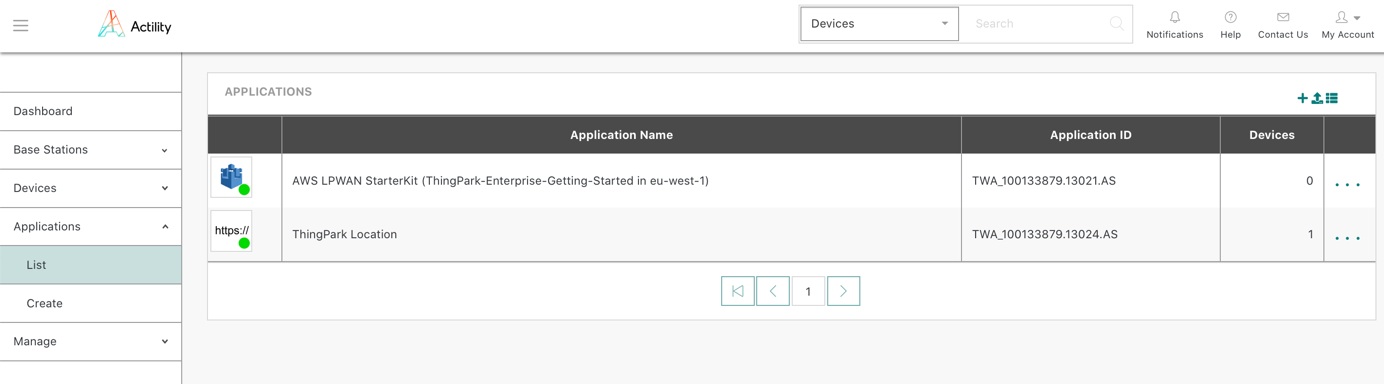
Note To be able to process positions computed by ThingPark Location within AWS IoT services, we configured ThingPark Location so that any traffic routed toward this application will be seamlessly looped back to AWS IoT Core.
Next Step
Step 4 – Connecting your Abeeway Micro-Tracker with AWS IoT.