Filtering multicast groups
You can use filters to restrict the number of multicast groups you want to display.
Your filter selection is saved in your web browser and applies to the same computer.
-
In the left panel, select Multicast Groups.
-
If Active filters is displayed:
-
To clear all active values of a same filter, click the filter cross
 .
. -
To delete all active filters, click Clear all.
-
To edit the active filters, click Edit filters.
-
-
If no filter is active, click Add filter.
-
In the Filter multicast groups dialog box that opens, restrict your search using the filters you want.
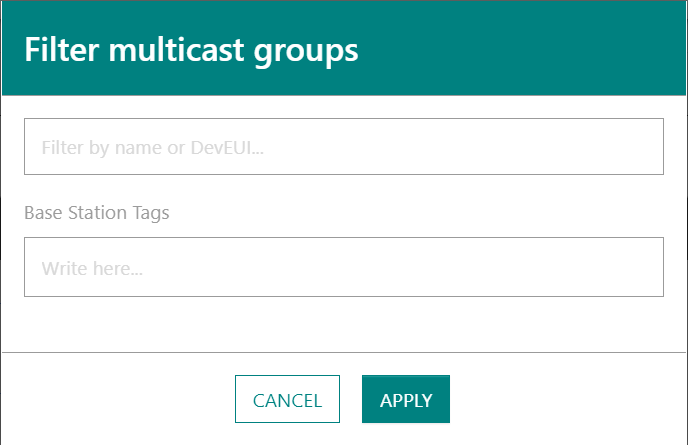
Filter Description Filter by name or DevEUI Single-valued search by name or DevEUI. The search is case-insensitive, it supports prefix match as well as wildcard by %character to search within a string.Base Station Tags Autosuggestion of existing base station tags. Multiple tags allowed. Domains Only display multicast groups associated with one of the specified domains. This filter is only available if the segregation based on domains has been enabled by an administrator. See About domains for more details. Connectivity plan All or one specific connectivity plan of the list associated with your devices fleet. This filter is only available if Connectivity Plans is displayed in the main menu. -
Click Apply.