Checking the status information of the device
-
Select Devices.
-
On the List tab, click the name of the device for which you want check the status.
-
Go to STATUS.
The status information appears as follows:
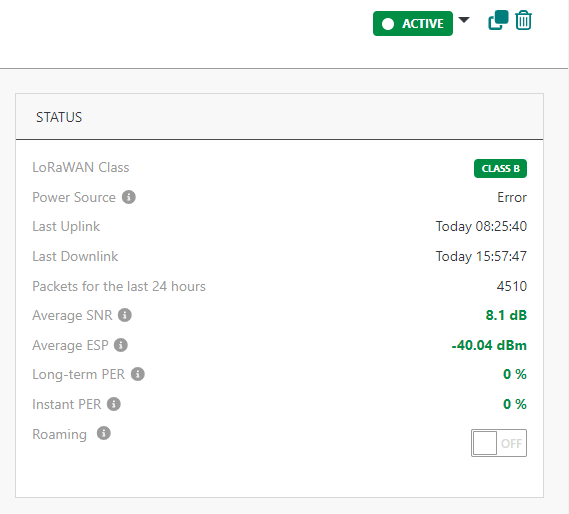
To learn more about SNR, ESP and PER, see Analyzing LoRaWAN® traffic.
To learn more about device states, see device health states.
The LoRaWAN® classes are represented with the following colors:
| Type of class | Explanation |
|---|---|
| Class A green | Class A device |
| Class A grey | Class B device, where the Class B is not activated. |
| Class B green | Class B device, where the Class B is activated. |
| Class C green | Class C device |