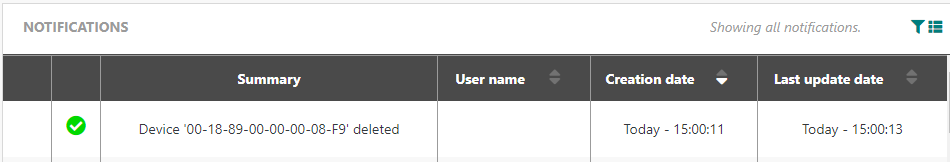Removing a device
If you are entitled to an Administrator role or to a Devices and Connection Manager role, then you can remove a device. Otherwise, you cannot perform the following procedure.
You have two ways to remove the device from the LoRaWAN® network:
-
From the Device's detailed dashboard, using the trash icon at the top right.
-
From the Device list, using the actions represented by the
icon of the last column.
-> A confirmation notification displays on your screen. Click Delete.
Finally, Click the Notifications' icon in the Top Bar to view the list of notifications. You can view that your device has been deleted. A sample looks like this.