Checking the backhaul network traffic profile
-
Select Base Stations.
-
On the List tab, click the name of the base station for which you want to check the the backhaul network traffic.
-
In the Basic View tab or in the Backhaul Statistics tab, go to BACKHAUL TRAFFIC WITH NETWORK SERVER.
-> The backhaul network traffic information appears as follows:
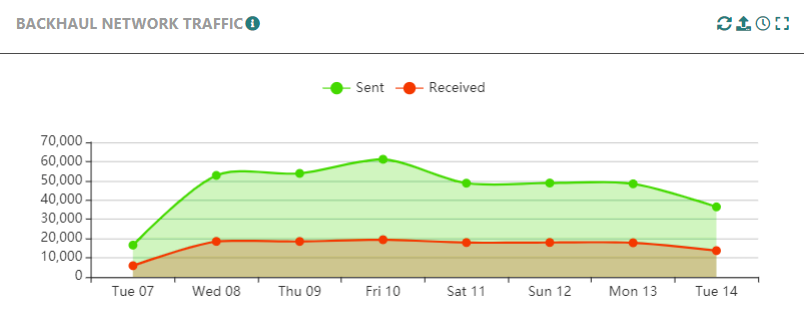
In this graph, you can view that the counted messages are those that are exchanged between the base station and the core network at the applicative level. This applies both to LoRaWAN® traffic and signaling traffic.
-
Move the mouse over "Sent" or "Received" to view specifically the sent or the received packets.
-
Move the mouse over a day to view the sent and received packets at the same time.