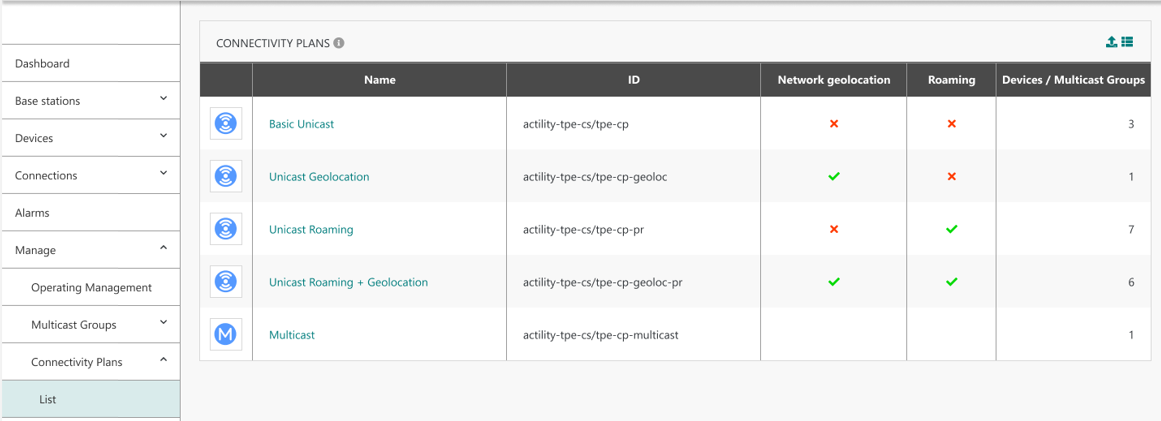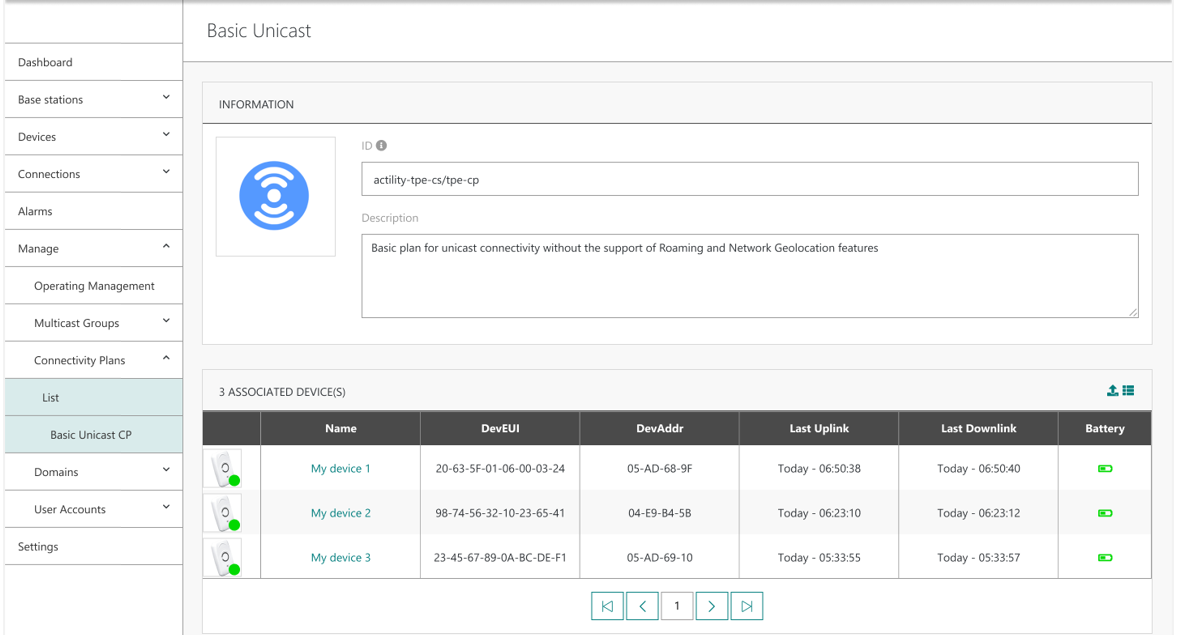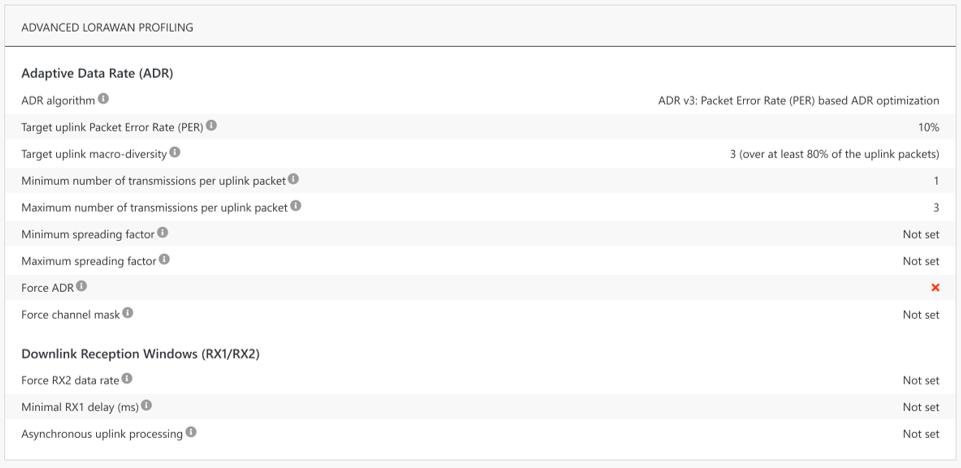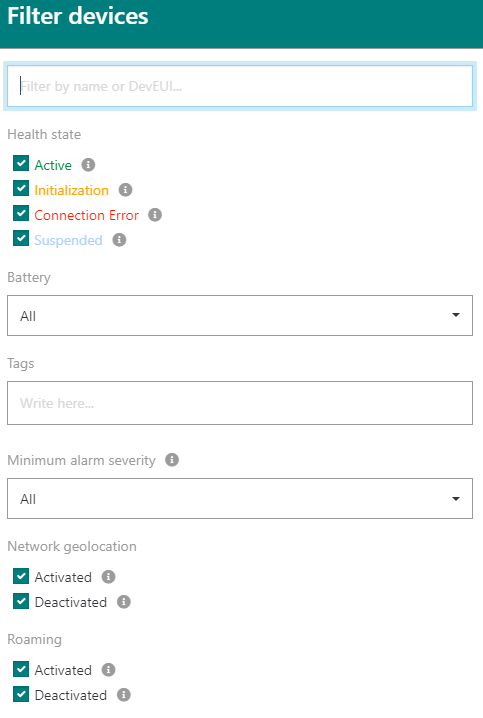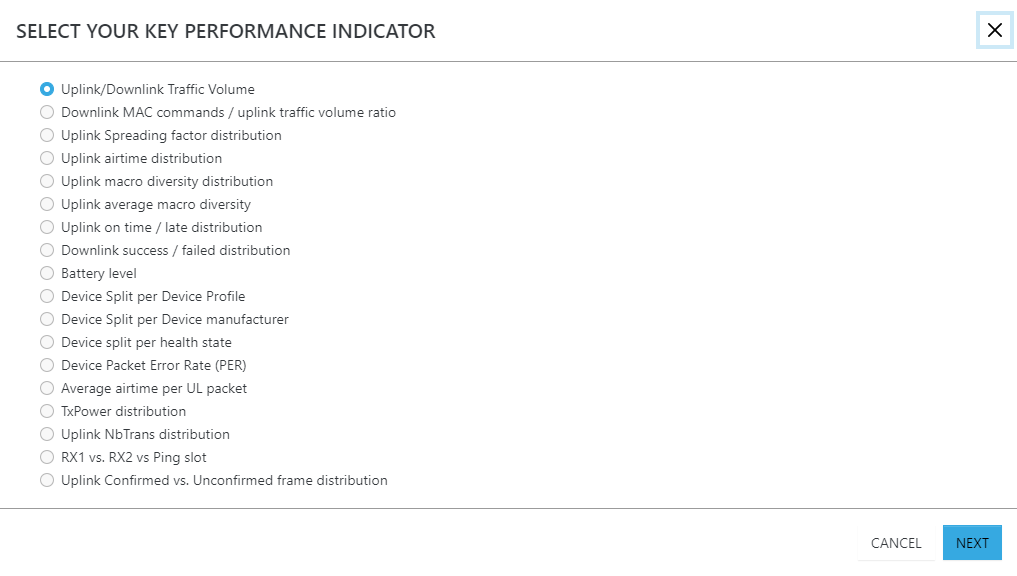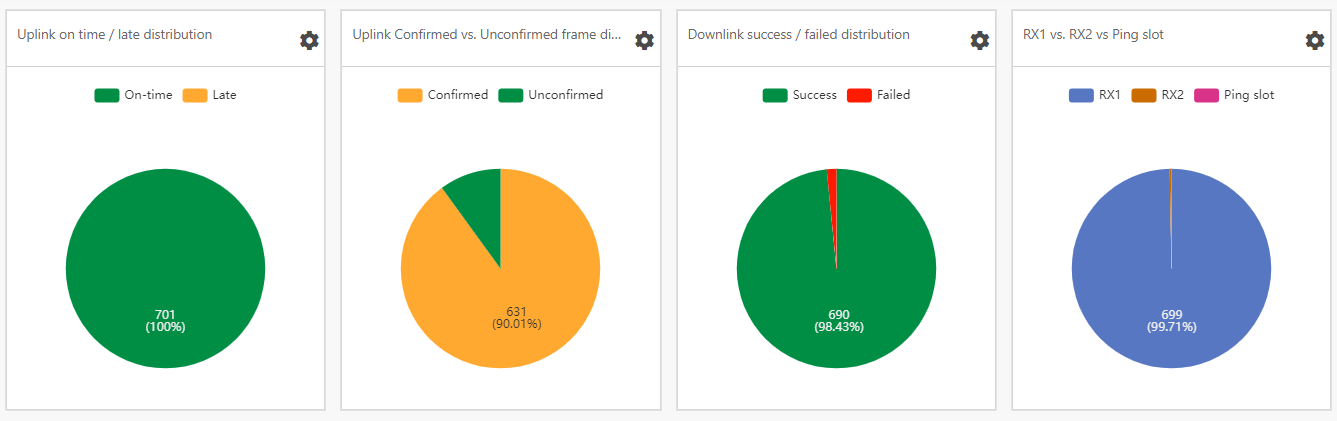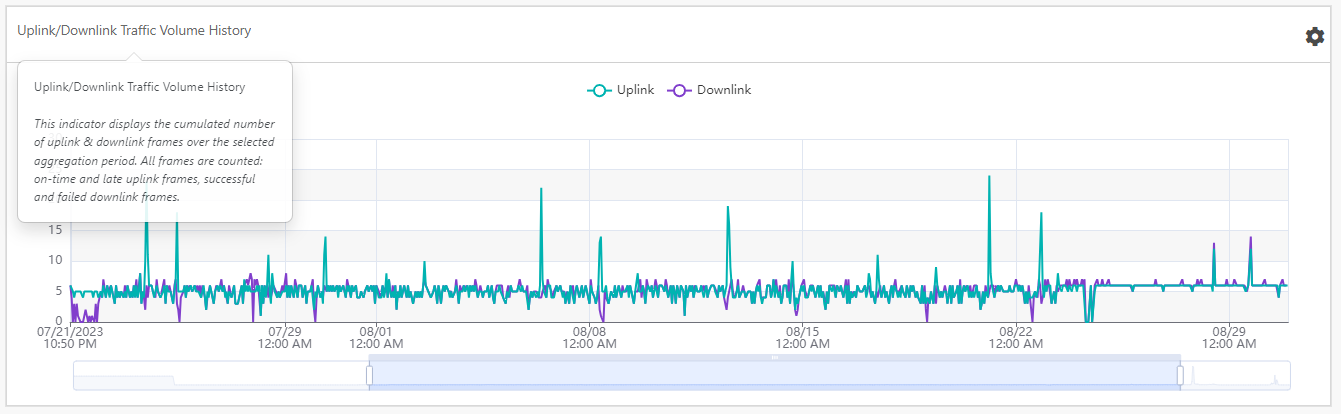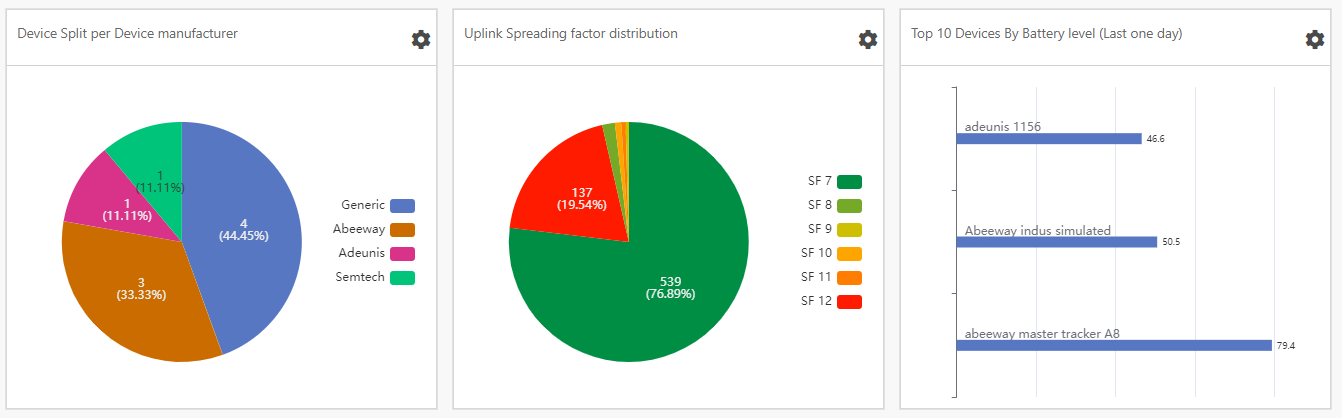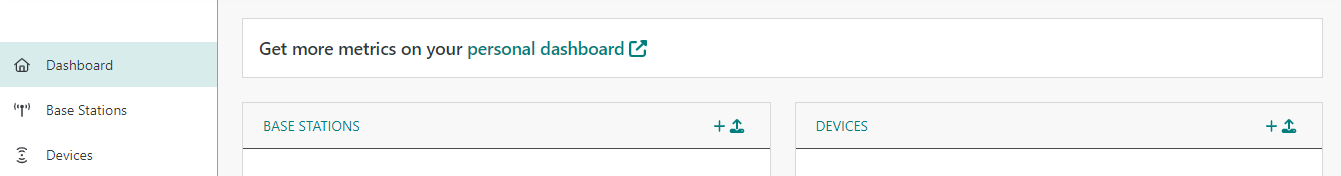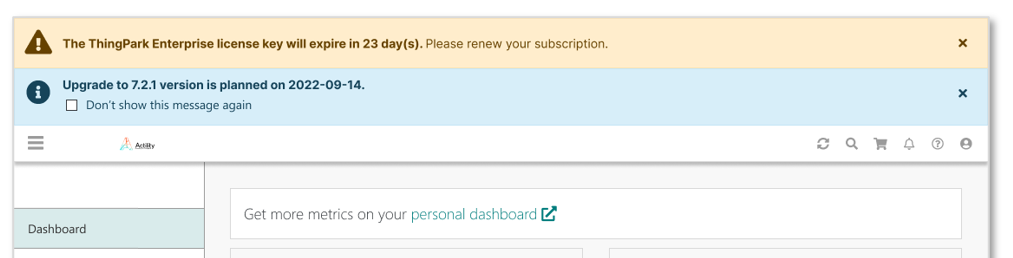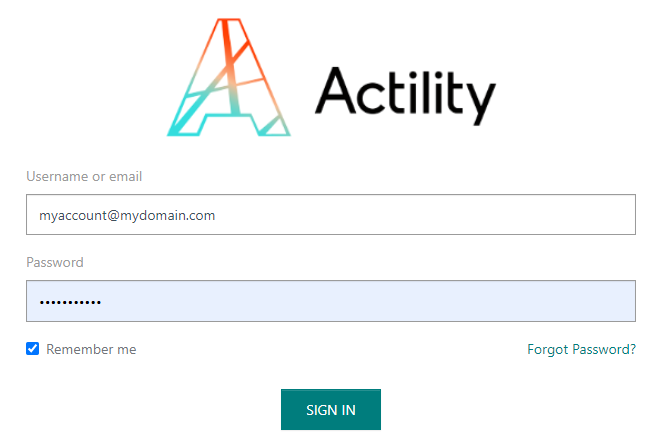New features specific to SaaS
This page cumulates all the new ThingPark Enterprise features brought by the different 7.3.x software releases, which are specific to SaaS (i.e. not applicable to Self-hosted deployments). See the 7.3 changelog to know more about the split of those features per maintenance release.
Support custom Connectivity Plans RDTP-11836
Connectivity Plans define a set of technical parameters associated with each device, such as:
- type of LoRaWAN communication: unicast or multicast,
- activation status of value-added services like roaming and network-based geolocation,
- ADR's target uplink Packet Error Rate (PER), set to 10% by default.
More details
Each ThingPark Enterprise subscription is associated with 5 system-default Connectivity Plans:
- One Connectivity Plan for multicast.
- Four Connectivity Plans for unicast, defining the 4 activation combinations of roaming and geolocation features.
Prior to release 7.3, the technical Connectivity Plan associated with each device is implicitly derived from the activation status of both roaming and network-based geolocation features. Hence, Connectivity Plans are not directly exposed to ThingPark Enterprise users.
Starting release 7.3, 2 modes are supported:
- Implicit mode (same as previous releases, also denoted "Basic mode"): this is the default mode for all TPE SaaS subscriptions.
- Explicit mode (also denoted "Advanced mode"): This mode is available only for TPE SaaS subscriptions that are configured to use customized Connectivity Plans besides the default ones. This mode is required only for customers having specific deployment use cases that require fine-tuning of the technical LoRaWAN settings included in the Connectivity Plan.
For TPE SaaS subscriptions using the explicit/advanced mode, the Connectivity Plans become visible in the user interface. To learn more about this mode, see the ThingPark Enterprise user guide.
In implicit/basic mode, new filter criteria are added by this feature: the device list can now be filtered by the activation status of the roaming and geolocation features:
Key customer benefits
Thanks to this feature, ThingPark Enterprise SaaS customers have more flexibility to adapt the technical configuration parameters (e.g. Adaptive Data Rate, RX1/RX2 settings) to their specific use case. For instance, a custom Connectivity Plan may be defined to force specific devices to use a restricted range of uplink Spreading Factors (prohibiting some data rates) or overwrite the default RX2 data rate, etc.
Feature activation
This feature is deactivated by default, i.e. all the TPE SaaS subscriptions continue to use the implicit/basic mode after migration to release 7.3.
To activate the "Advanced mode" for a given TPE SaaS subscription, one or several custom Connectivity Plans shall be defined by the SaaS platform manager (Actility's support team) according to the customer's specific use cases.
Devices may be associated with custom Connectivity Plans during the creation step (both unitary and mass import) or by editing existing devices. To learn more, see the ThingPark Enterprise user guide.
Feature limitations
Custom Connectivity Plans are exclusively defined by Actility's support team, they cannot be directly set by TPE SaaS users. Accordingly, this feature is currently not supported for self-hosted ThingPark Enterprise.
New KPI dashboard for administrators RDTP-18990
A rich set of key performance indicators is now available for ThingPark Enterprise SaaS administrators and end-users not associated with any domain restrictions.
More details
The list of supported KPIs is shown below:
KPIs are presented in three different forms:
- Time series evolution,
- Pie chart distribution,
- Top/Worst 10 devices for a given KPI.
A typical dashboard setup looks like this (widgets are fully customizable by each user):
Key customer benefits
Thanks to this feature, ThingPark Enterprise SaaS administrators can easily:
- Monitor the health of their devices.
- Follow the evolution of their main KPIs over time.
- Identify devices having unacceptable performances (via the Top/Worst 10 statistics).
- Have a comprehensive view of the distribution of their devices according to many criteria (split by manufacturer, by device model etc.)
This dashboard also provides TPE Channel Partners (including their technical support teams) with the necessary tools to proactively diagnose performance issues for their end customers so they can take the appropriate corrective actions.
Feature activation
This feature is deactivated by default. The activation procedure is done by Actility NetOps team, individually for each TPE SaaS subscription.
Contact the ThingPark support team if you want to activate this feature for your subscription.
Once the feature is activated by the platform administrator, the new dashboard becomes accessible from the "Dashboard" item of the left panel in the user interface, at the top of the page.
Feature limitations
The KPI dashboard is not accessible to end-users having domain restrictions.
New platform-wide notification banner RDTP-2555
Starting release 7.3.2, the SaaS platform administrator can broadcast
notification messages to TPE users. Those messages are displayed
in a notification banner on the top of the user interface.
More details
Key customer benefits
Thanks to this feature, TPE SaaS and ThingPark Community users get easily notified about upcoming upgrade and maintenance schedules, as well as any ongoing platform incidences.
Feature activation
Broadcast messages displayed in the notification banners are configurable by ThingPark platform administrators (Actility NetOps team).
Feature limitations
Broadcast messages are system-wide and configured by the platform administrators. They cannot be customized separately for each TPE SaaS subscription.
Enhanced login user experience RDTP-15321
To reduce the number of times the user is requested to re-login, the "Remember me" option is now supported as of release 7.3.
More details
When the user checks the "remember me" option, their active ThingPark session remains open for up to 7 days (versus 2 hours without the "Remember me" option). The session inactivity timer is also increased to 24 hours instead of 30 minutes.
Key customer benefits
Better login user experience.
Feature activation
To limit your session disconnections, check the "Remember me" box when you login to ThingPark user interface.
Feature limitations
Not applicable.
Quick-access link to ThingPark's Network Coverage tool RDTP-22015
Starting release 7.3.4, a new quick-access link is added to the ThingPark Enterprise user interface, to access the ThingPark Network Coverage tool. This link is available under Network Tools, on the left panel of the user interface.
To learn more about the ThingPark Network Coverage tool, see the user guide.
More details
Key customer benefits
ThingPark's Network Coverage tool allows base station managers to simulate the RF coverage provided by their outdoor macro gateways.
The tool is seamlessly integrated with your ThingPark SaaS account. Additionally, your base station details (geographical coordinates, antenna propagation environment...) are directly reused in the Network Coverage tool to simplify your user experience.
Feature activation
This enhancement is automatically available starting ThingPark Enterprise SaaS version 7.3.4.
Feature limitations
Not applicable.
Add rate limiters to DX-API RDTP-22040
Starting TPE-SaaS release 7.3.4, rate limiters are enforced for DX-APIs (DX-Admin and DX-Core) to prevent system overload.
More details
DX-API endpoints are classified into three categories:
- High impact
- Medium impact
- Low impact
The following table shows the rate limits (based on source IP address) for each category:
| Category | Average limit per IP address | Burst limit per IP address |
|---|---|---|
| High impact | 6 requests/sec | 6 requests/sec |
| Medium impact | 6 requests/sec | 18 requests/sec |
| Low impact | 20 requests/sec | 80 requests/sec |
-
The high impact limits are enforced for the following DX endpoints:
- DX-Admin
/oauth/token/oauth/tokeninfo
- DX-Core
/devices/deviceFrameStatistics/deviceHealthStatistics/baseStationFrameStatistics/baseStationHealthStatistics/deviceAlarms/devices/{device}/downlinkMessages/multicastGroups/baseStations/baseStationAlarms/baseStations/{baseStationRef}/channels/{channelName}/signalStatistics/baseStations/{baseStationRef}/channels/{channelName}/dutyCycleStatistics/baseStations/{baseStationRef}/lrcPacketStatistics/connections/connections/metrics/connections/{connectionId}/restart/deviceProfiles/baseStationProfiles/ismBands/rfRegions
- DX-Admin
-
The medium impact limits are enforced for the following DX-Core endpoints:
/devices/{deviceRef}/deviceAlarms/{deviceAlarmRef}/deviceAlarms/{deviceAlarmRef}/acks/multicastGroups/{multicastGroupRef}/baseStations/{baseStationRef}/baseStationAlarms/{baseStationAlarmRef}/baseStationAlarms/{baseStationAlarmRef}/acks/baseStationTags/routes/routes/{routeRef}/connections/{connectionId}/connections/{connectionId}/metrics
-
For all the other DX-Core endpoints, the low impact limits are enforced.
Key customer benefits
System protection from excessive traffic overload, yielding enhanced stability and better performances.
Feature activation
This enhancement is automatically activated starting release 7.3.4 of ThingPark Enterprise SaaS.
Feature limitations
Not applicable.