New features specific to self-hosted deployments
This page cumulates all the new ThingPark Enterprise features brought by the different 7.3.x software releases, which are specific to self-hosted deployments (i.e. not applicable to SaaS). See the 7.3 changelog to know more about the split of those features per maintenance release.
Add custom entries to /etc/hosts RDTP-15208
For Appliance/VM-based deployments, this feature makes it possible to add custom entries to /etc/hosts without losing them during reboot or software upgrade operations.
This custom configuration is applied to all the containers having outgoing flows:
- actility_tpx-flow-bridge
- actility_node-red
- actility_lrc
This feature is not relevant for self-hosted TPE over Kubernetes infrastructure.
More details
Key customer benefits
Operational efficiency, simplifying the ThingPark Enterprise integration with the customer's external servers.
Feature activation
Extra hosts can be configured in Cockpit under "TPE Configuration" -> "Advanced settings", as described in the Administration guidelines.
Feature limitations
Not applicable.
Private IP address allocation enhancements RDTP-18317
Prior to release 7.3, the subnets 192.168.0.0/24 and 192.168.1.0/24 were reserved for internal product use, therefore these private IP address ranges could not be used in end customers enterprise LAN environment for the following NW address allocations:
- TPE server
- Base Stations configured with IPSec security
- Application Servers
Starting release 7.3, IP addresses used internally by the TPE system become configurable, to avoid using IP addresses already used by the customer's deployment environment.
More details
For a new TPE installation, the TPE system administrator can choose the /20 IPV4 block the TPE platform will use internally. The subnet 192.168.0.0/20 is used by default, but the administrator can change this Internal Subnet in "TPE services" module during the cluster creation step.
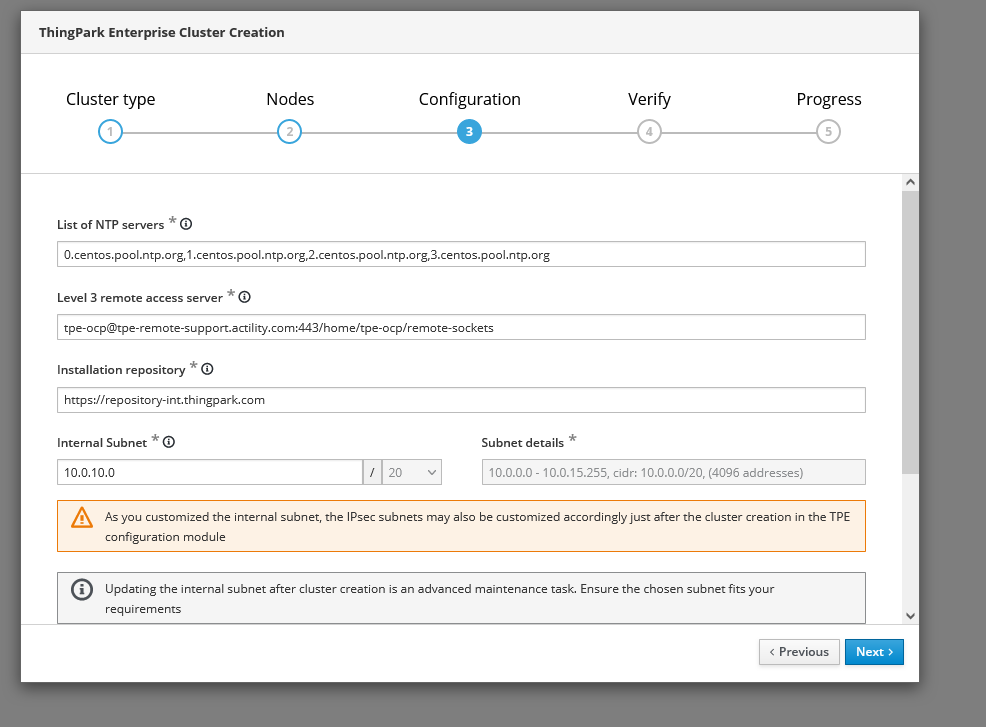
Additionally, the TPE administrator may customize the IPV4 subnet used by base stations configured in IPSec mode, through Cockpit:
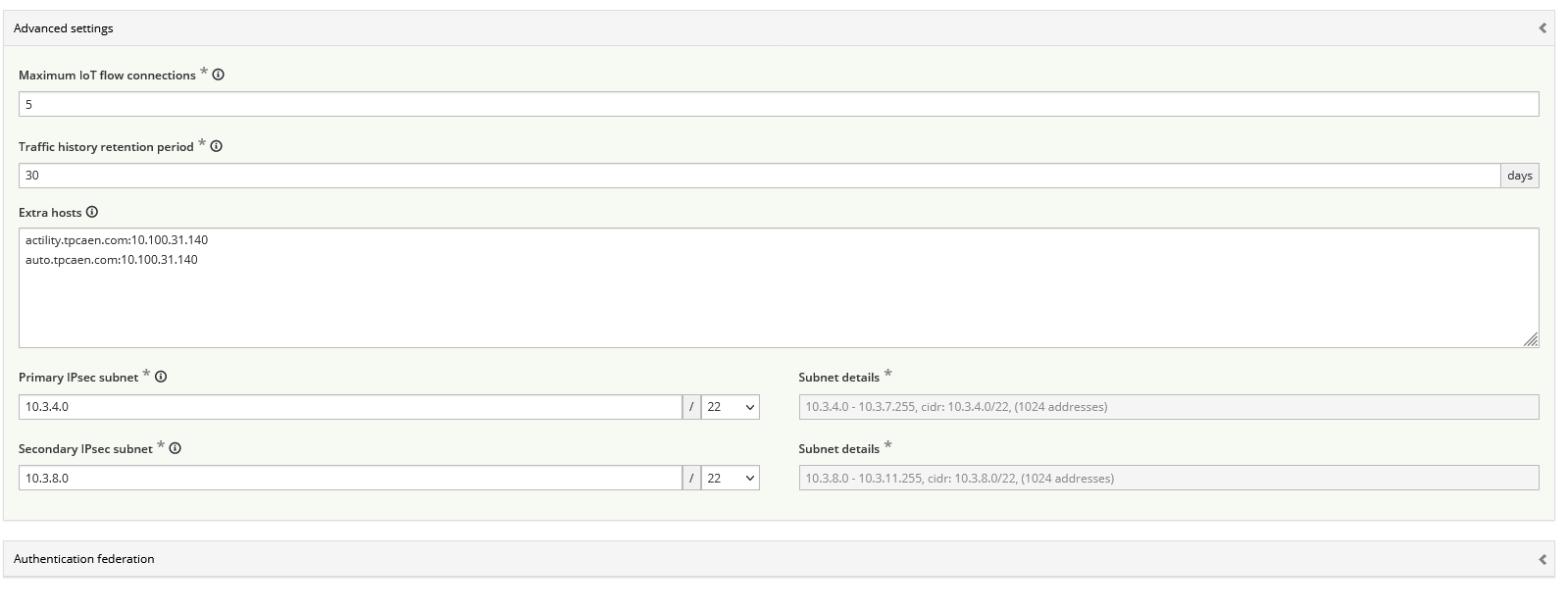
This feature is not relevant for self-hosted TPE over Kubernetes infrastructure.
Key customer benefits
Smoother integration of self-hosted TPE deployments with the customer's IT environment, avoiding IP address conflicts.
Feature activation
This feature is deactivated by default for TPE platforms installed in a previous TPE release.
To change the internal TPE subnet for a running platform, use the procedure described in Appliance/VM administration guide.
To change the IPSec subnet, see TPE configuration.
Feature limitations
Changing the internal subnet for a running platform results in a change of the LRC and FTP IP addresses for base stations using IPSec. Hence, the base station managers must reconfigure the LRC and FTP IP addresses for those base stations, as described in Configuring core network endpoints. Nevertheless, ThingPark's Infrastructure Commissioning Service (ICS) may be used to seamlessly do this reconfiguration.
Upgrade TPX IoT Flow to version 1.7
ThingPark Enterprise 7.3 brings a new version of ThingPark X IoT Flow engine, upgrading from v1.6 to v1.7.
- In self-hosted TPE 7.3.0, the IoT Flow version is 1.7.14.
- In self-hosted TPE 7.3.3, the IoT Flow version is 1.7.16c.
- In self-hosted TPE 7.3.4, the IoT Flow version is 1.7.18c.
To learn more about the changes brought by each IoT Flow version, see the related IoT Flow release notes.
More details
Key customer benefits
New connectors + major functional enhancements. To learn more, see TPX release notes.
Feature activation
This feature is activated by default.
Feature limitations
Not applicable.
Enhancements specific to Kubernetes deployments
ThingPark Enterprise 7.3 brings several enhancements to Kubernetes deployments:
- Omit the requirement to have three dedicated workers. RDTP-20772
- Support Kubernetes API versions 1.24, 1.25 and 1.26. RDTP-19464
- Host all third party docker images used for TPE Kubernetes deployment on the ThingPark repository and have only one outbound flow for all docker images. RDTP-21029
- Rename of thingpark-enterprise-controller helm chart. RDTP-21031
More details
Key customer benefits
These enhancements offer significant operational gains for Kubernetes deployments, making it easier to integrate & scale-up the TPE deployment within the customer’s existing kubernetes cluster.
Additionally, supporting the latest API versions allow customers to leverage the most updated cloud-based Kubernetes services.
Feature activation
For new TPE deployments, these enhancements are activated by default.
For existing deployments, all the enhancements are activated by default except the first one (about dedicated workers) which requires a specific migration procedure documented in Kubernetes upgrade guide.
Feature limitations
Not applicable.
Enhanced management of ThingPark catalogs RDTP-22100
This feature allows self-hosted TPE administrators to manually upload the ThingPark catalog archives from the user interface.
Prior to release 7.3.4, only the automatic upgrade mode of ThingPark catalogs is supported:
- Base Station models catalog, Device models catalog, RF Regions catalog and Drivers catalog are retrieved from the TPE repository. The TPE repository can either be online or offline (thanks to the local media).
- The update of a catalog can be done manually by an end user with administrator role in the TPE Portal when an upper version is available on the TPE repository.
- Upgrading the TPE software automatically upgrades the catalogs to the latest version.
Starting release 7.3.4, 2 modes are supported to upgrade ThingPark catalogs:
- the automatic mode (from repository) described above, this is the default mode.
- the manual mode, which is newly introduced by this feature.
More details
With the manual mode, all catalogs could be manually uploaded by an end user with administrator role in the TPE GUI. A catalog can be uploaded only if its version is greater than the currently-installed version. The reload of all catalogs is not forced after upgrade: it must be done manually in the TPE GUI.
The archive containing the new version of the catalog shall be directly uploaded from the user interface as per the following example:
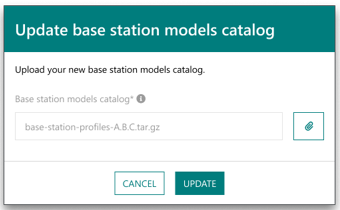
TPE administrators can use the following RSS feeds to be notified about the latest deliveries of ThingPark catalogs and download them from the ThingPark repository:
- RSS feed for RF Region catalog: https://repository.thingpark.com/rss/rfreg.xml
- RSS feed for Device Profile catalog: https://repository.thingpark.com/rss/devices.xml
- RSS feed for Base Station Profile catalog: https://repository.thingpark.com/rss/bs.xml
- RSS feed for Driver catalog: https://repository.thingpark.com/rss/drivers.xml
To read RSS feeds, you need a RSS feed client. For example, you may use a reader compatible with your internet browser (for instance Google Chrome) or use the RSS feeds feature embedded in Microsoft Outlook.
Key customer benefits
Thanks to this feature, TPE administrators have higher flexibility to control which version of ThingPark catalogs to install and when.
Additionally, this feature allows TPE administrators to customize the content of the catalogs, for instance, to support personalized configuration of their RF Region or to add/remove some device profiles according to their deployment needs.
Feature activation
This feature is deactivated by default: the automatic update is the default mode.
To activate the manual mode, the administrator must change the Cockpit configuration by setting Catalogs update mode to "Manual upload".
Feature limitations
Not applicable.