Local repository installation
The new version of the thingpark-enterprise package and its dependencies
(Docker images, catalogs, ...) are available on an external device (USB
key, DVD, NFS).
If a local repository was already installed on the TPE instance, it is necessary to remove it before deploying the new one:
-
Stop the local repository
/home/support/install/run.sh stop -
Remove the folder of the local repository, for instance:
rm -rf /home/support/install
The first step is to mount the external device (below is an example of how to mount the USB key):
-
On Cockpit, in the Storage module, click on the drive corresponding to the USB key:
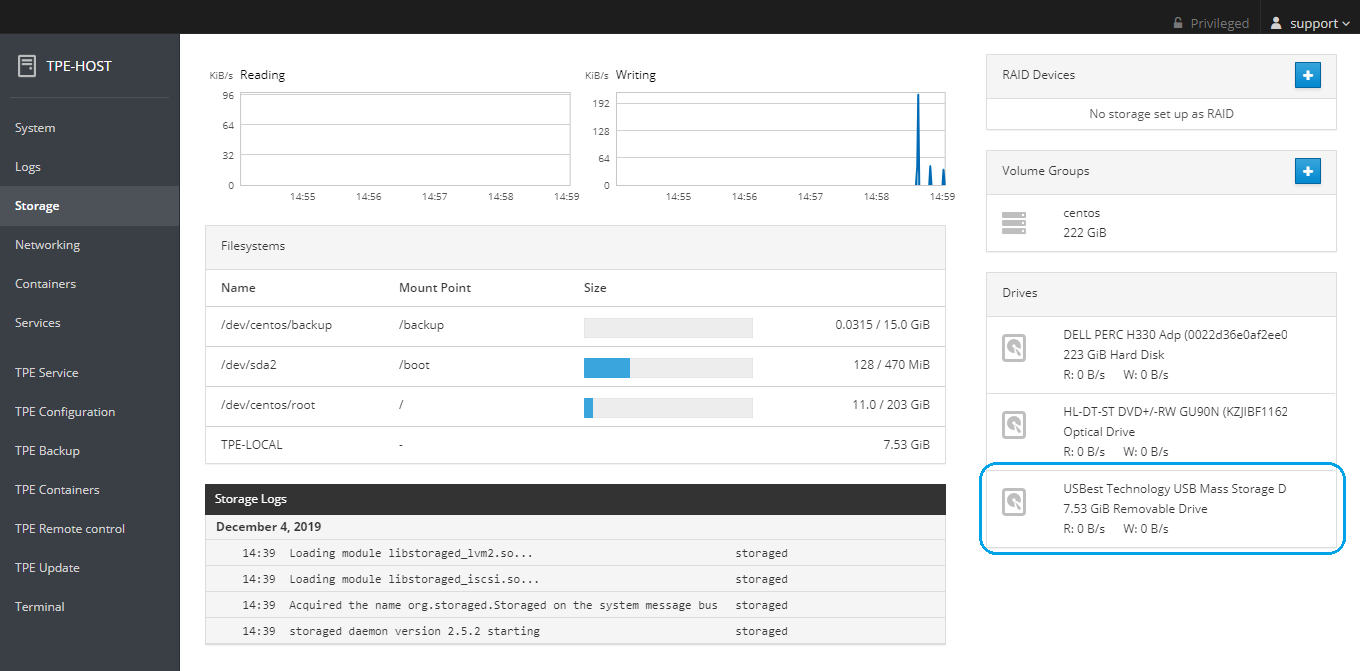
-
In the Content section, click on the partition:
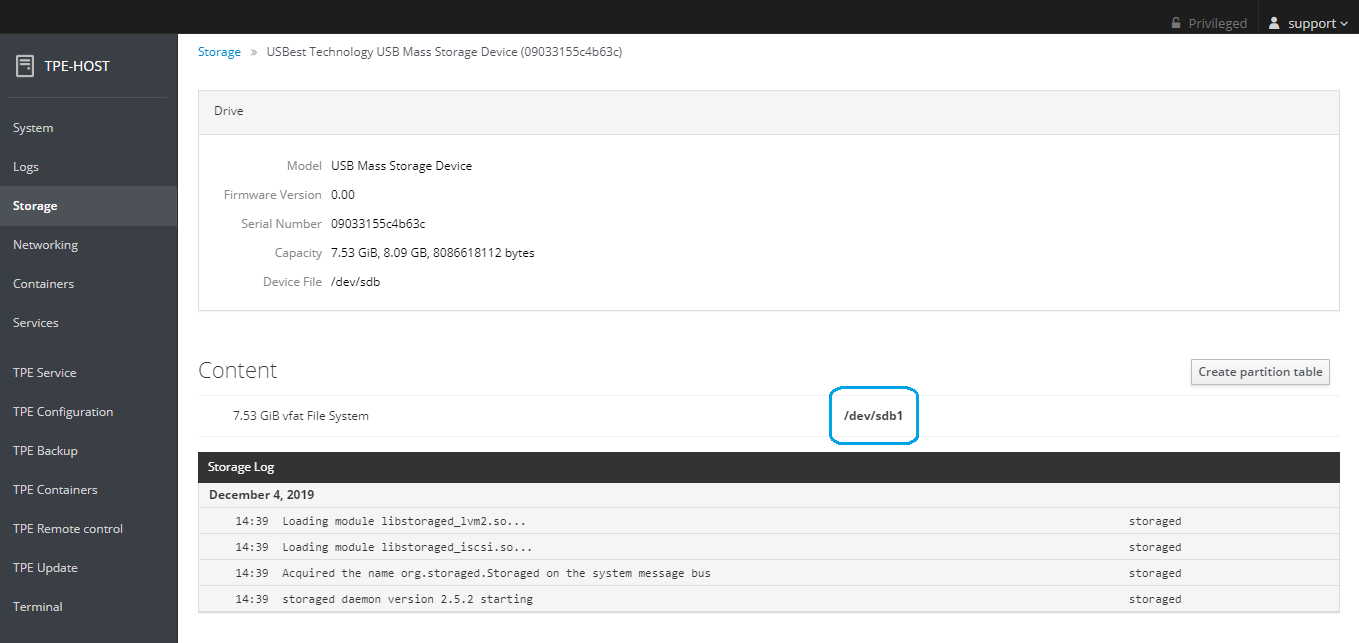
-
Leave the default mount point and click Mount:
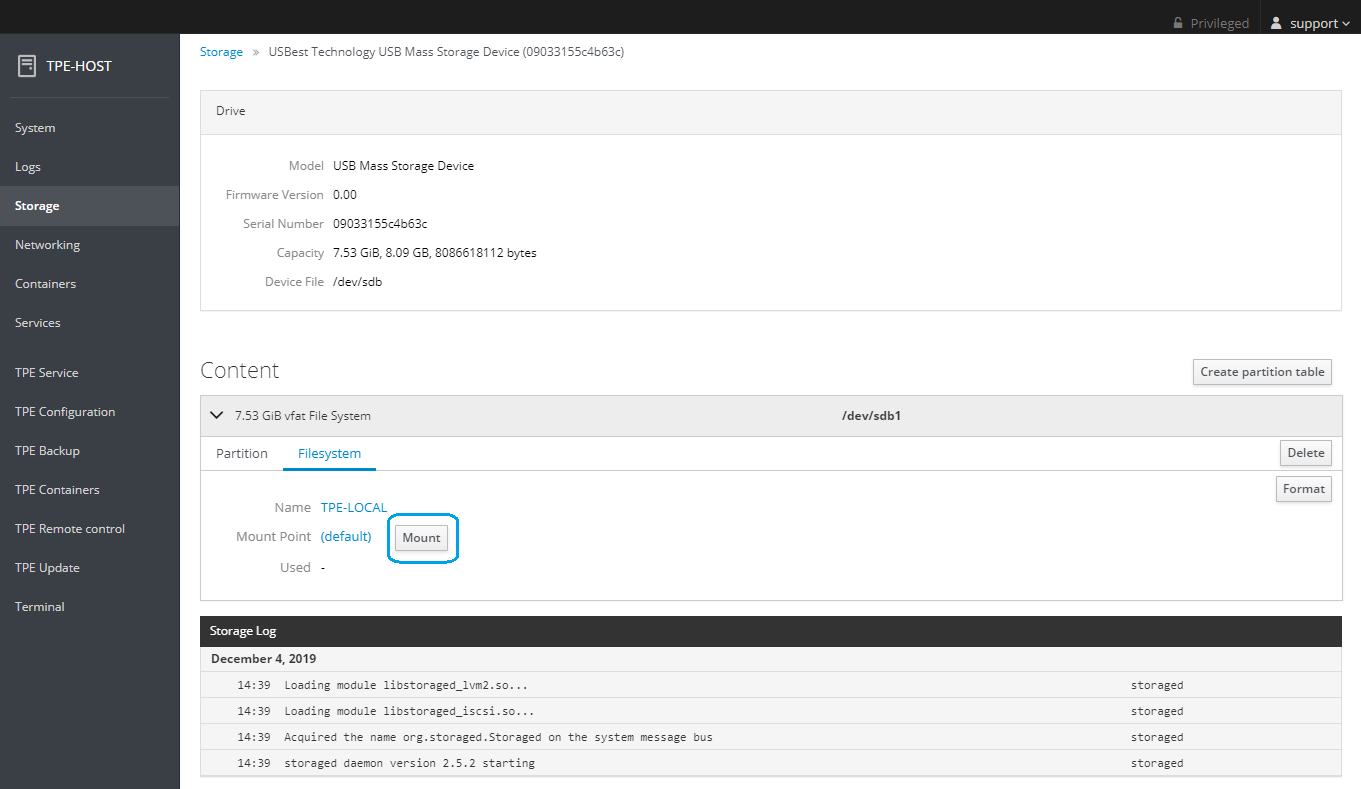
-
Note the mounting path (i.e.:
/run/media/support/<device_name>):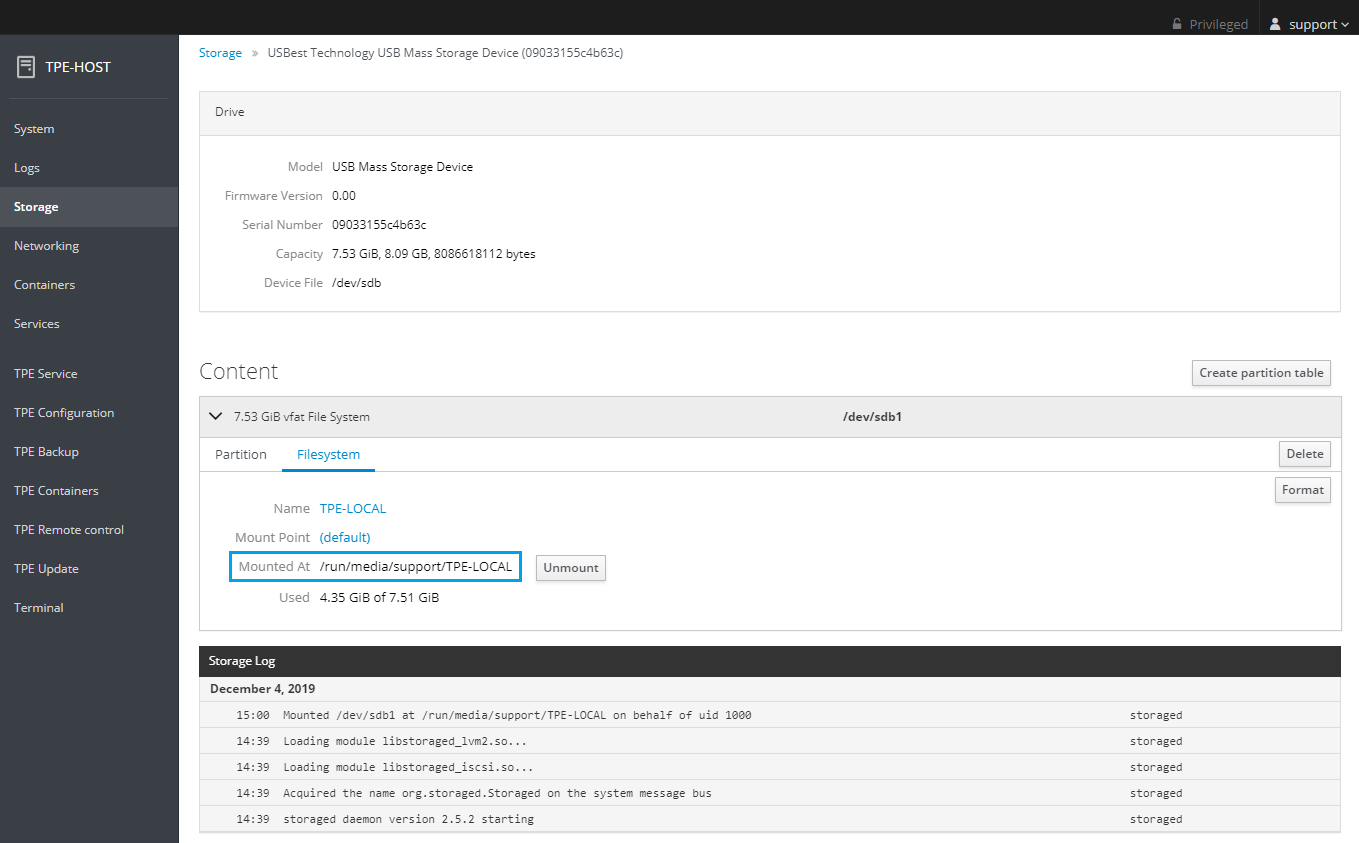
For a local upgrade from 5.X, it is not necessary to start the local repository manually, this will be done automatically by the upgrade process.
For a fresh local installation or a local upgrade from 6.X, the local repository must be started manually as follows:
-
Connect through ssh on the TPE server and go to the mounted path returned previously by Cockpit. Execute the following script to install and start the local repository:
[support@TPE-HOST iso]$ ./install.sh -f /home/support
Copying 3640 files on /home/support/install...
Done
Starting local repository
URL of the local repository:
http://localrepository1.actility.local:8089NoteThe content of the local media is copied locally in order to be able to remove the external device safely. It is copied under the path specified in the argument. The default installation network is 192.168.3.0/24. To use another network the parameter -s must be added (example: -s 10.10.3.0/24)
-
The script returns the local repository URL to use for installation, for instance,
http://localrepository1.actility.local:8089.
For a fresh installation, especially in High Availability (HA) mode, the local repository must be started on node1.
To stop the local repository, proceed as follows:
/home/support/install/run.sh stop