Changing RF Region configuration
The RF Region is originally configured during your first-time login, but you may change it at any time from the user interface. This will change the configuration for all you gateways (the local and remote base stations).
-
From the left panel of the user interface, go to Advanced Management, then select the RF-Region field in the Configuration widget.
-
In the drop-down list, select your new region. You may start typing your search text to quickly find your target configuration. To learn more about selecting the right RF Region for your deployment, see RF Regions
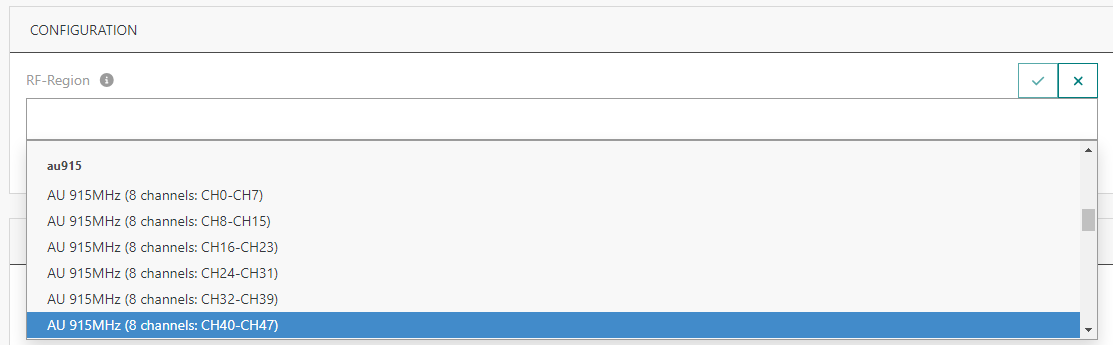
-
Click on the validation icon when finished
-
Wait about 1 minute for all your base stations to reconfigure, you can receive temporary errors during this phase.
During that phase, the local base station page shows the progress status:
