Step 2 - Changing your password
For security reasons, it is strongly recommended to change the default password after your first login.
- On the top right of your user interface, click My Account and select Change password:
- The change password form is displayed:
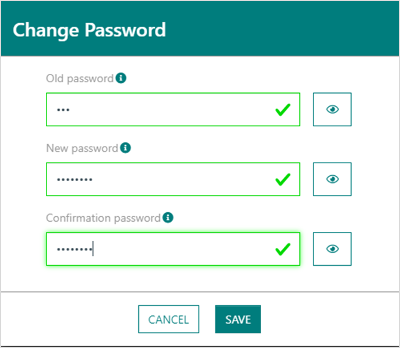
On the old password field, enter tao if this is the first time you change the login password.
- Enter the new password twice, then click Save.
Note
The initial password is "tao". On password change, the minimum password length is 8 characters, it must use a standard linux password format.