Step 1 - First login to the user interface
-
Retrieve the IP address of your gateway.
noteBy default, your TPE All-in-One server is configured in ethernet/DHCP mode.
If you have not yet identified its IP address, you may use a software like Advanced IP scanner and match the MAC address (see the base station sticker to retrieve the MAC address).
-
Connect to the box at the following URL:
http://<gateway ip>:1323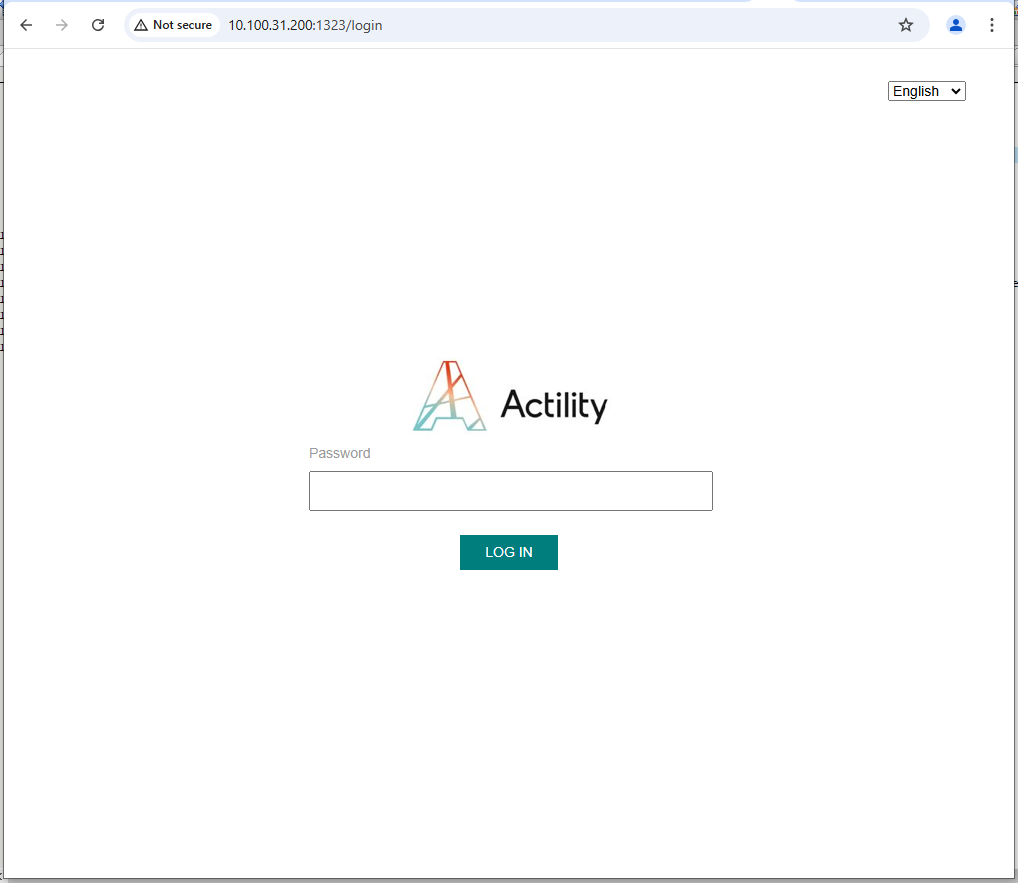
-
Enter your password : the default password is tao but it is strongly recommended to change it after the first login, as described in step 2.
Selecting your display language
ThingPark Enterprise All-in-one supports the following languages: English, German, French, Italian, Spanish, and Japanese.
If the user's browser is configured to use one of these languages, then it is automatically selected by ThingPark Enterprise All-in-one.
You may change the language setting at any time via the combo box in the top right corner of the user interface.
Selecting your RF Region
The first thing you must do after a fresh installation is to configure the RF Region.
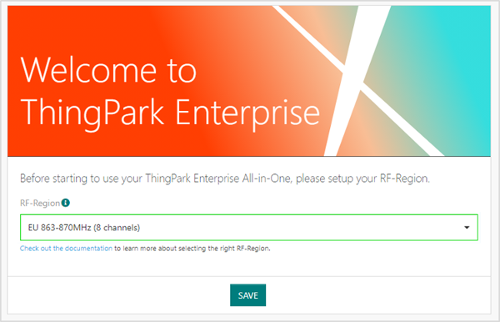
Select your RF Region from the list, then click Save. To learn more about selecting the right RF Region configuration for your deployment, see RF Regions.
You are then redirected to the Base Station page.
Checking the status of your local base station
Check that your local base station (locally hosted on your TAO server) is up and running, by clicking Local base station on the left panel of the user interface.
-
Network Connection: CONNECTED
-
LoRaWAN™ Radio: STARTED